201: What are Tasks
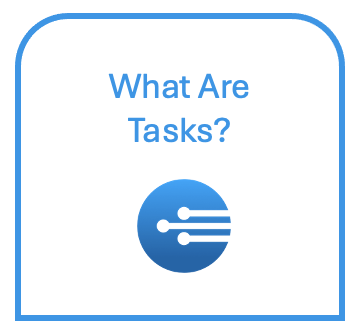
One of the most important elements within InSkill is Tasks. At its simplest, a Task is a collection of Steps specific to a product's capabilities. Tasks annotate expertise in a sequence of steps displayed to the user with each step containing a prompt and instructions to complete the step. Tasks can be applied for a multitude of reasons including to
- diagnose a symptom or error code
- perform a specific activity (like maintenance or inspection)
- perform a common activity that can be accessed from multiple tasks or products (an activity may be how to escalate to support by region, which is shared across all products)

InSkill will help you diagnose and solve your problem
By default, Tasks are designed to handle solution-based problems. This means that, by default, each step is designed to provide a possible solution to a problem and will only proceed to the next step if the problem persists. If the suggested solution fixes the problem then InSkill will end the task and record what was done. InSkill determines if the suggested solution was successful by asking the user to select either "Not Solved" or "Finished". The following is a typical step in a solution-based step:
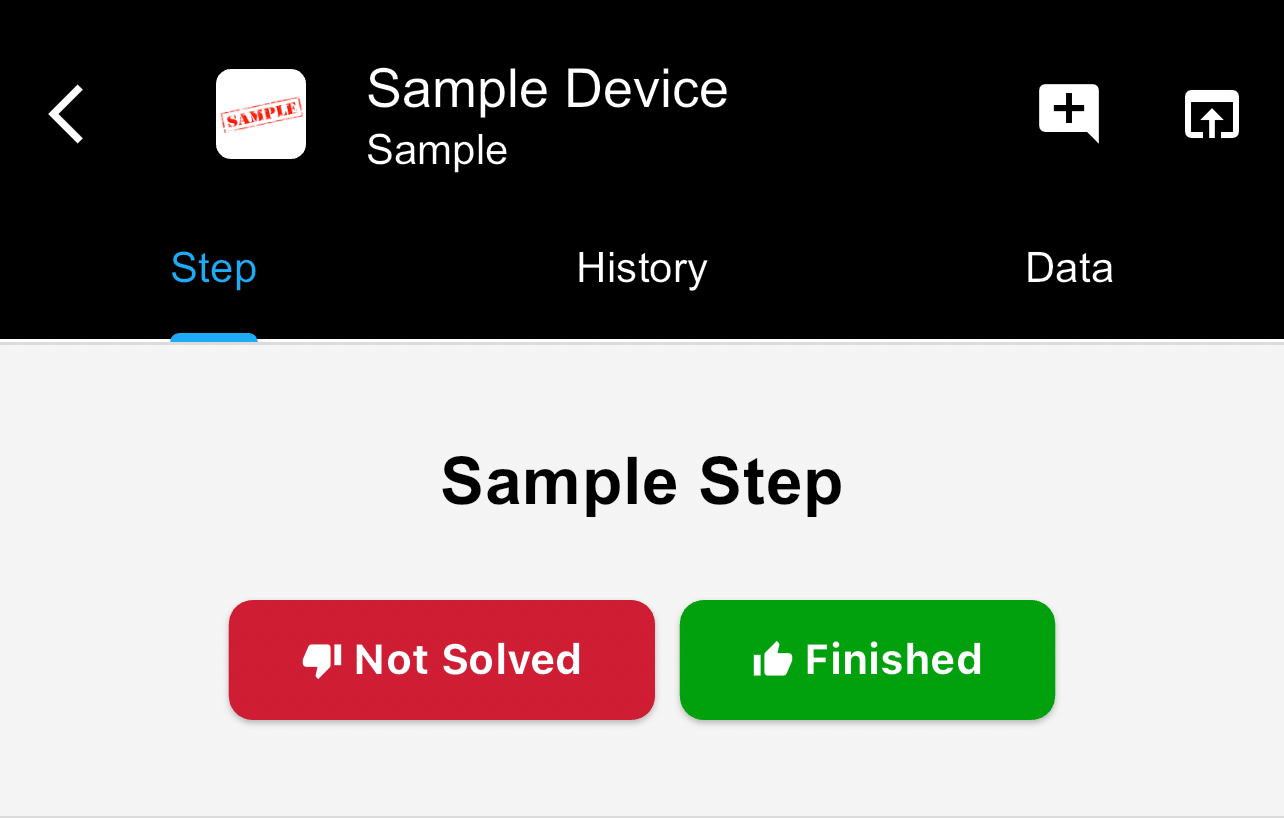
While InSkill defaults to solution-based tasks, InSkill also has the capability of incorporating a continuous procedure by modifying each individual step to be an "Info Only" step (covered in subsequent lessons). Enabling the step to be an "Info Only" results in the step prompting the user to select "Continue" instead of "Not Solved" or "Finished". The following is an example of an "Info Only" step:
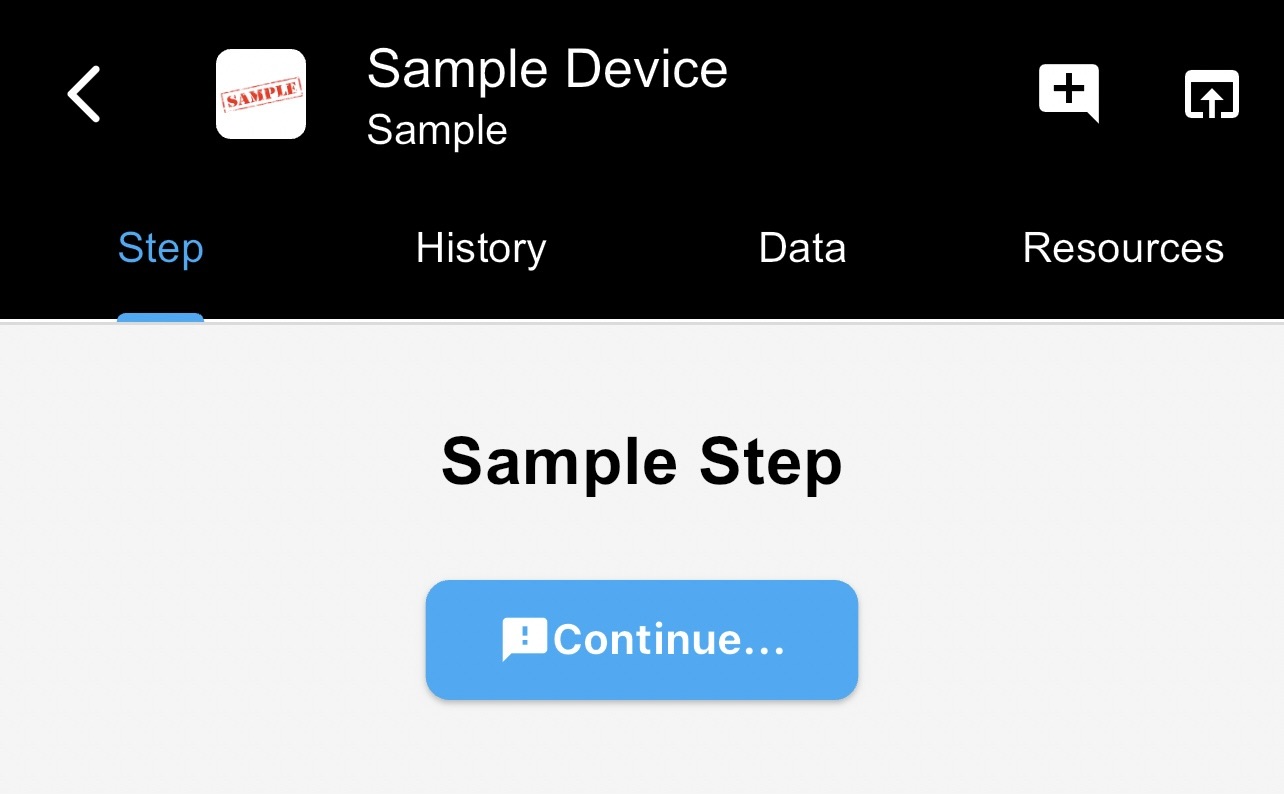
Updated about 1 year ago
Learn how to capture expertise by creating tasks by reading through the lessons 202 & 203.
