403: Product History

Similar to asset history, the history of a general product can be accessed. As stated before, an asset is a real-life instance of a product. Therefore, looking at the product will bring together the data from all of the assets created from the product. Keep in mind that all of the Tasks will be shown by default, if you want to look at a specific Task please select the Task from the drop-down arrow seen at the top-left of the History tab.
- Beginning at the Manage Portal, select the product whose history you want to look at. From here select the History tab.
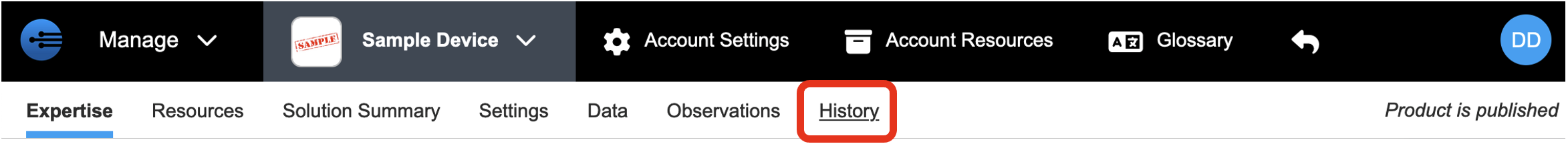
- At this point, you will see a list of different sessions initiated for this product. Select the session you want to know more about
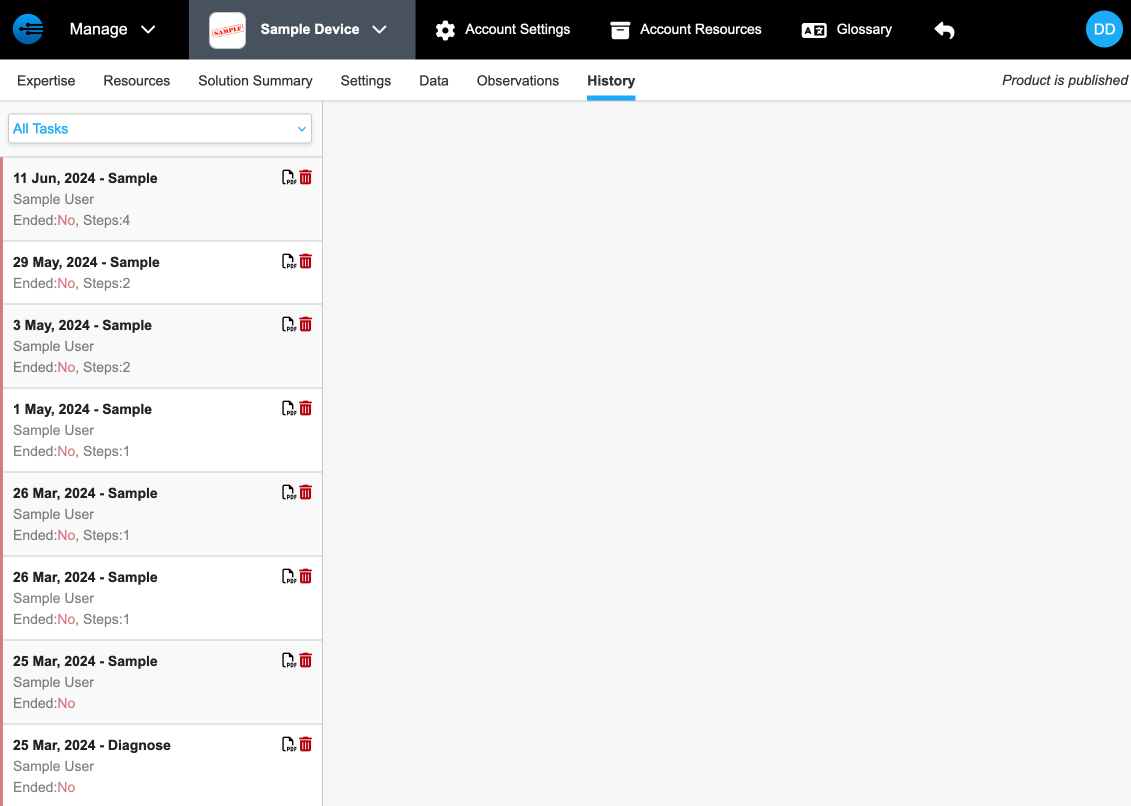
- At this point, InSkill will go step by step from which you can extract the History, Data, Resources, and Handoff( If applicable)
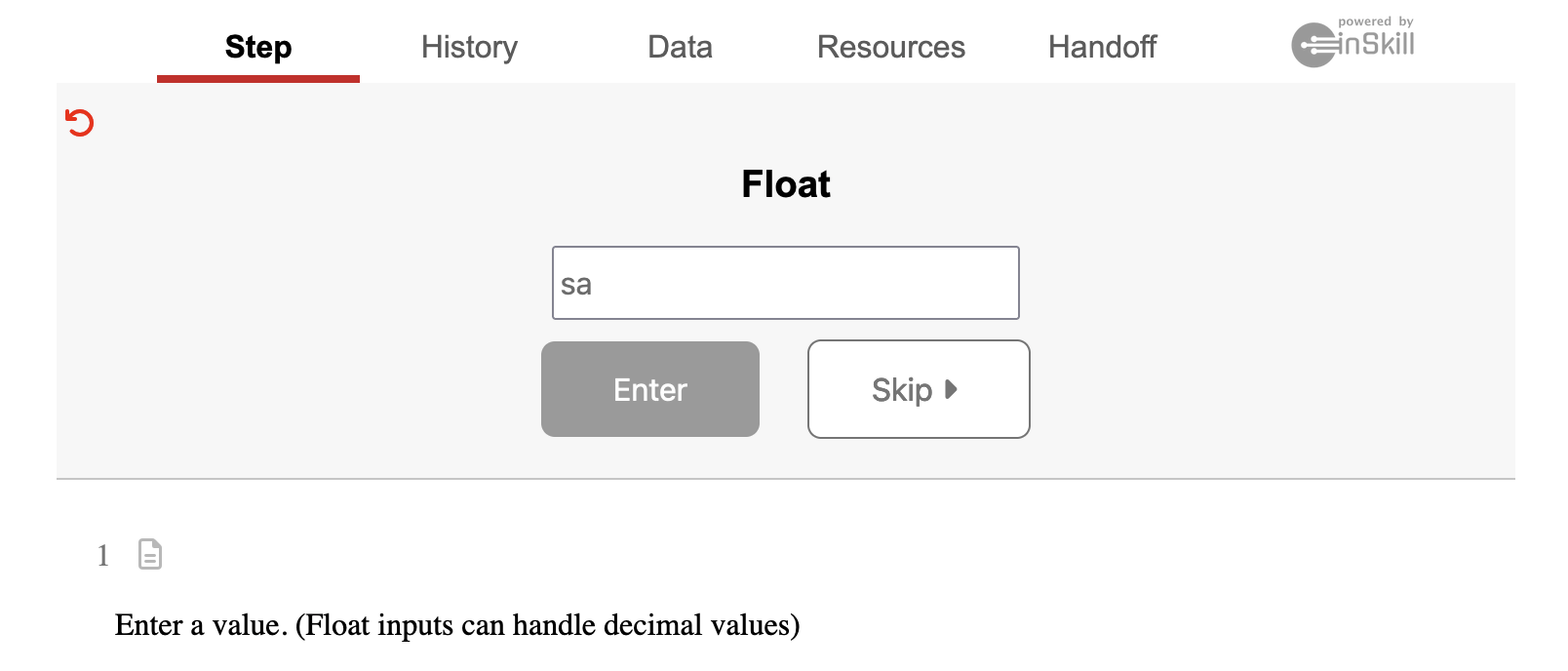
- If you want to view the data in a report, please select PDF on one of the sessions
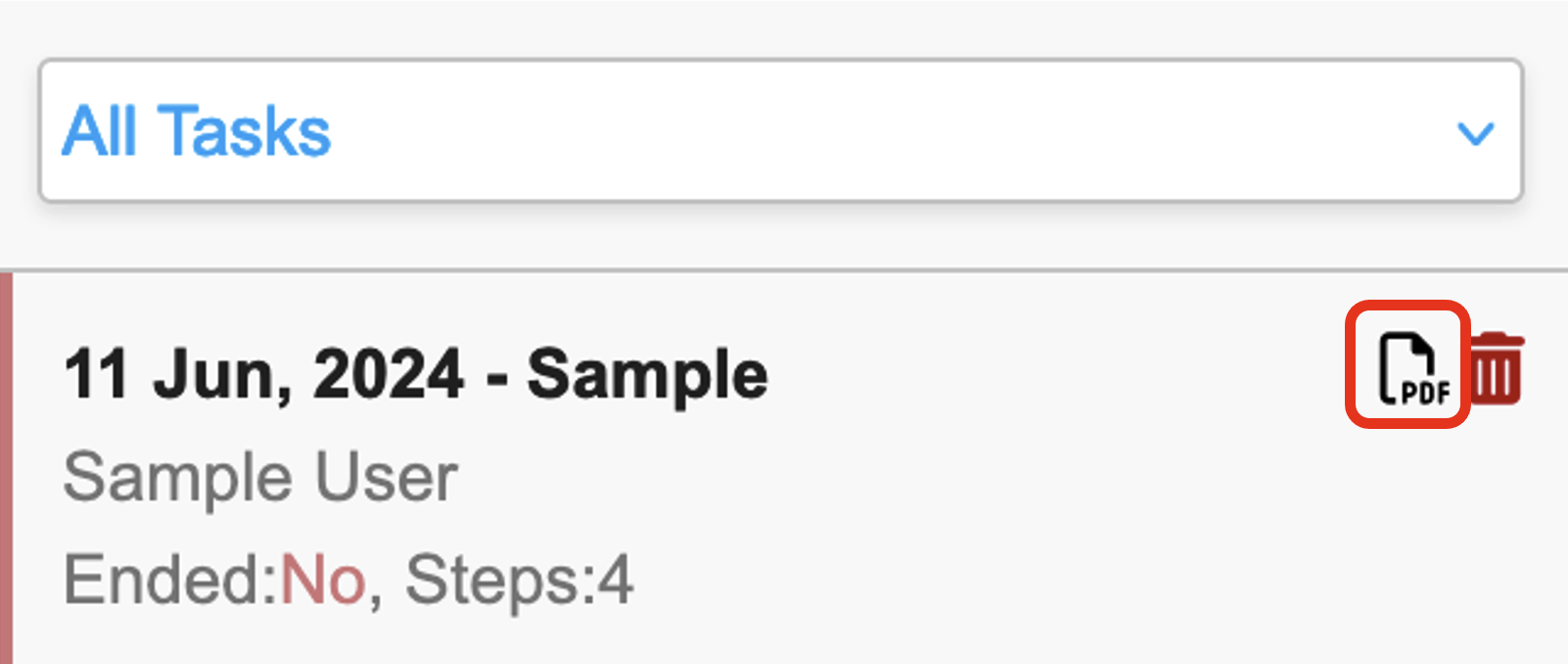
- At this point you can toggle between Report & Data (similar to Asset History)
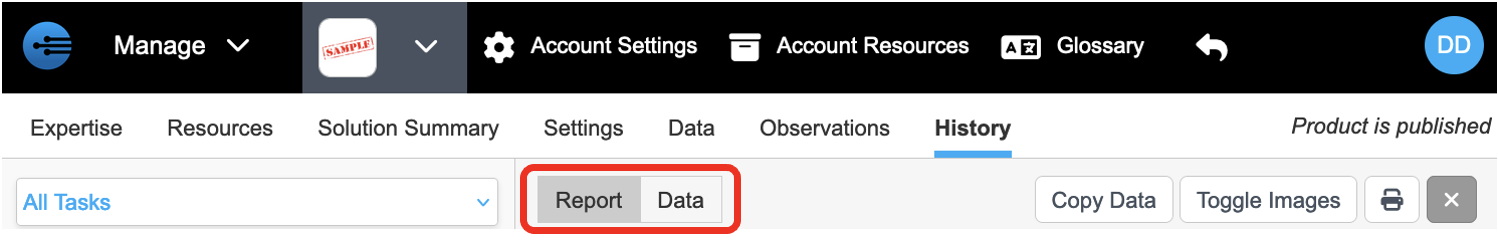
- Selecting Report will show you a similar Report as seen in Asset History
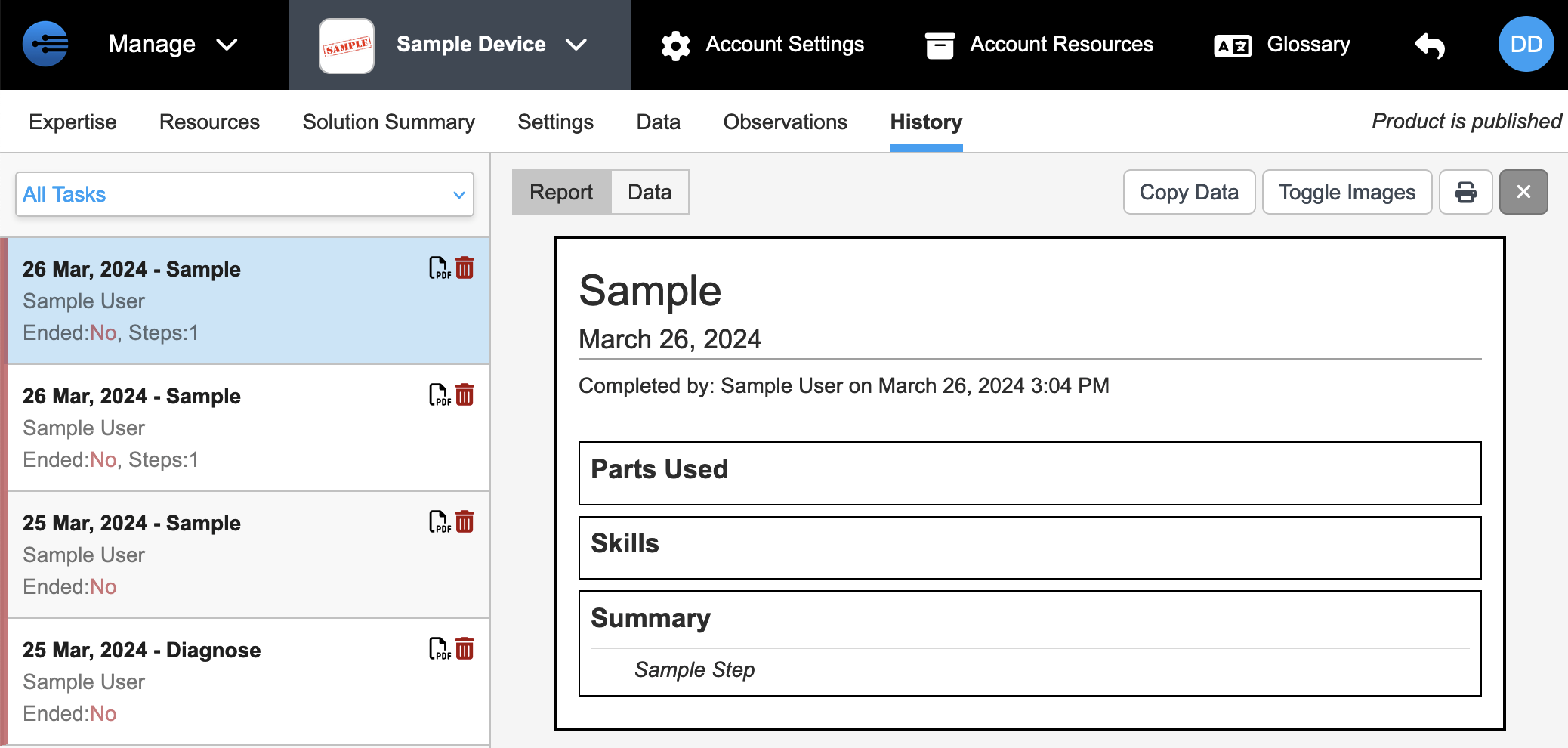
- Selecting Data will provide you with a more detailed look into the session
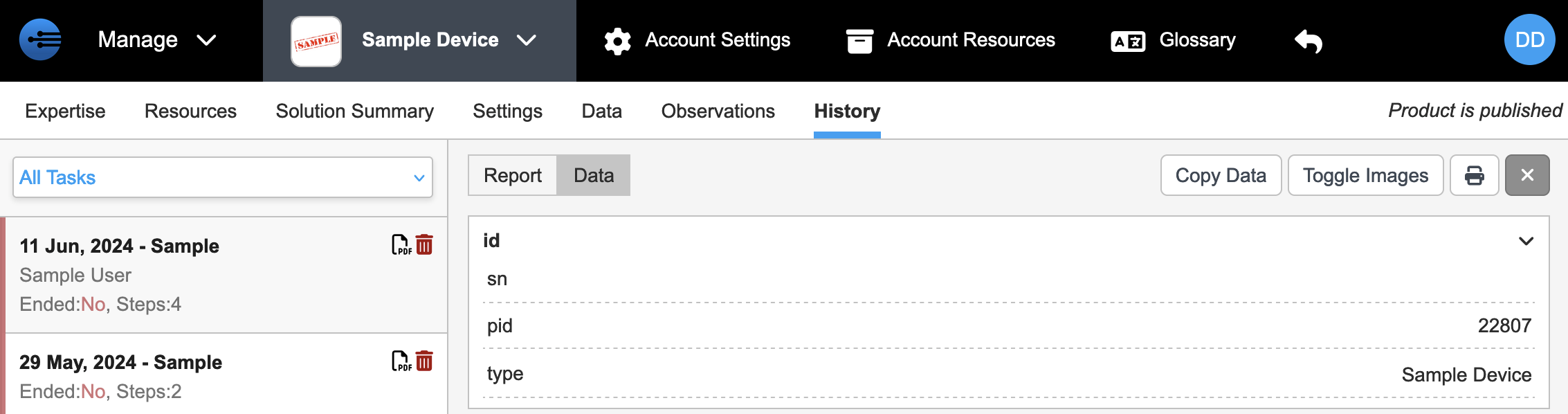
Updated about 1 year ago
