App Language

App language is the overall language that the InSkill interface is communicating to the user with. English is the default language for InSkill but can be translated into 24 other languages including: Arabic, Burmese, Chinese, Czech, Dutch, Finnish, French, German, Greek, Hebrew, Hindi, Hungarian, Italian, Japanese, Korean, Polish, Portuguese, Romanian, Russian, Spanish, Swedish, Thai, Turkish or Vietnamese with more languages to come.

By default, the language of the phone or tablet will be used to determine the language of the GPT queries, documents, and user-entered content. To override that, you can manually select the language via the App Language setting. Overriding the language will cause the phone to do things in that language.
To set up the language your account will handle on the mobile app, please go through the following instructions:
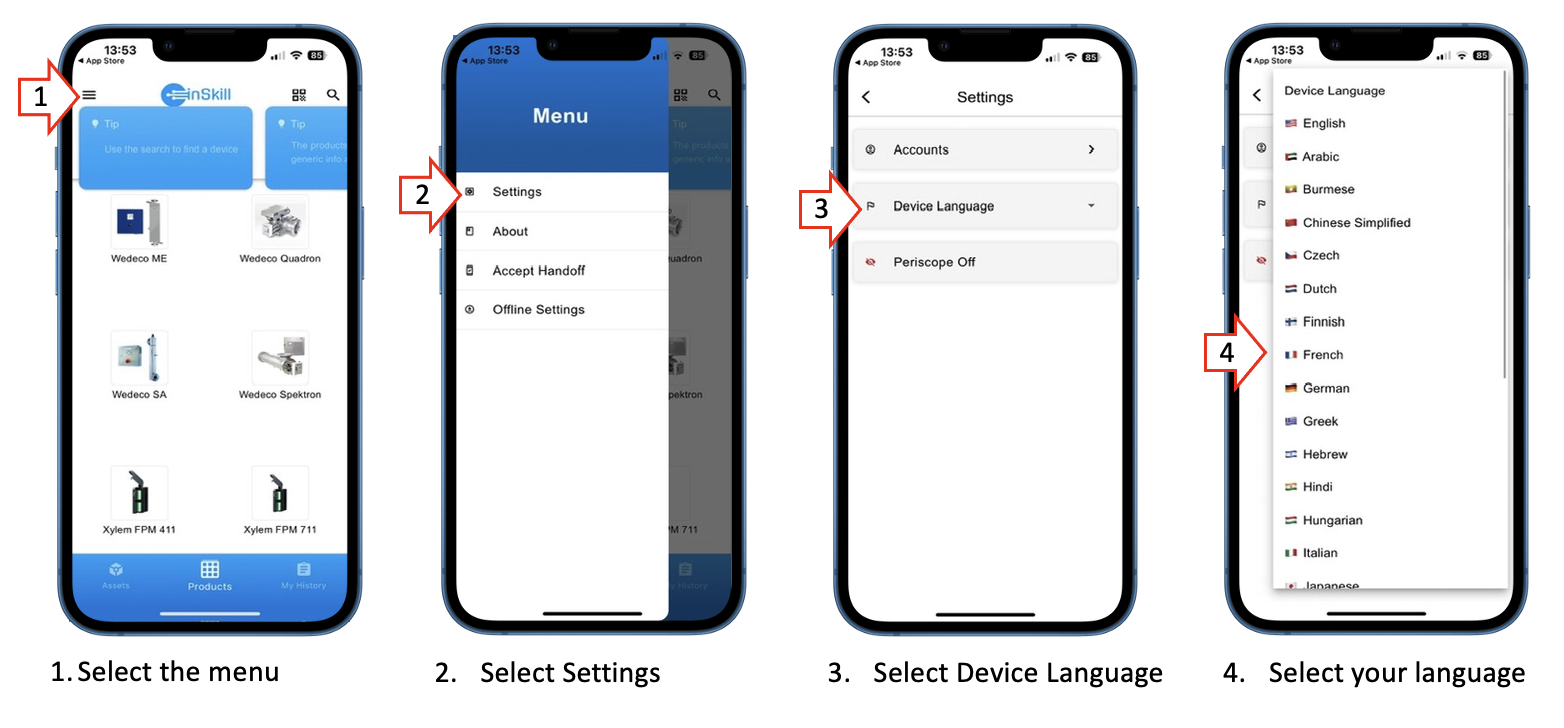
Updated 12 months ago
