Creating Assets
What you will need:
- Product Serial Number
- Location of Product
It is now time to create some assets using your products. While a product is a general representation of a single device or a family of devices, an asset is an actual instance of a product. As it is an actual instance of the product, an asset has data, configuration, and a history of tasks that have been run on it. Assembling your team with assets allows for the complete organization of your equipment with a detailed report of its usage and performance.
Asset Configuration
- To begin go to Assets tab found on the top left drop-down arrow
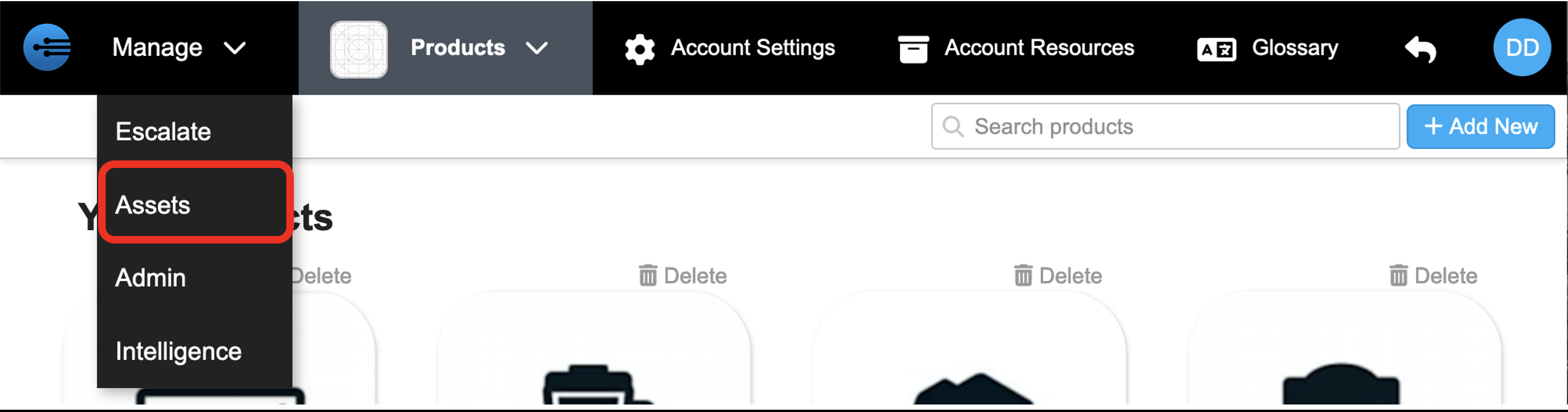
- Press "+ Add New" in the top right corner
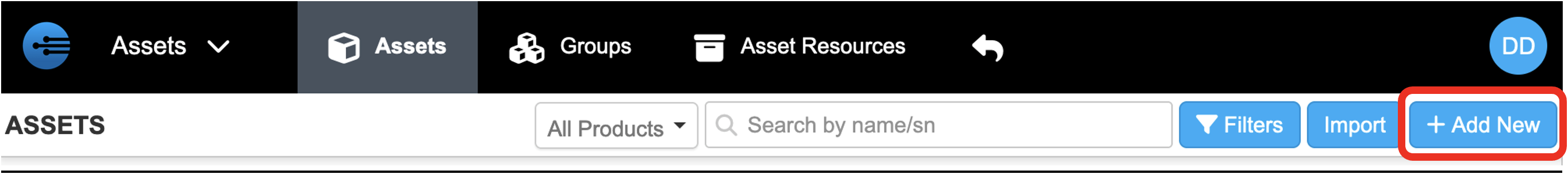
- Here the asset information such as serial number (SN) and name can be correlated to a particular product.
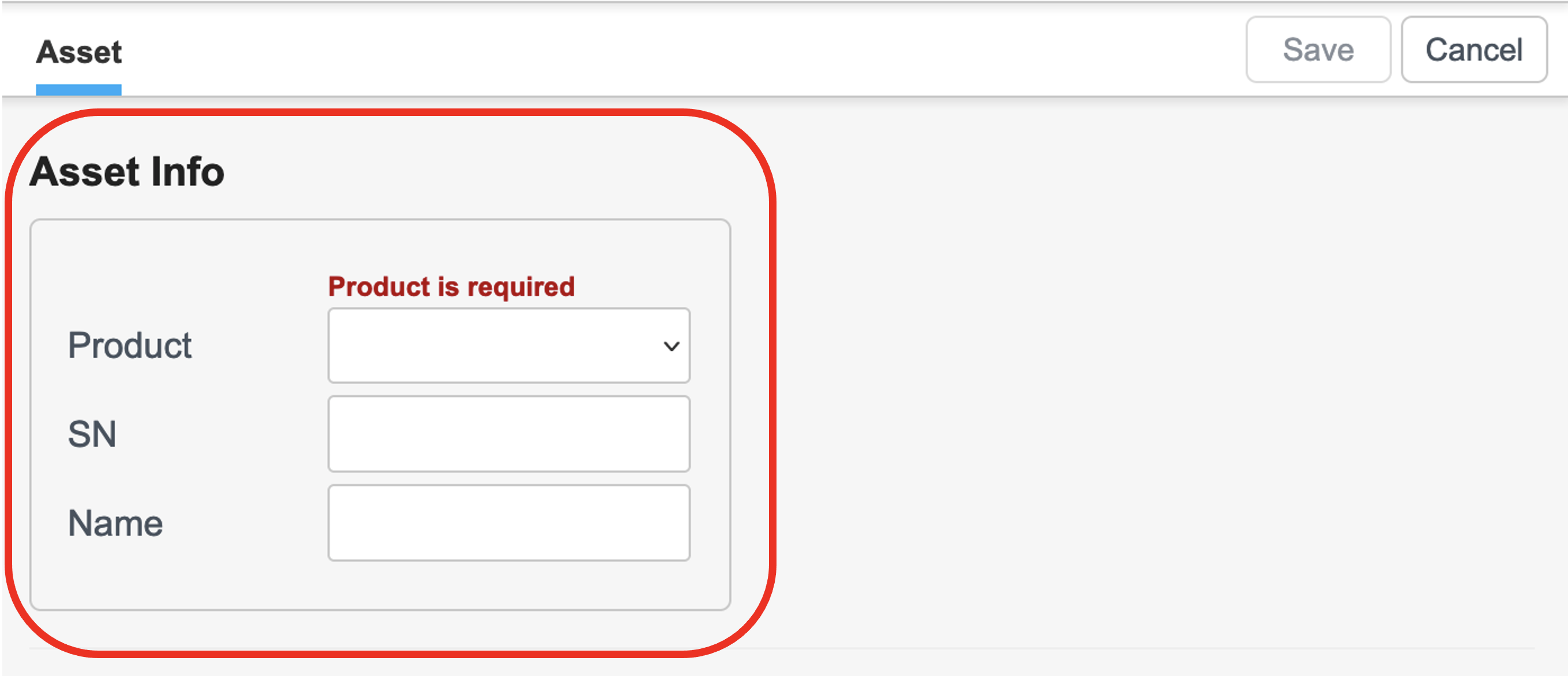
- Assets can be configured by assigning variables and defining them in this space
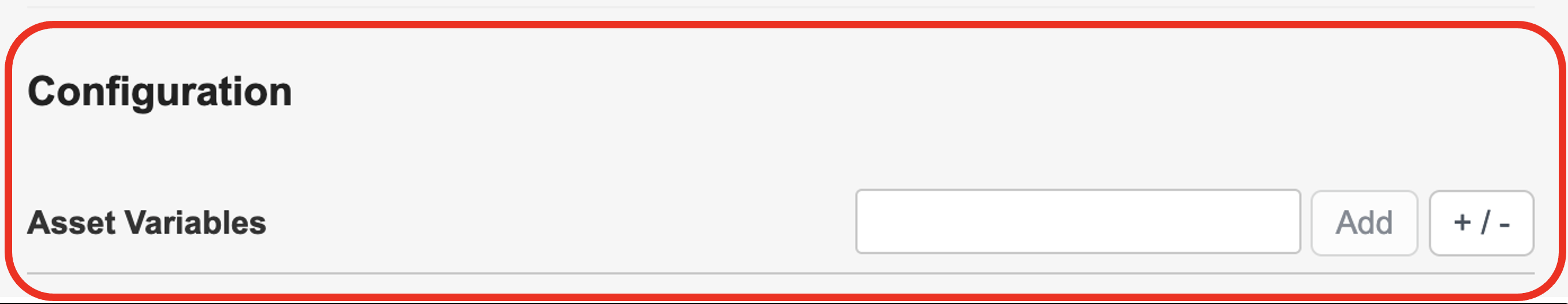
Updated about 1 year ago
