Mobile Device
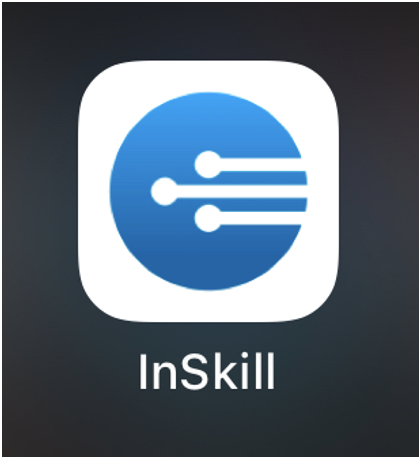
This section will teach you how to use InSkill GPT on a mobile device. As in the Escalate Portal, sessions are initiated through a specific products portal. This implies that every product is going to have a unique set of tasks associated with it. Please keep in mind that while InSkill has the capability of using its GPT functionality via desktop or mobile app, it is recommended to use the mobile app as it allows for convenient and immediate assistance.
Please follow these instructions to run a session on a mobile device:
- Go to the InSkill mobile app
- Once in the app, you will arrive at the main page of your account
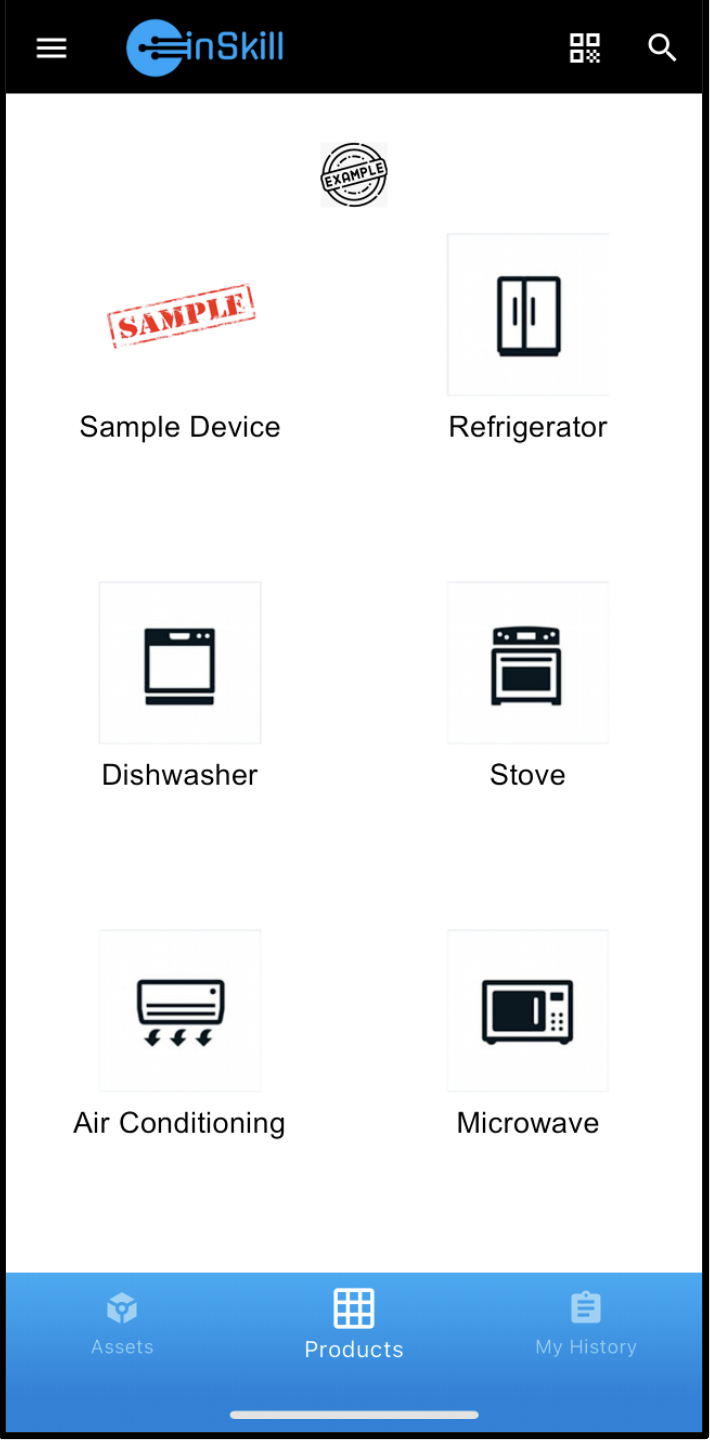
- Choose the product from which you want to perform a task under
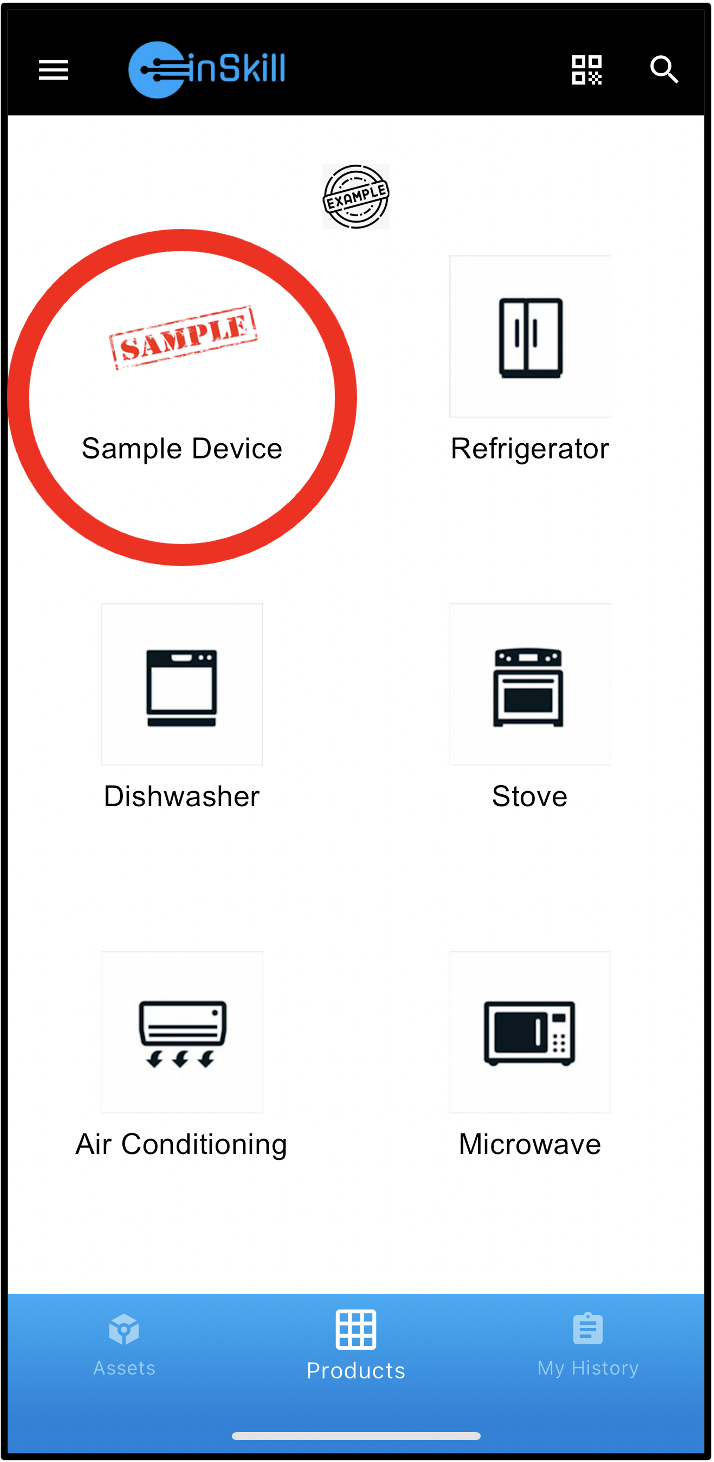
- In the products portal, click the task you wish to complete under the “Tasks” section
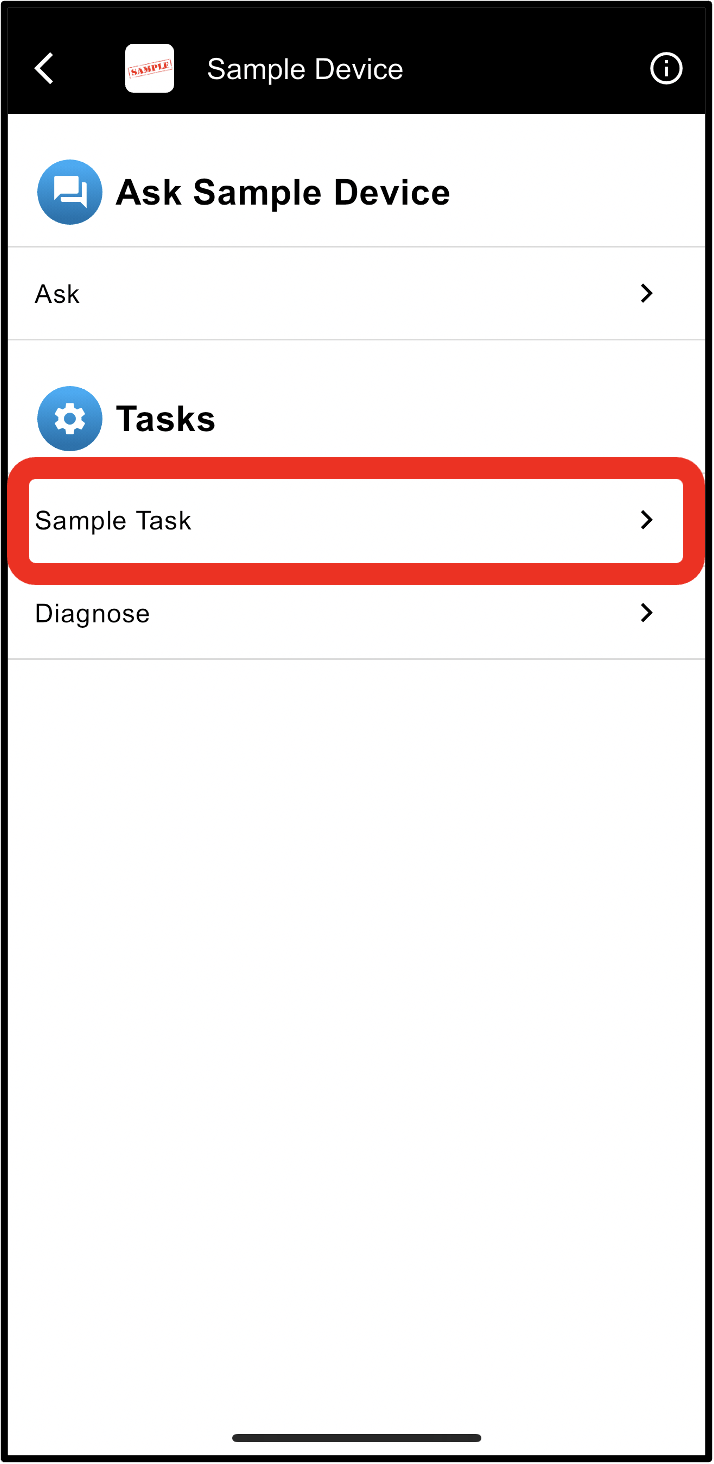
- From here the task you have chosen will begin
Updated about 1 year ago
