Asset Filtering
Asset filtering is done to narrow down the choices based on particular characteristics. As variables help define the assets, they are used to filter you assets. To begin filtering go to the asset page and select the filters button at the top right of the page.
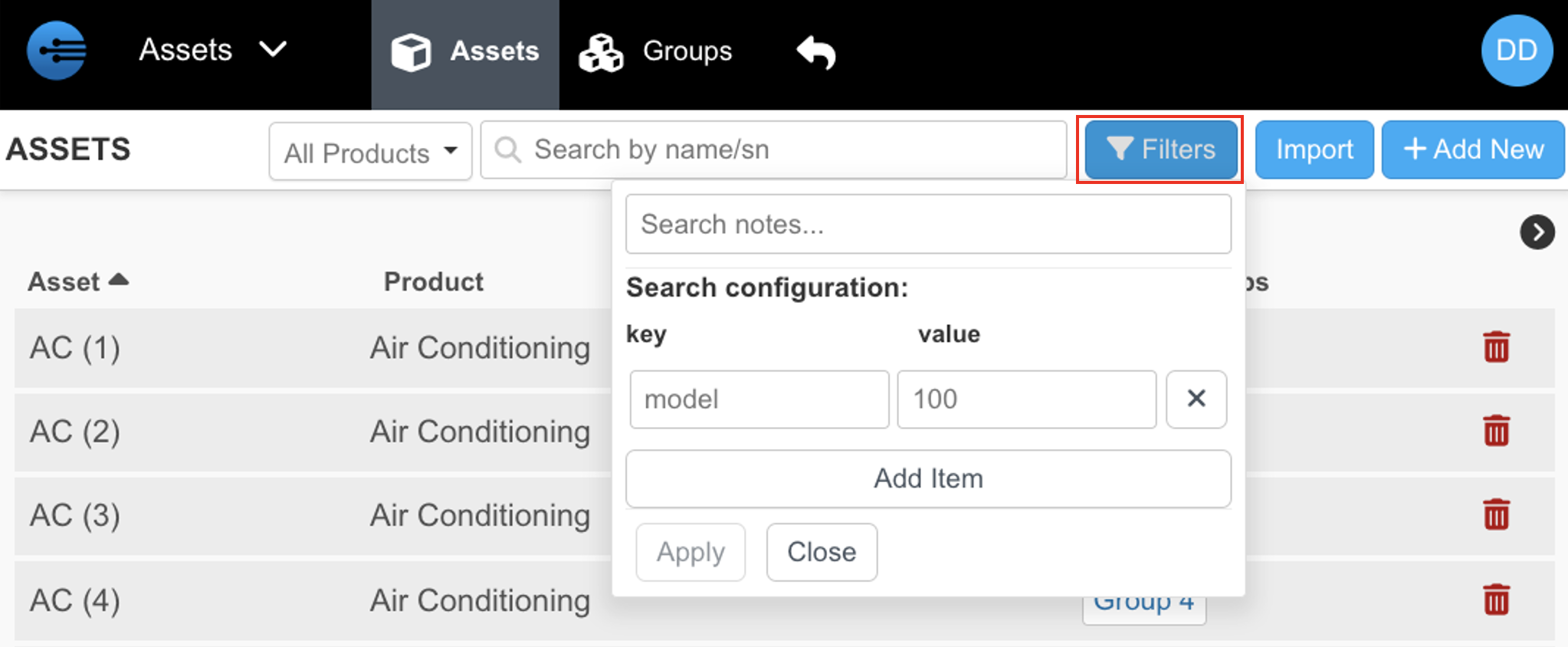
Under Filters, you can add variable and specific value you want included in the search. Select "Add Item" to add more variable searches. Adding more variables allows the user to search for specific asset types. To finalize your filters select "Apply".
Updated about 1 year ago
