Level 1: Product Copilots & Resources
Documented: What is Written
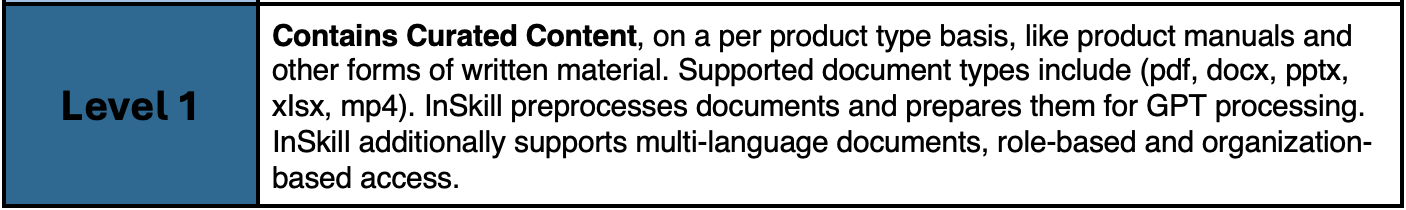
Level 1 Copilots are the most basic type of copilot offered in the InSkill family. To summarize, level 1 copilots are copilots with GPT functionality that reference technical documentation provided to the user by the machine builder. These documents are crucial for InSkill to index as they contain the general know-how of the machine. Typically, these documents are electronic and contain valuable information often stored in spreadsheets, documents, or even videos. In Level 1 copilots these documents are uploaded to a specific copilot and then indexed for the AI chatbot, InSkill GPT. Keep in mind that it is easy to have hundreds of documents, videos, service bulletins, parts lists, and more for a single product family, each in many languages, therefore your "simple" copilot can grow exponentially quite fast.
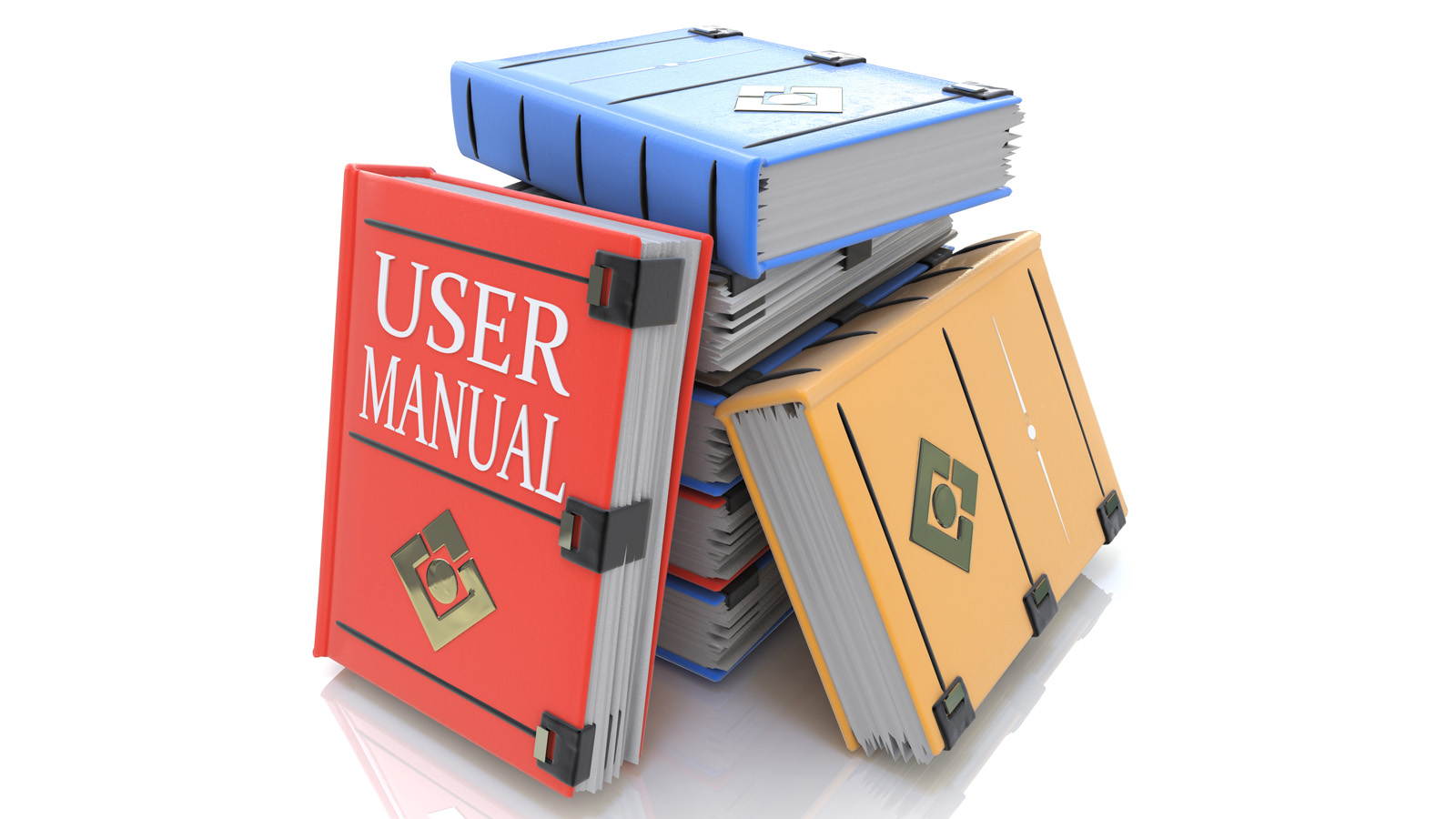
Essentially, Level 1 Copilots allow a worker to ask a question or state a need and have a response generated from the materials relevant to their product. To do this, resources must be included into the copilotss portal.
Resources, which are covered in this section, are documentation for the product (such as inspection manual, maintenance manual, troubleshooting manual, etc) that contain general information about the machine functionality. This knowledge is reserved for InSkill GPT and includes technical information provided by the machine builder. Typically, resources contain information necessary to set up and use the equipment effectively but are too general to solve some of the specific issues that arise when machines are put into practice. The knowledge that pertains to these specific cases that is not general information covered in manuals InSkill calls expertise.
Updated about 1 year ago
Please proceed through the following to learn more about what a Level 1 copilot contains and how to create one
