List
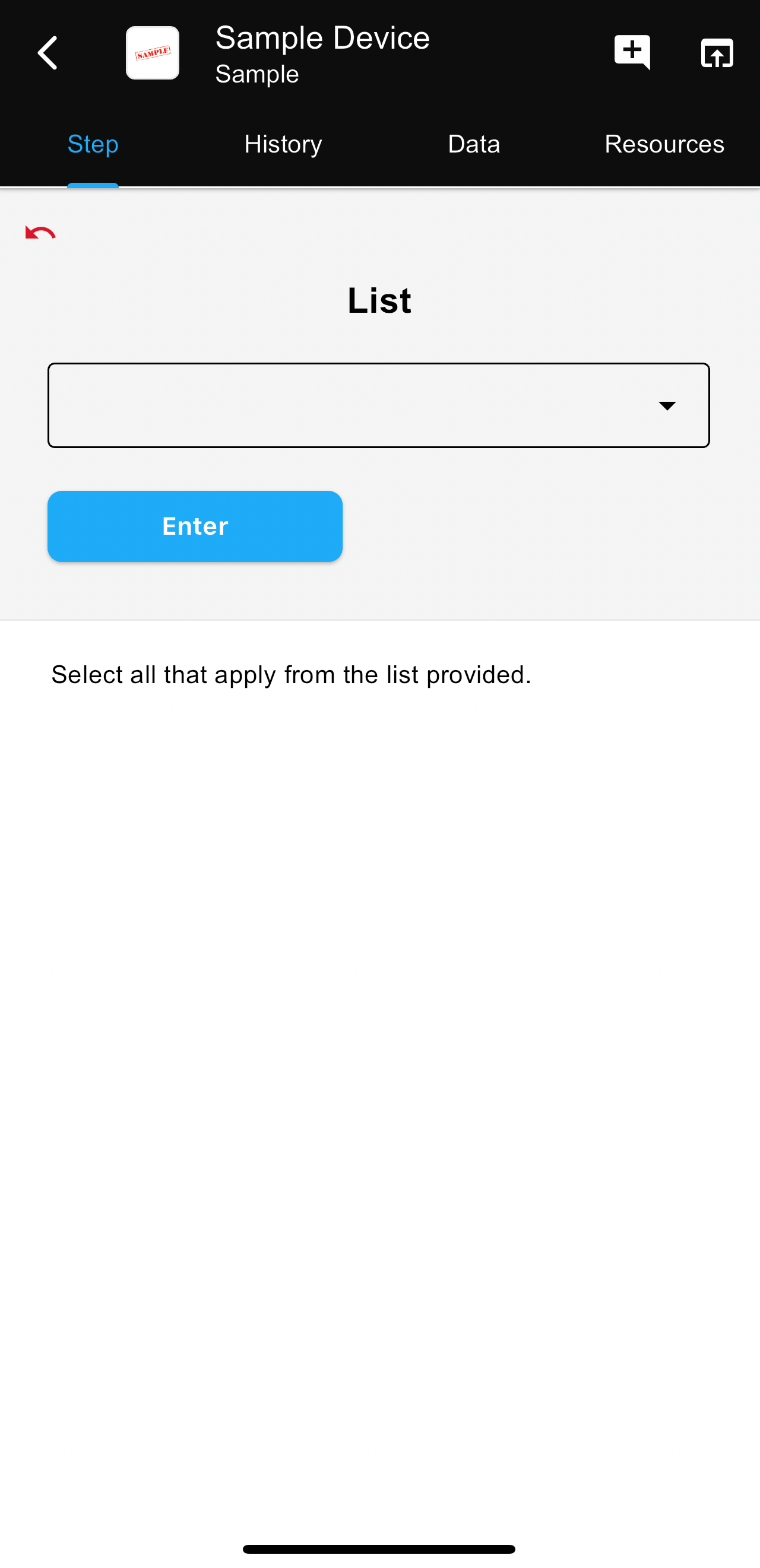
The List observation is a functionality within InSkill that prompts the user to choose all that apply from a provided list. As with other observations, List is designed to either gather information from the user or to better situate the user in the procedure pathway.
An example of this can be the following prompt "What noise is the machine making?"
-- Loud bang
-- Light tapping noise
-- Repeating Beep
-- Rattling Noise
The user can then choose which options apply to their situation after which the problem could be escalated with these notes to better prepare the contracted technician to come in and fix the issue with the appropriate tools.
Please follow these instructions to learn how to use a List observation:
- Create a new step and go to the data tab
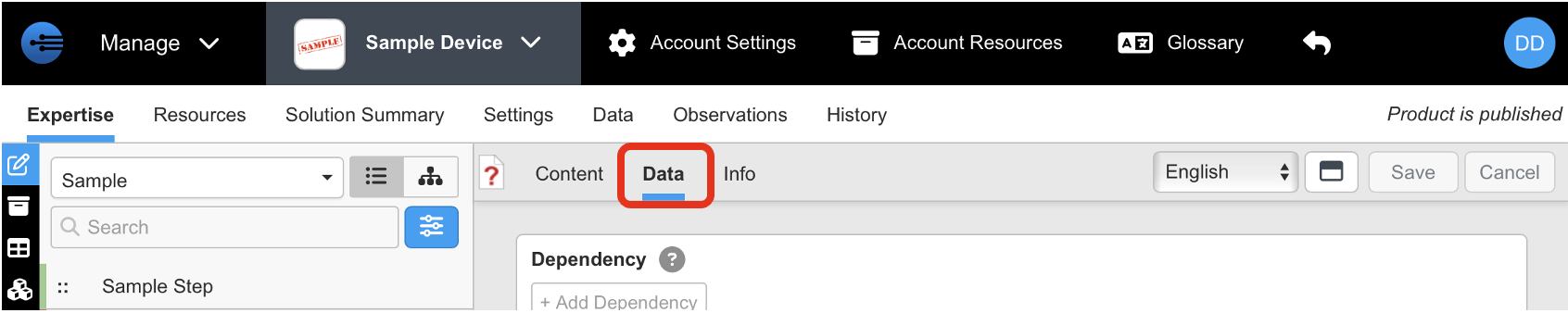
- Create a variable to store data (This variable can be used in dependencies to reference in other steps)
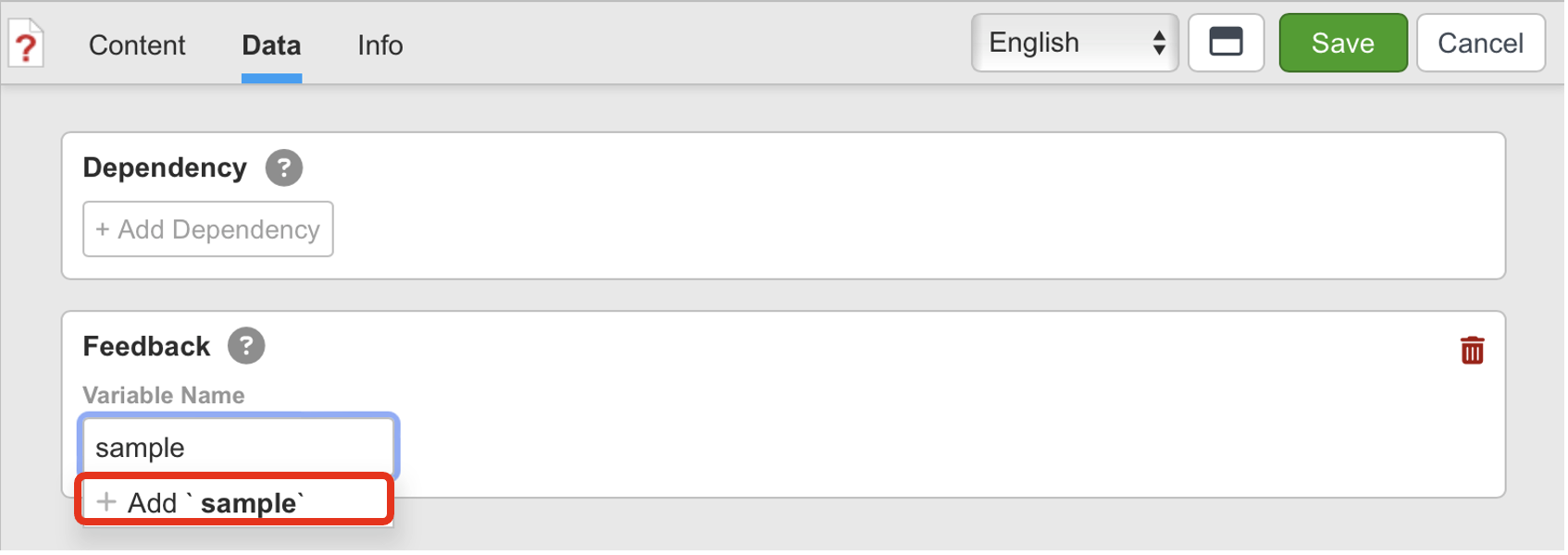
- Select "List" from the type drop-down arrow.
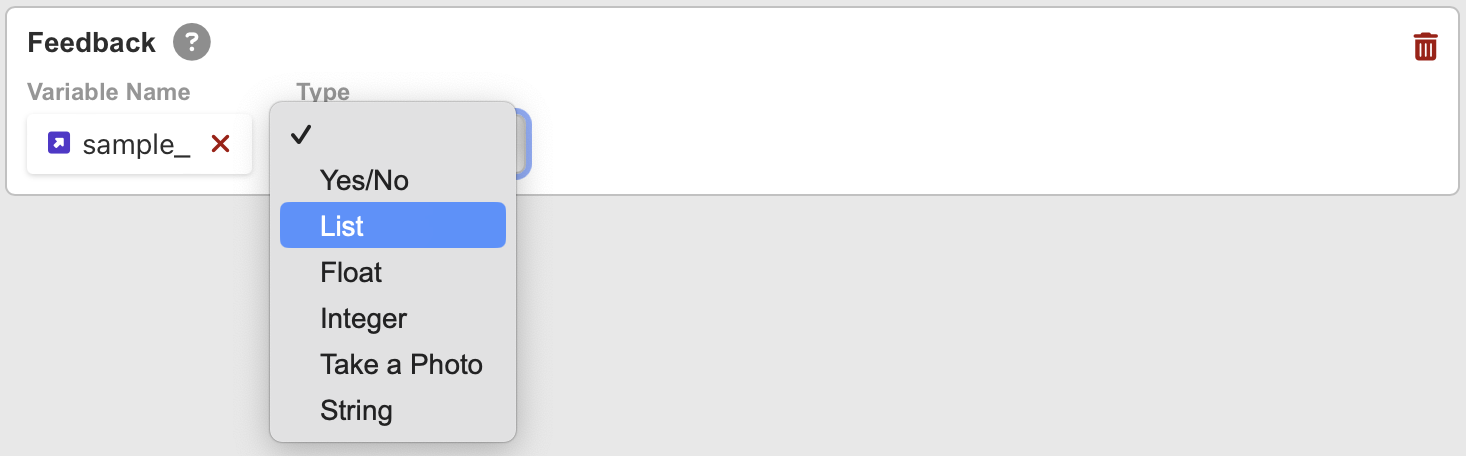
- Add first option on the list in the "Label" prompt
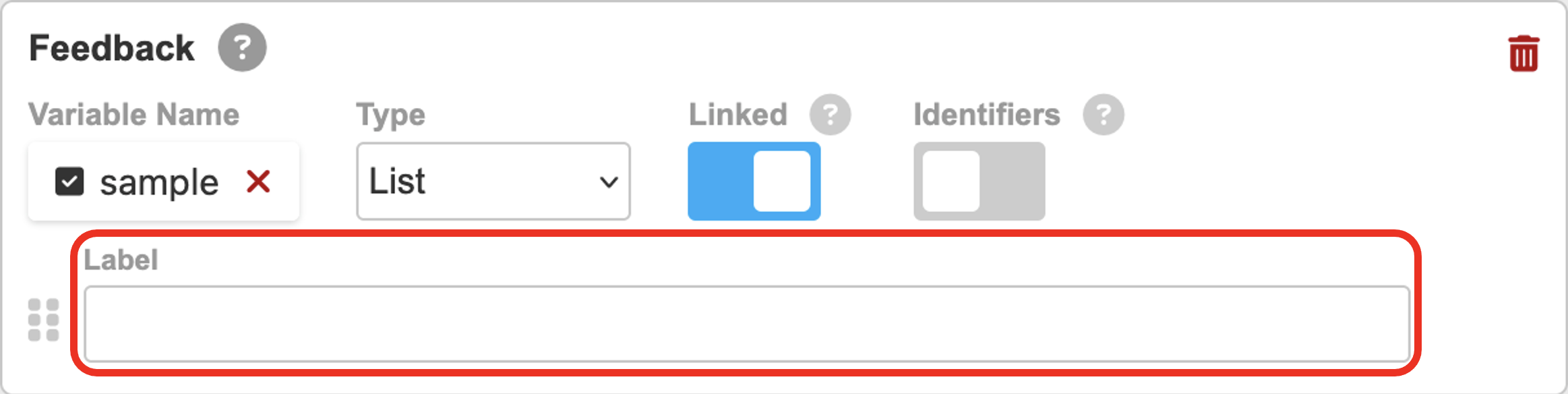
- To add another choice for the user, press + in the bottom right
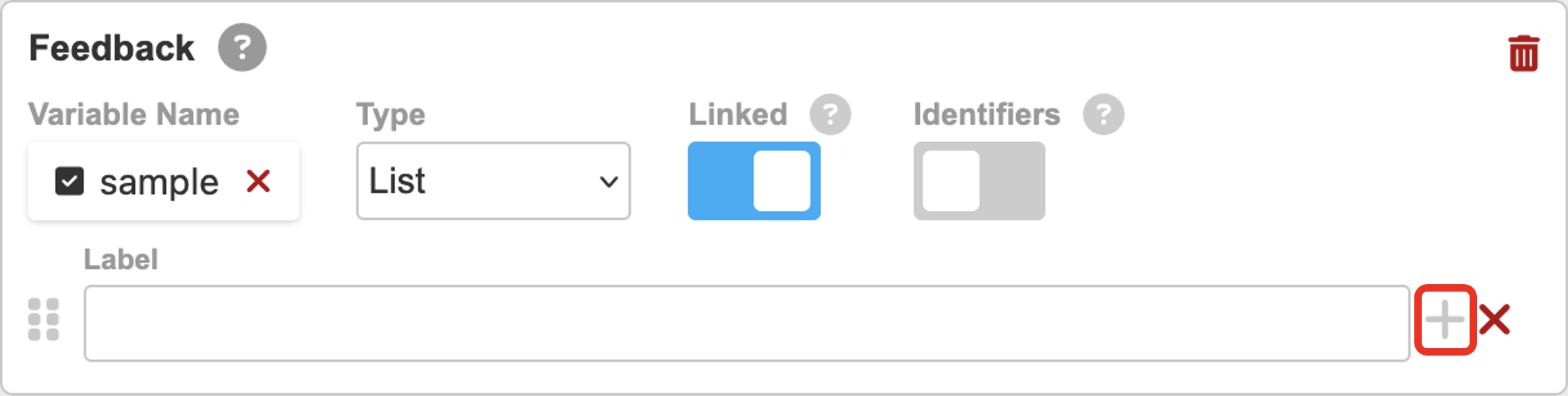
- Using this feature will construct a list with the choices you want the user to choose from. Following is an example of a 4-choice list
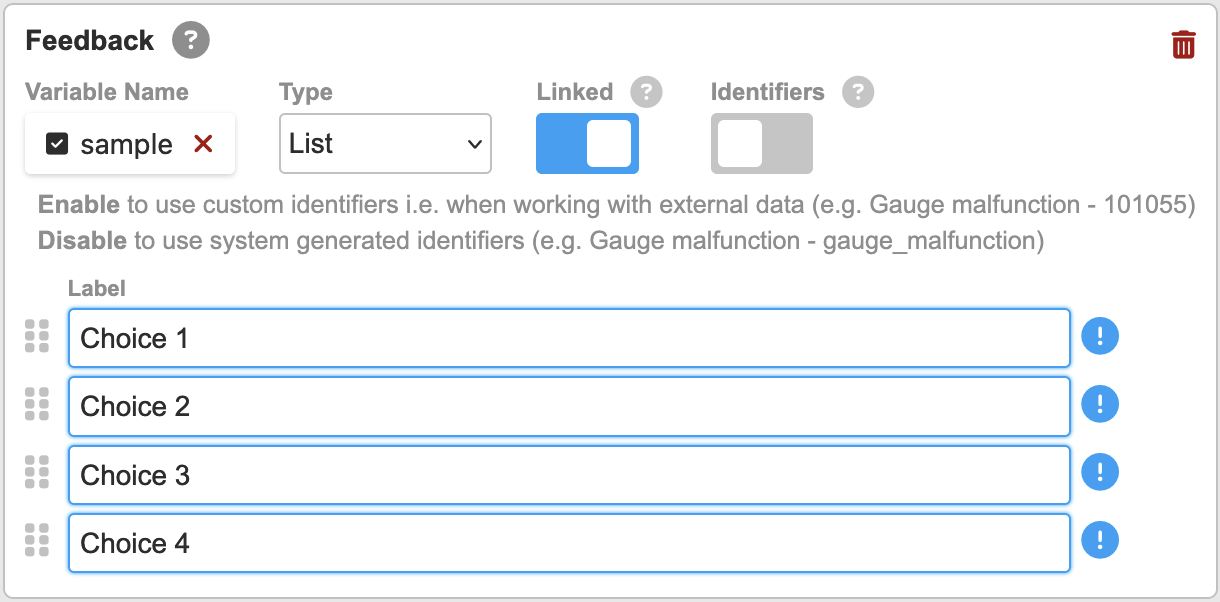
- Press "Save" to create the list
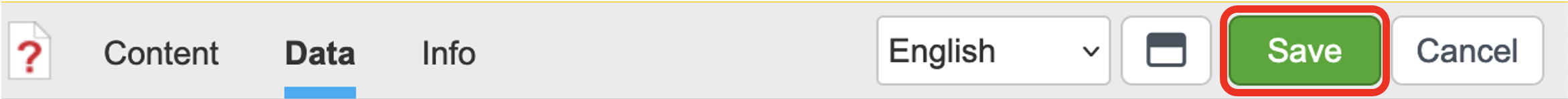
List Options:
Linked:
Use feedback to manage and synchronize related steps
Identifiers:
Enable to use custom identifiers i.e. when working with external data (e.g. Gauge malfunction - 101055)
Disable to use system-generated identifiers (e.g. Gauge malfunction - gauge_malfunction)
Updated about 1 year ago
