Running a Task
After selecting a task for a product, the InSkill AI will take you through a series of steps. There are several different types of steps that you can have, learn more about Step types
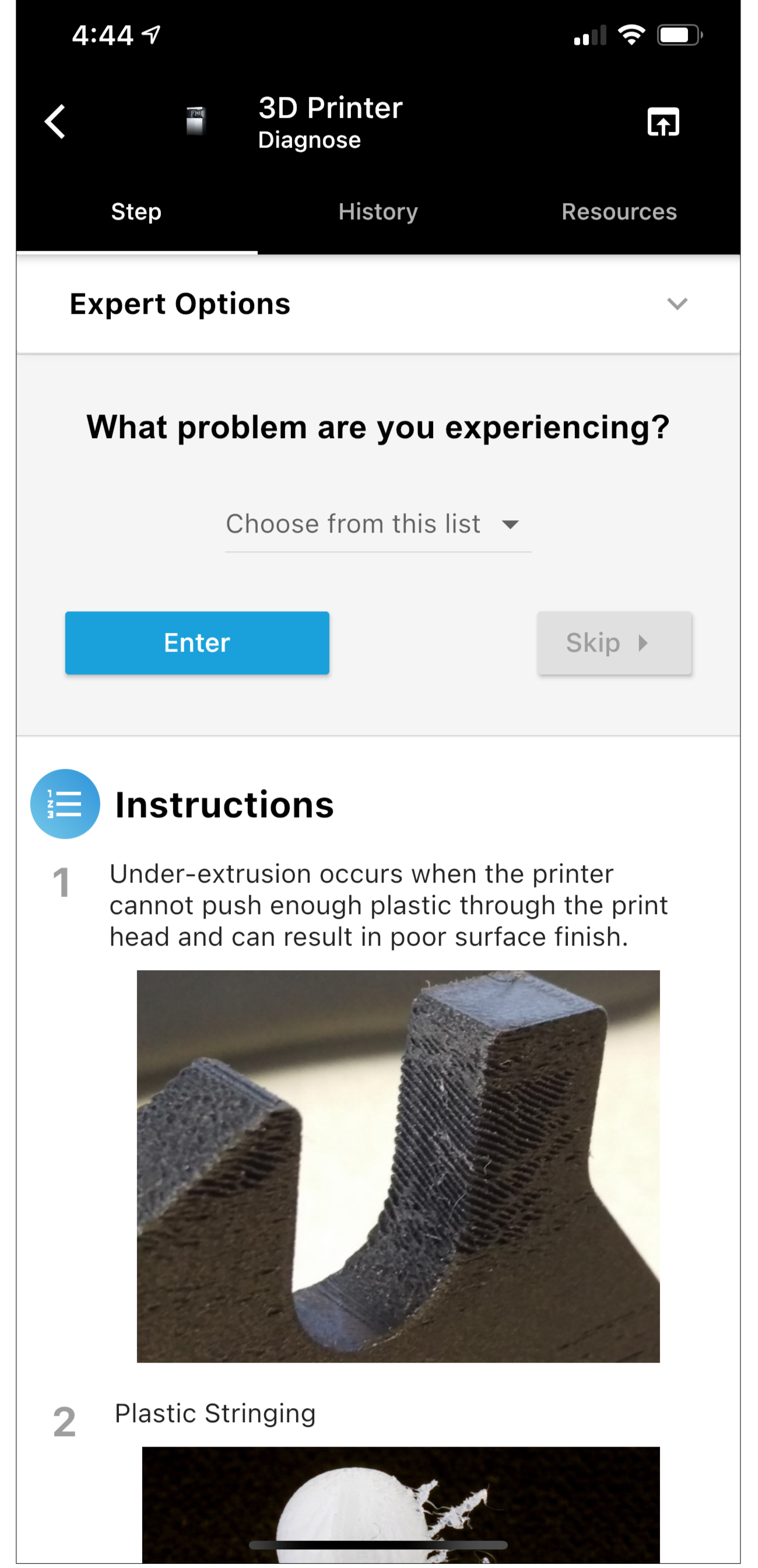
Session History
Selecting the history tab will show you all of the steps that have been completed during the task as well as any data that has been collected.
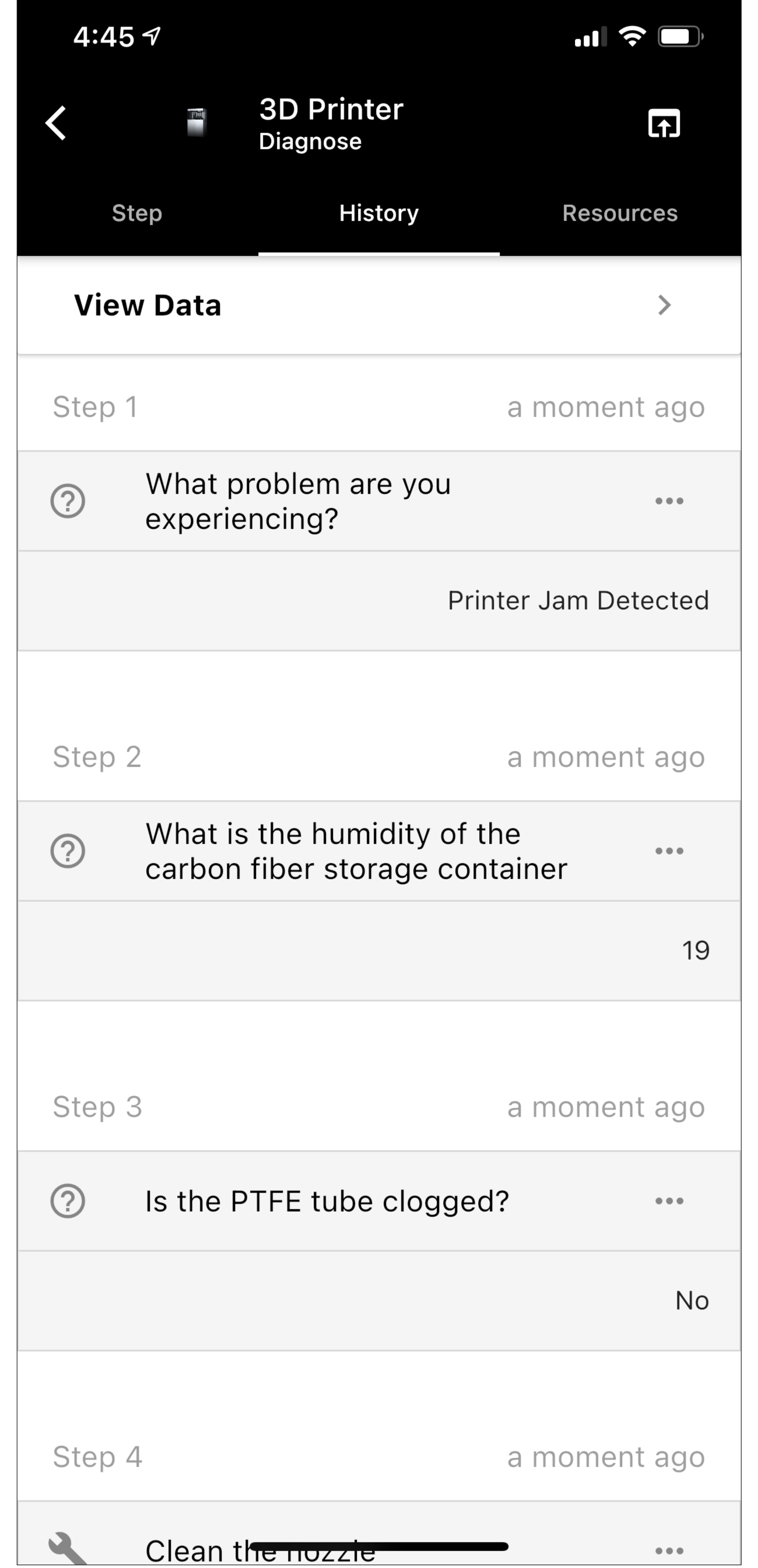
Revert to a Previous StepBy clicking the ... icon, you can chose to revert to a step in your history. This will take the session back to where you were.
Viewing Product Resources
Select the "Resources" tab to view all of the resources that have been added to a product. This lets you quickly access things such as manuals or custom functions using dynamic resources.
Selecting any of the resources in the list will open them for you to view.
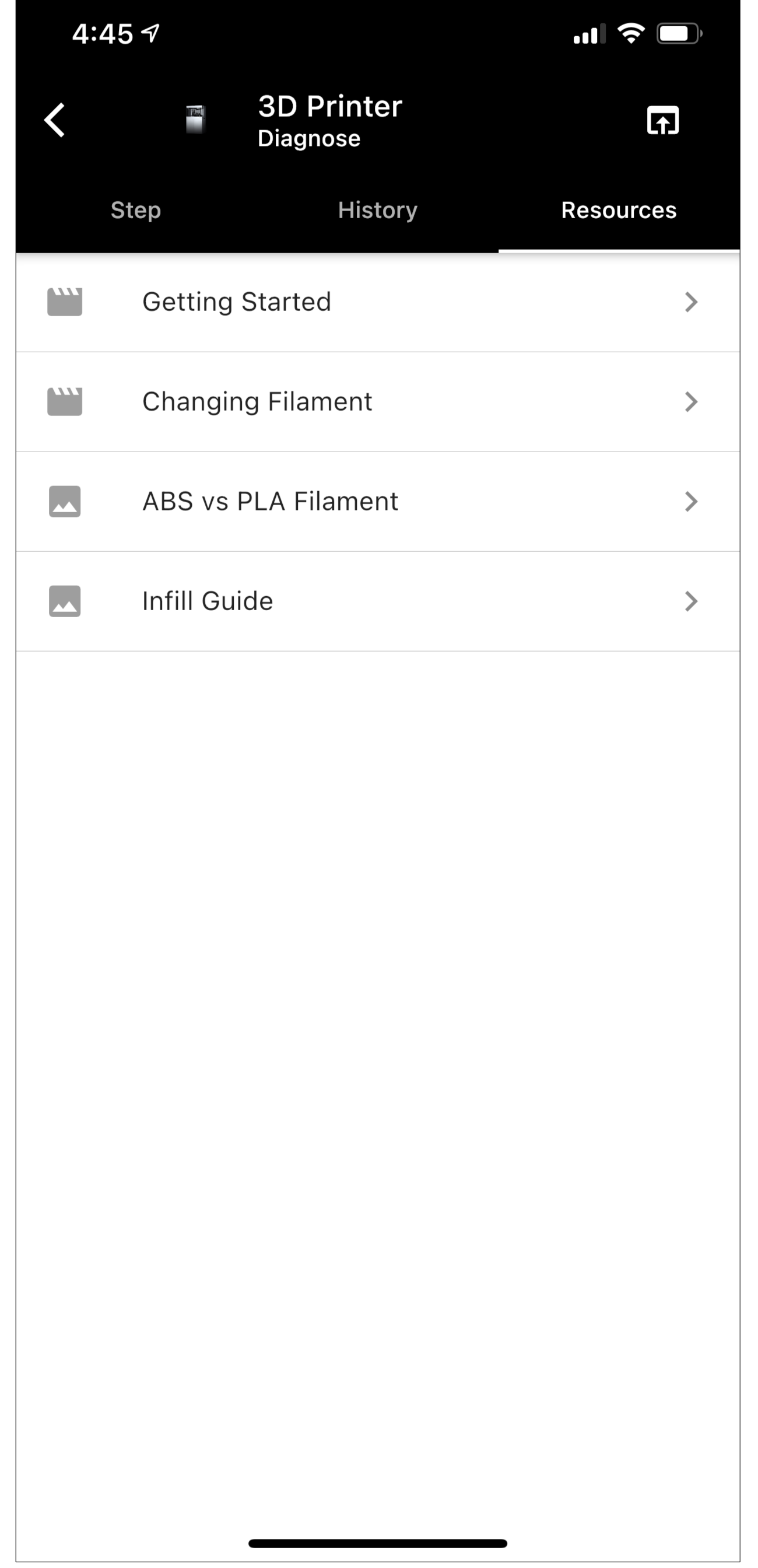
Viewing Data Collected
Selecting the history tab will show you all of the steps that have been completed during the task as well as any data that has been collected. Clicking the "View Data" button will show a list of all of the data.
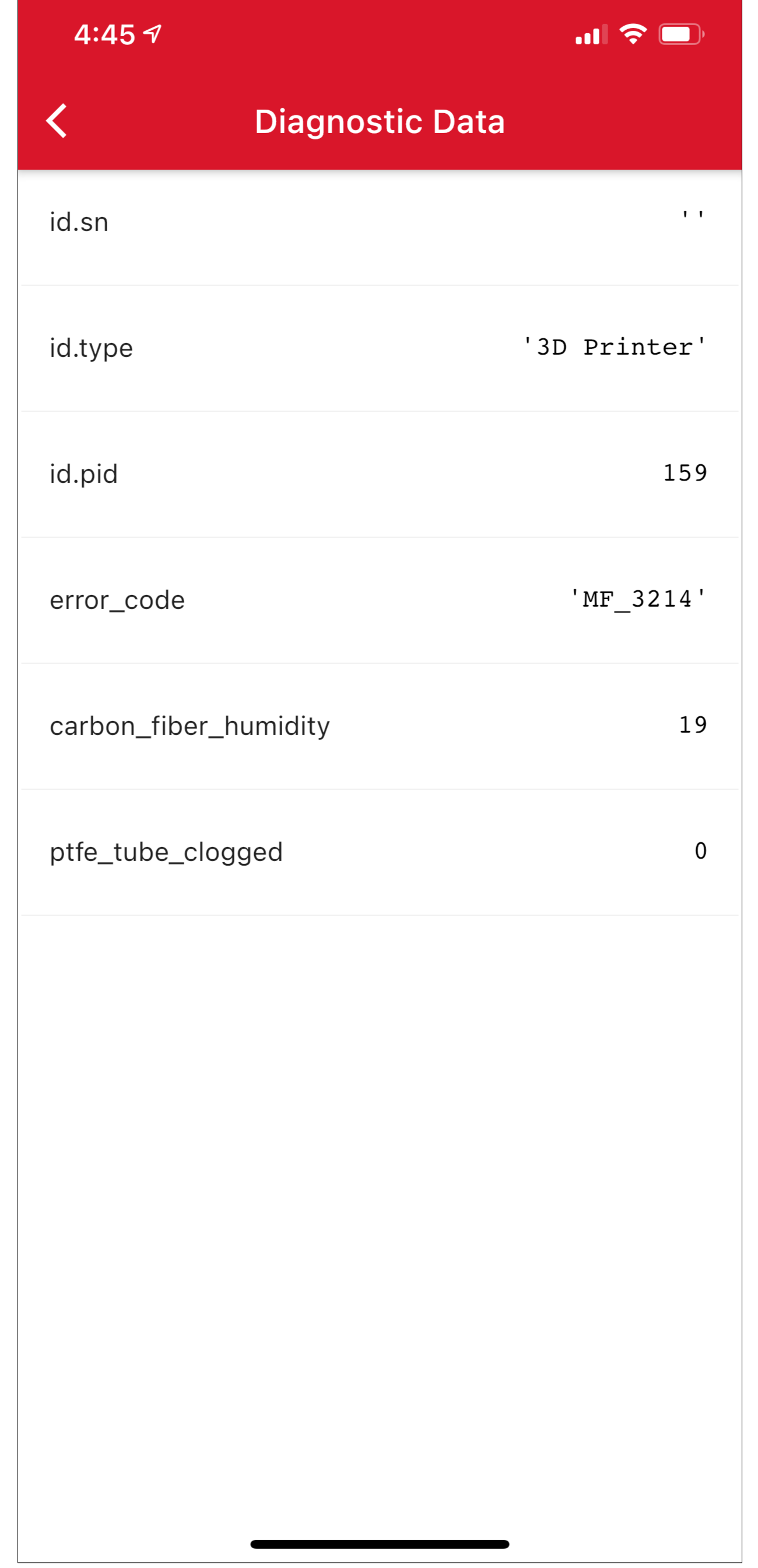
Completing a Task
After completing a task you will still be able to view the history of steps that you did.
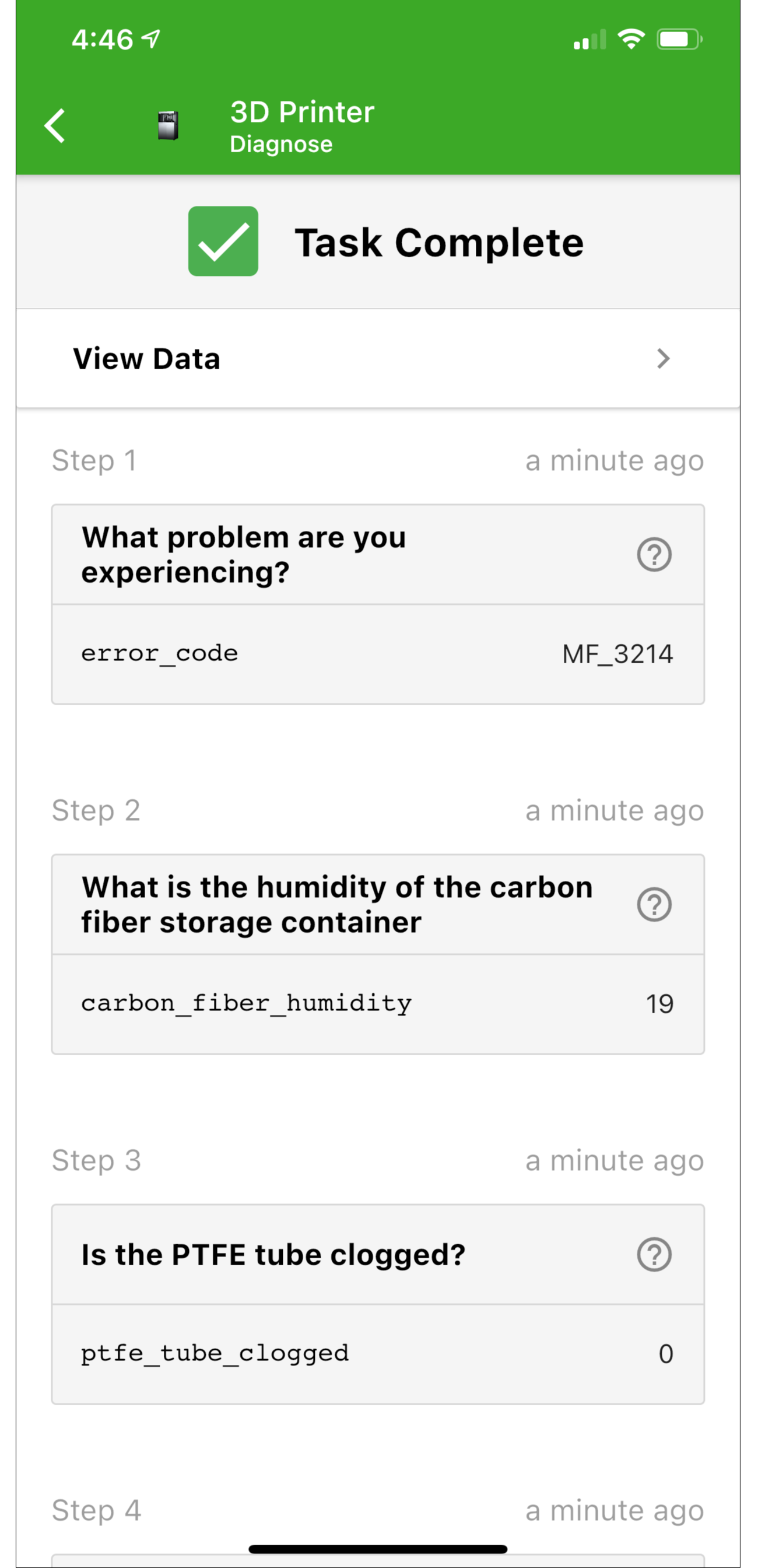
Updated about 1 year ago
