Portal View
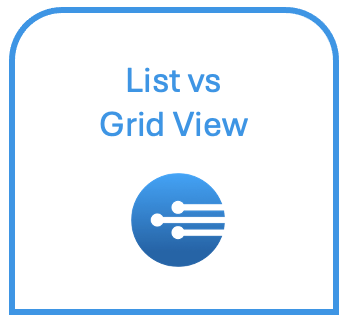
Grid View
Grid view is the default view in the InSkill portal. This gives the image and name of the products you have included in your account. Visibility and publishing status are represented by a crossed eye or a red dot, respectively.
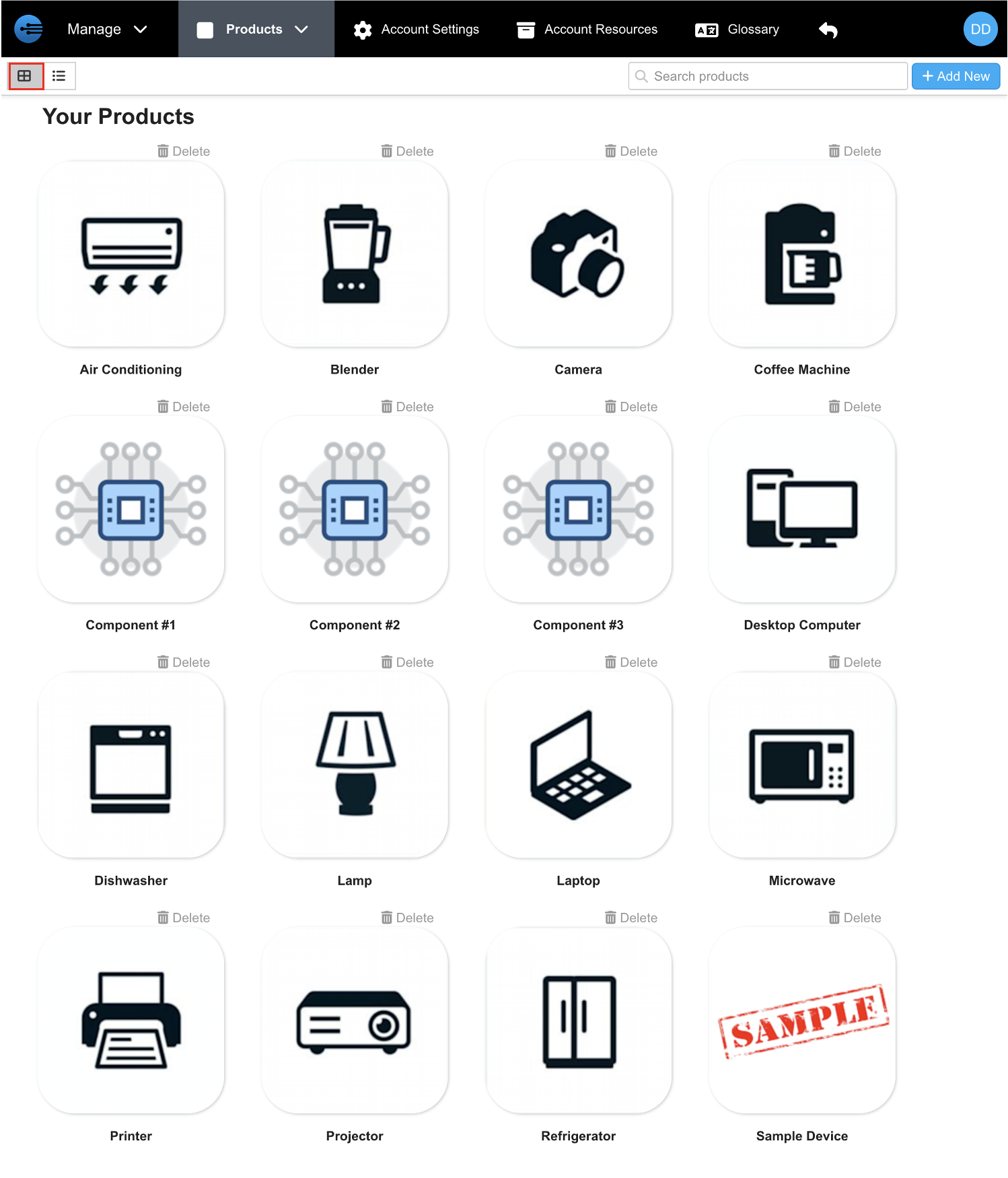
List View
If you want a homepage that shows a little more information, a List view is the way to go. In the list view, you will see the product name and image, number of resources, number of tasks, aliases, escalations, scripts and even if any components are attached to it. To enter List view click the list icon on the top right corner of the manage portal.
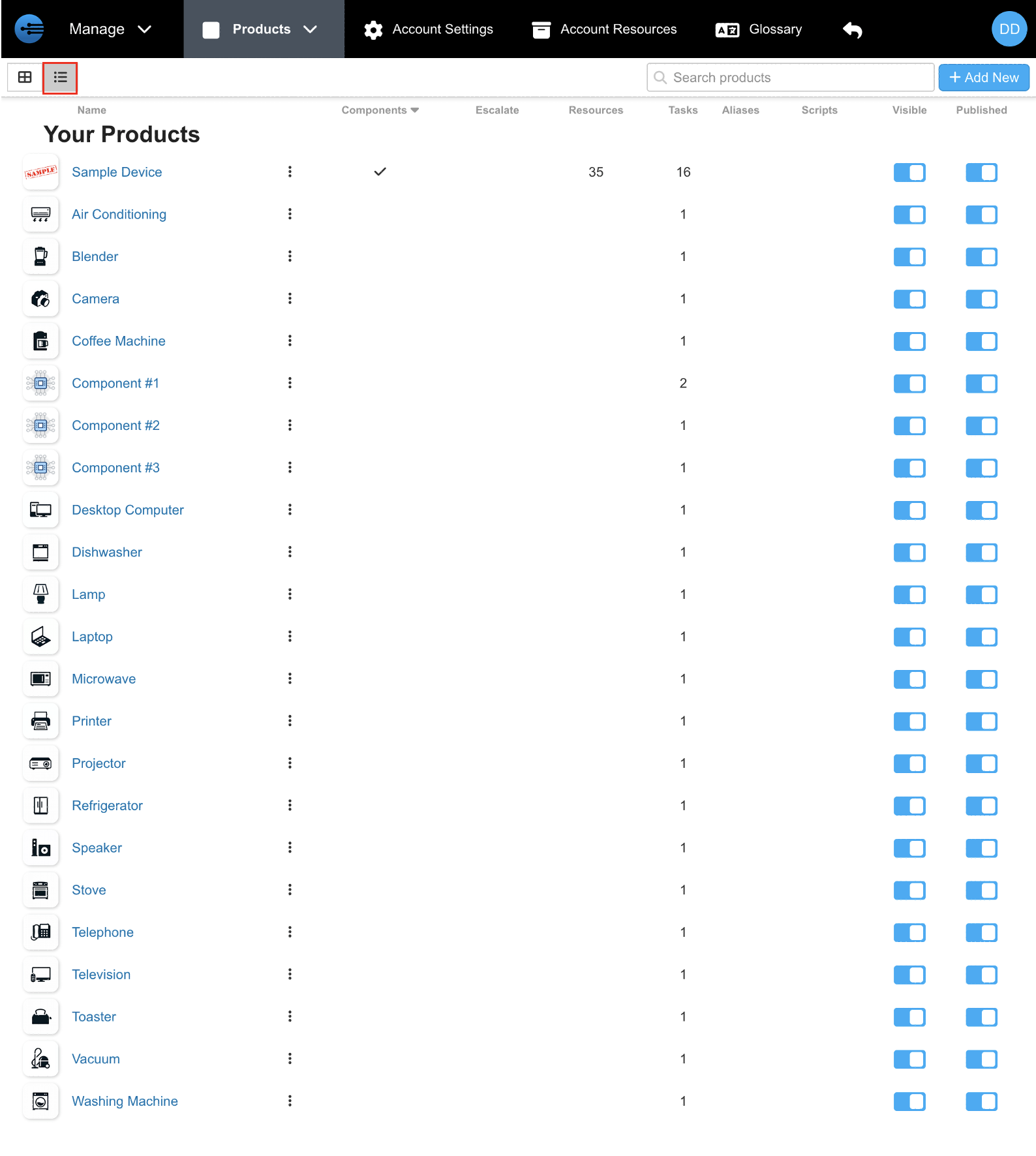
Updated about 1 year ago
