Product Settings
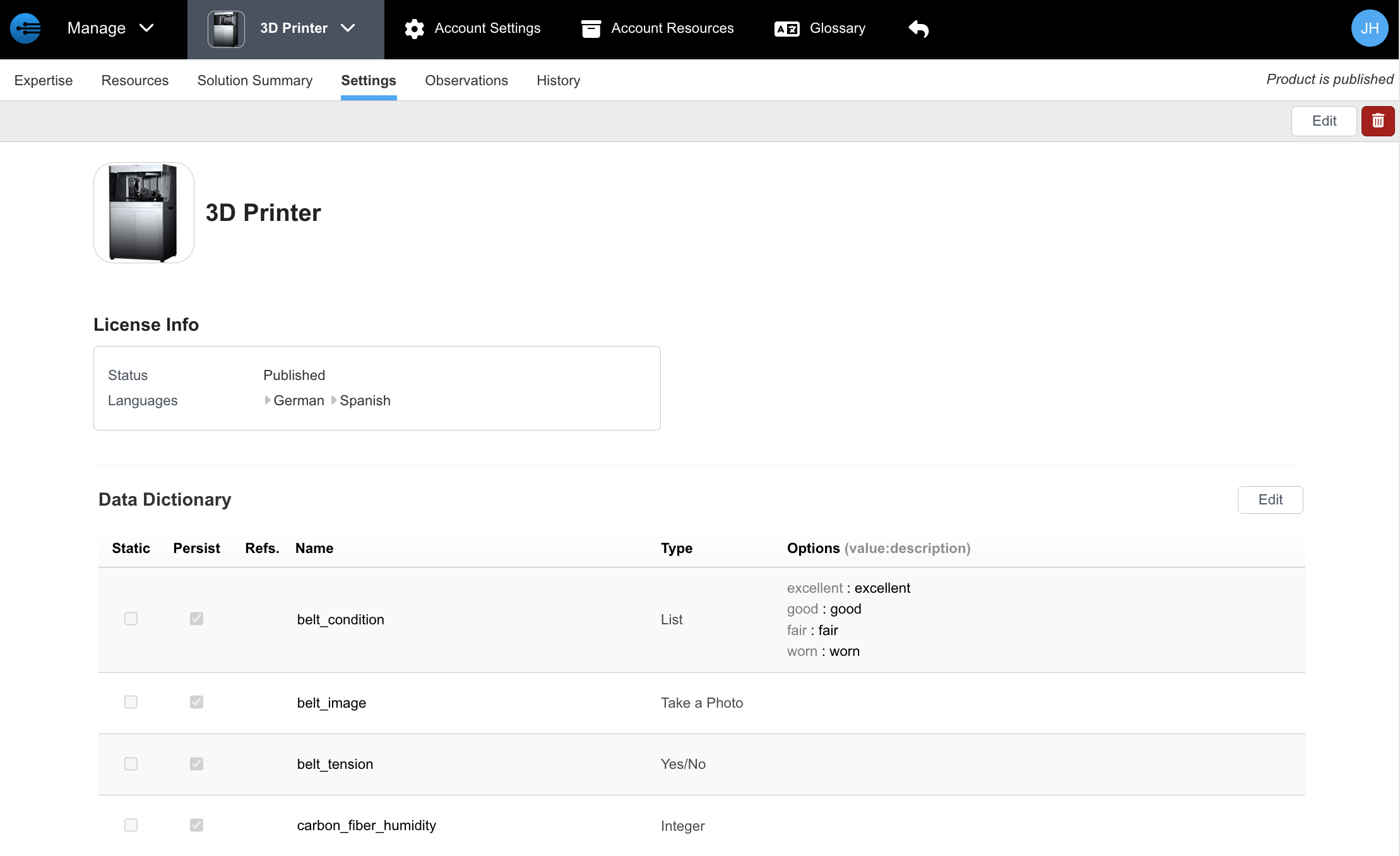
This is the product settings page, from here you can edit the product or delete it. The Data Dictionary is displayed and using the edit button on the right, you can manage it.
When editing the product, this page manages the product name, logo (square with transparent background works best).
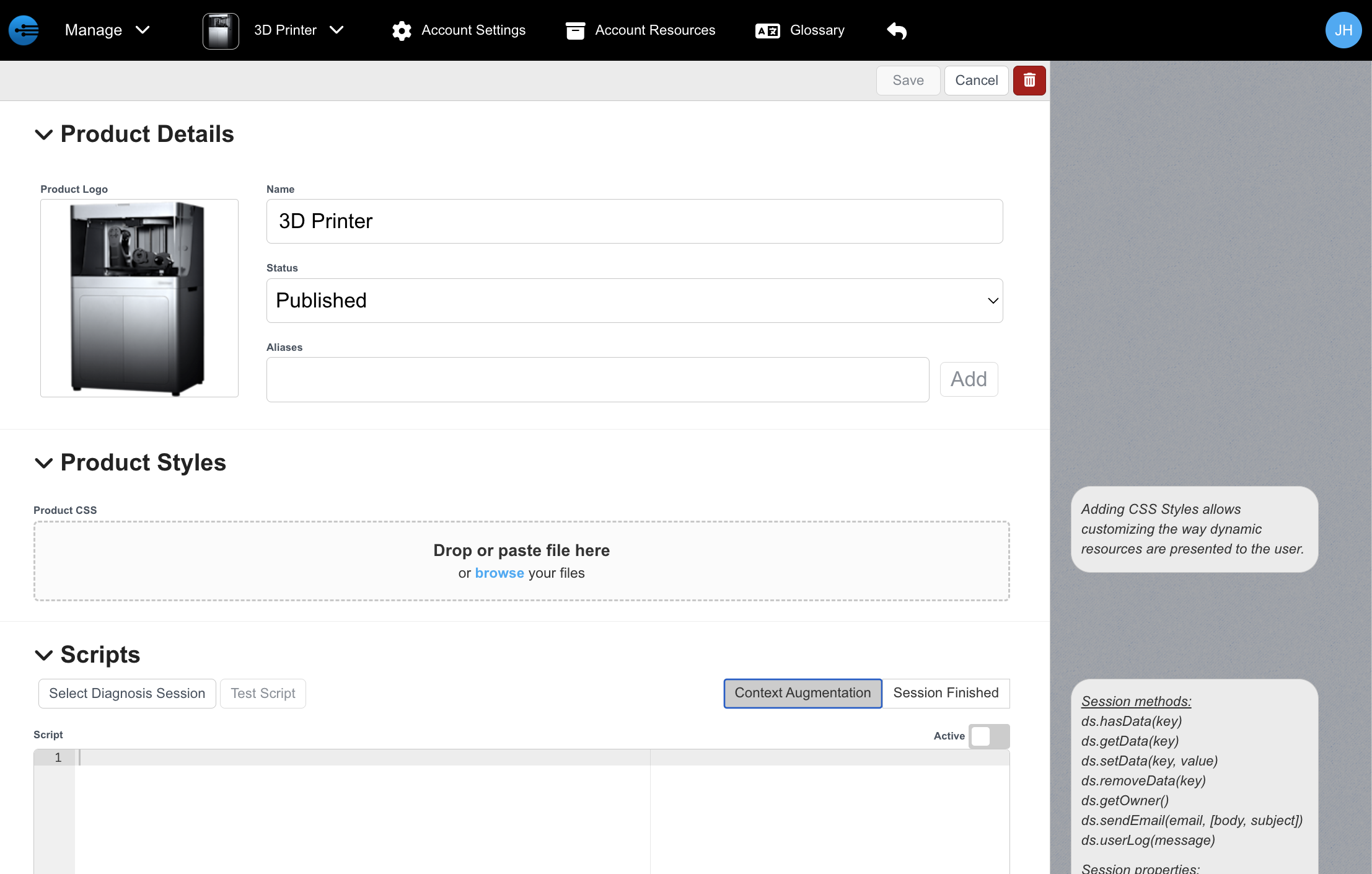
An unpublished product will not be shown to users in the InSkill app (unless a user has it specifically turned on in their user profile, usually for testing)
Aliases can be used to match a product name during imports, etc. If you import assets from another system and it refers to this 3D Printer as "3d" or "atlantis", then entering those as aliases allows InSkill to match the right product.
Product Scripts are the way to add custom logic to the workflow of Tasks.
Updated about 1 month ago
