206: Subtasks
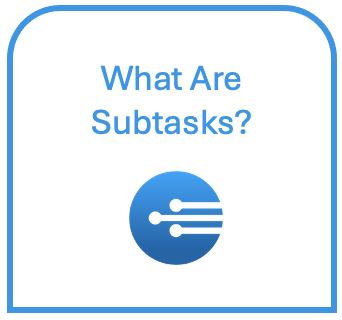
Subtasks are tasks that have already been curated. Subtasks specifically, can be incoporated into a new task you are creating. Usage of a subtask allows for multiple tasks with identical parts to call to a subtask, eliminating the need to recreate the subtask. Subtasks also are connected to each other, therefore editing one subtask will affect every location that that subtasks is called. Below is an example of a component that has an inventory of subtasks that are called in connected products. Please note that column "Refs" refers to the amount of times that subtask has been called to.
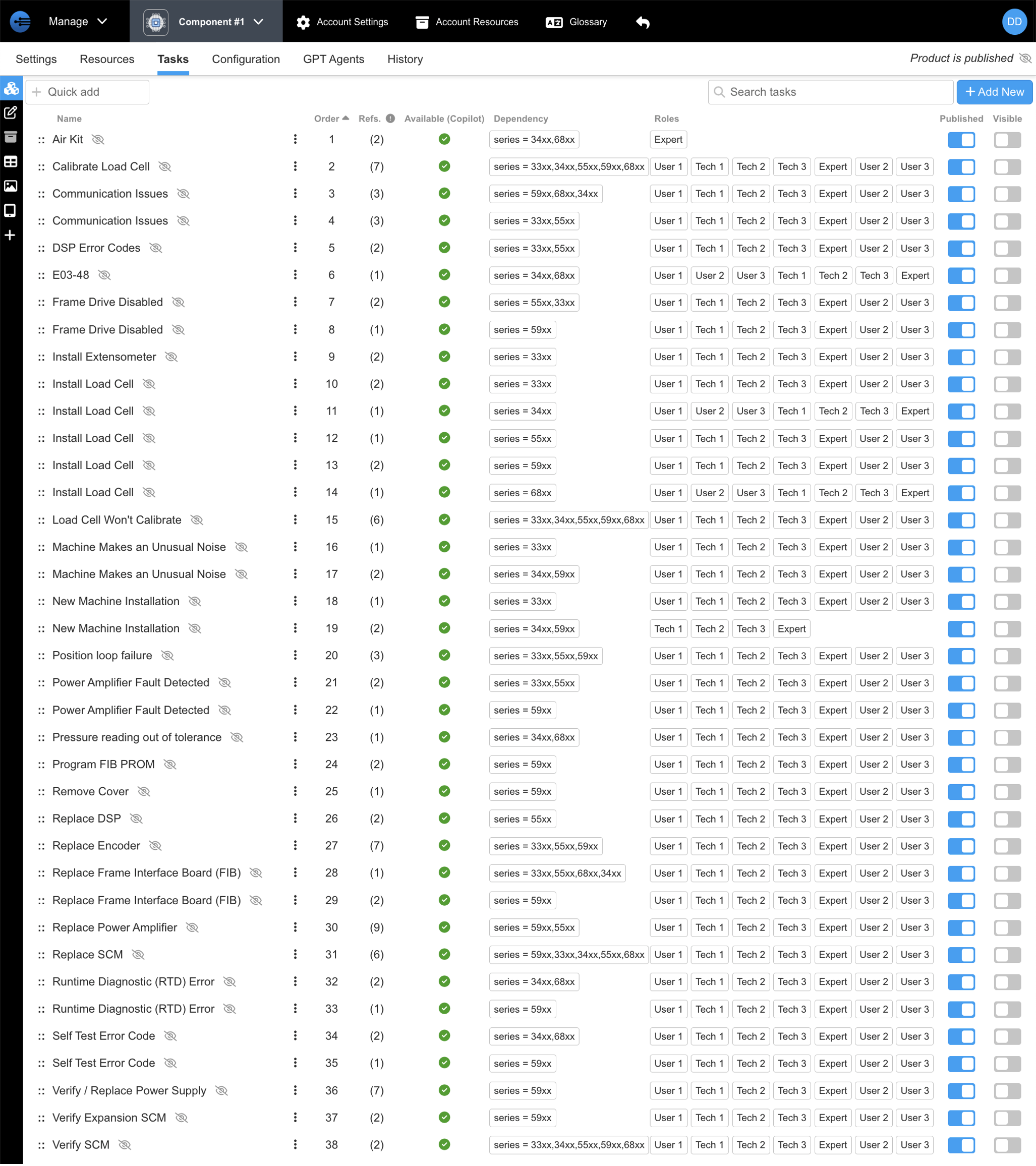
To see more details about where the subtasks are being referenced, click into the subtask in question and go to the task details (Task details is found by clicking into the filing box icon). In task details, the referenced subtasks can be seen under "Referenced By:" on the right side of the task details.
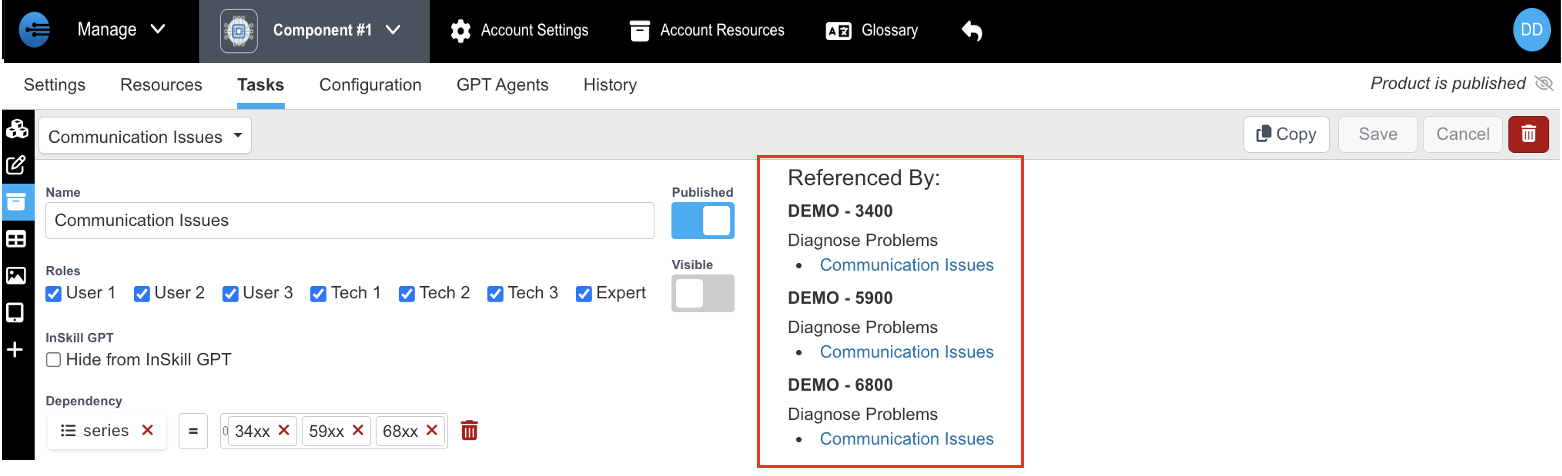
Updated 11 months ago
