302: Data Dictionary: What it is & How to Use It
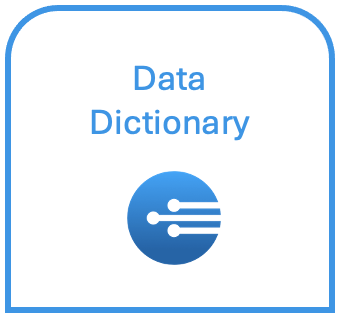
The data dictionary is your inventory of variables that has been used in either tasks, steps, or resources. It is your go-to place to add, edit, or delete any variables for your team. When creating dependencies and feedback, variables must be created to store the information gathered. These variables can be created one of two ways: (1) in the data dictionary under the configuration tab or (2) directly in a step under the data tab. While both routes are possible, it is recommended to create the variables in the data dictionary. As seen in the following image, the data dictionary is found under the Configuration tab after clicking into the product.
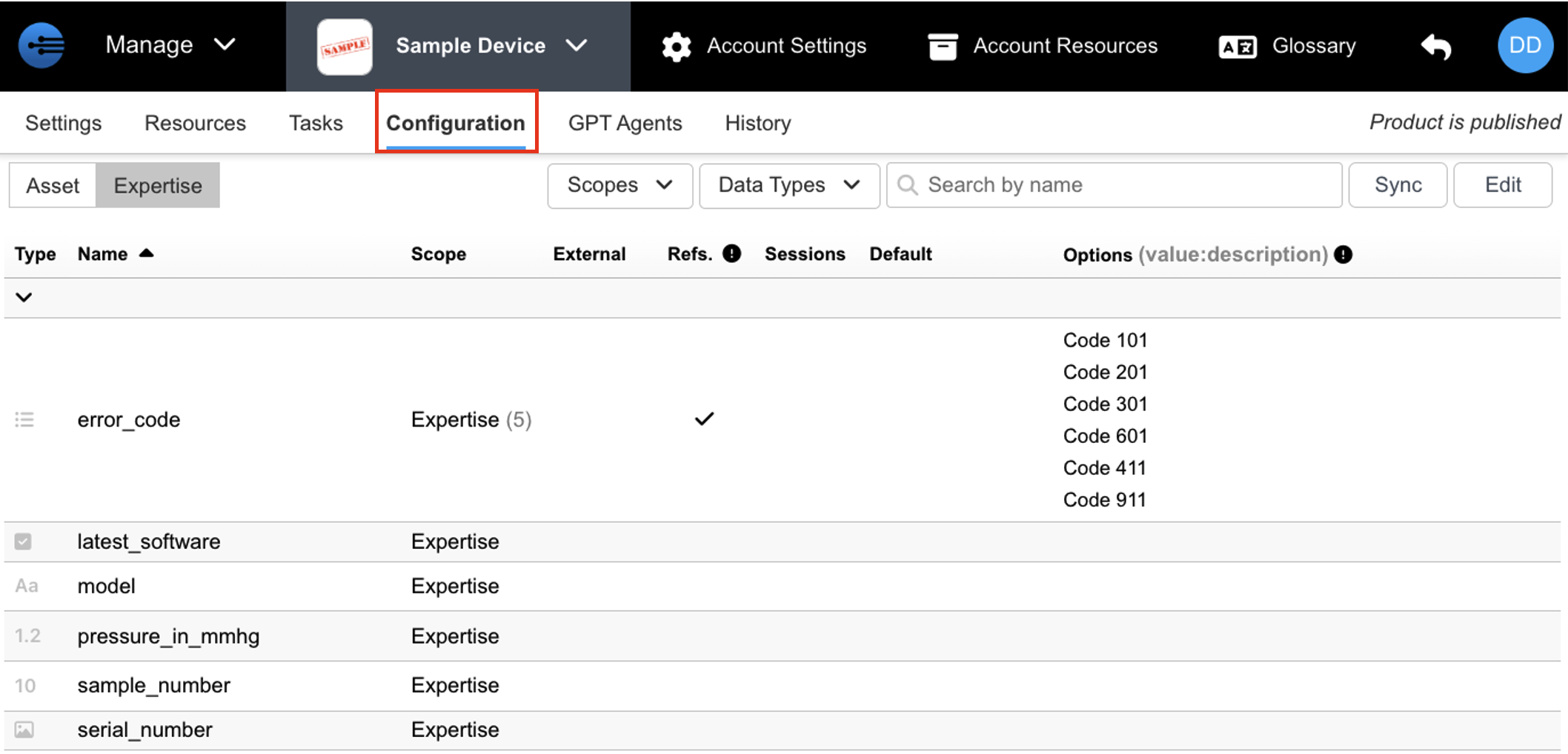
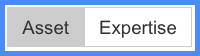
Variables saved into the data dictionary are defined in one of two ways: Asset or Expertise. Navigating between the two types is done by selecting Asset or Expertise under the configuration tab in the top left corner.
Data Dictionary Organization
Asset and Expertise variables come in various flavors, all of which can be implemented into your tasks. They can be initialized as either yes/no inquiries, lists, float input, integer input, string input, or visual input (photo). These data types can be isolated by selecting the drop-down arrow seen here.
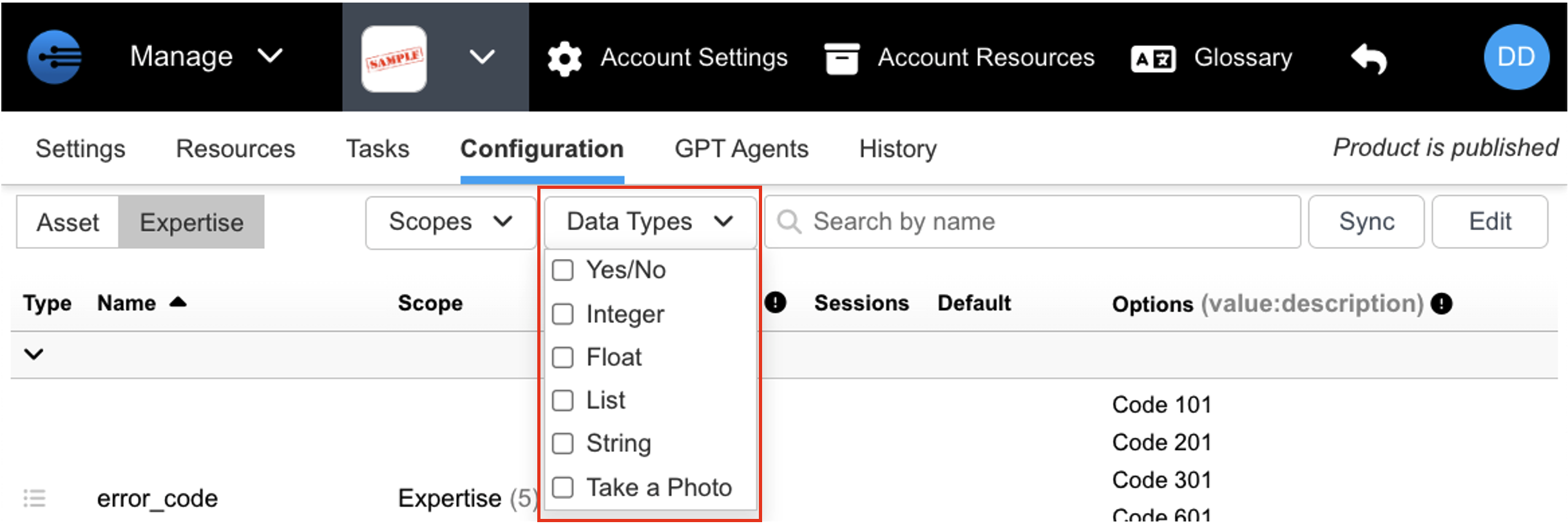
Scope can also be used to filter out specific uses of your variables. This helps keep a clean data dictionary with minimal duplicates.
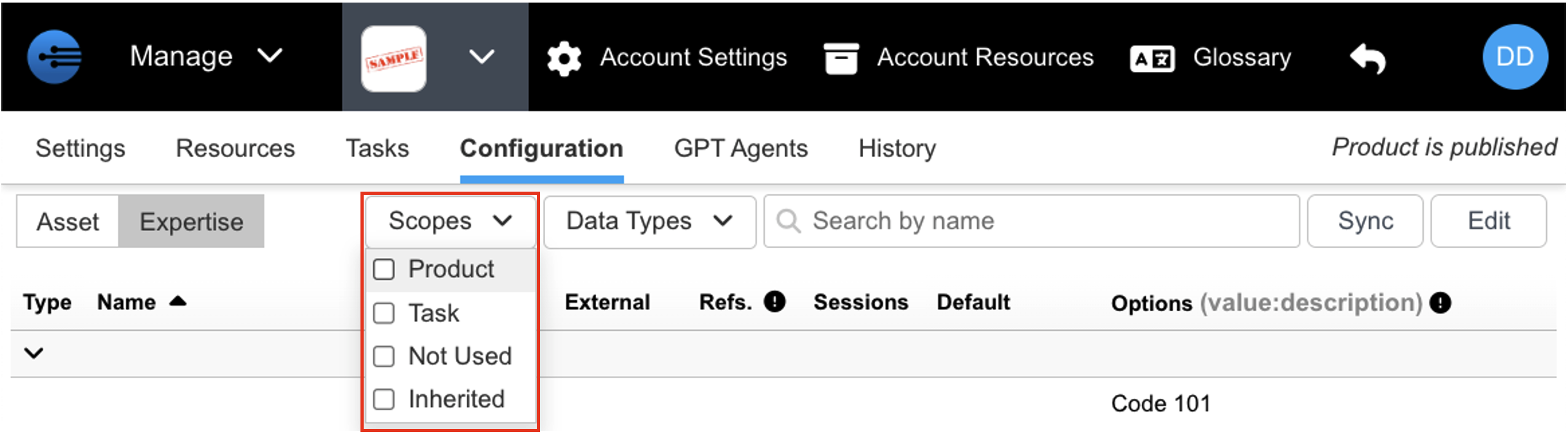
Updated about 1 year ago
