Shared Resources
To learn about how to upload Shared Resources to the product database please follow the subsequent instructions
In this section, you will learn how to implement resources that are shared on your company's account. These resources are not product-specific but instead are general and shared between multiple products. This is extremely helpful as it keeps your profile clean and without duplicates. As with the previous subsection, this will continue from 104: Adding More Manuals step # 4.
Continued from Step #4 (Lesson 104):
- From the options, select “Shared Resource” to add a resource shared in account
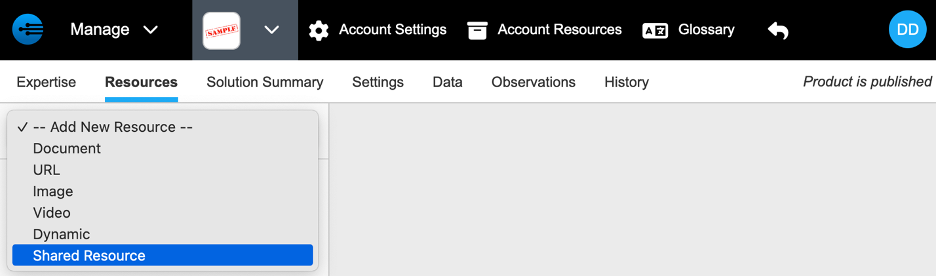
- Select drop-down arrow to choose from shared resources
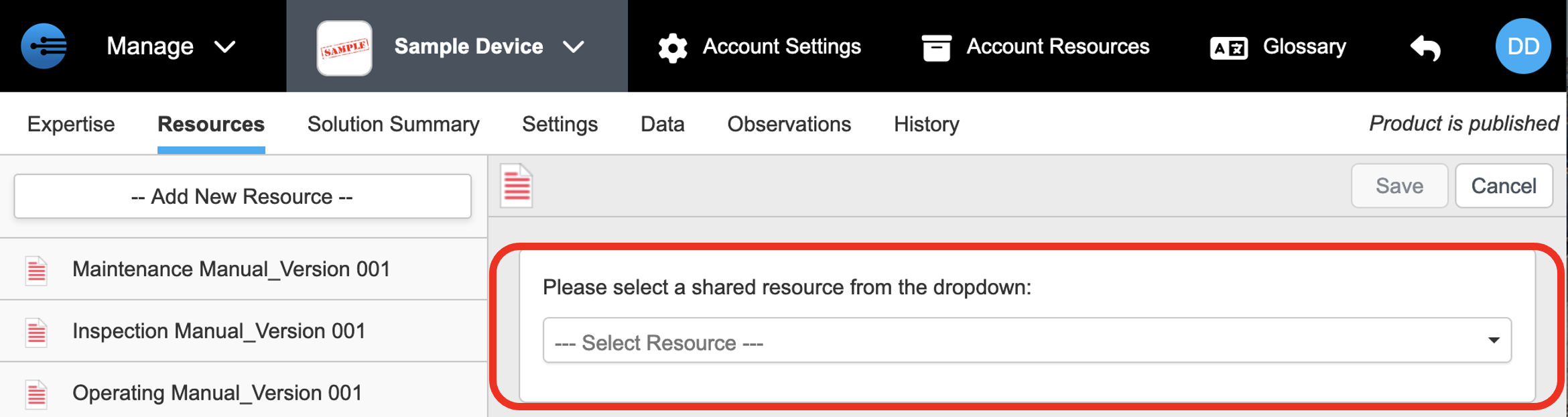
- Select the desired shared resource
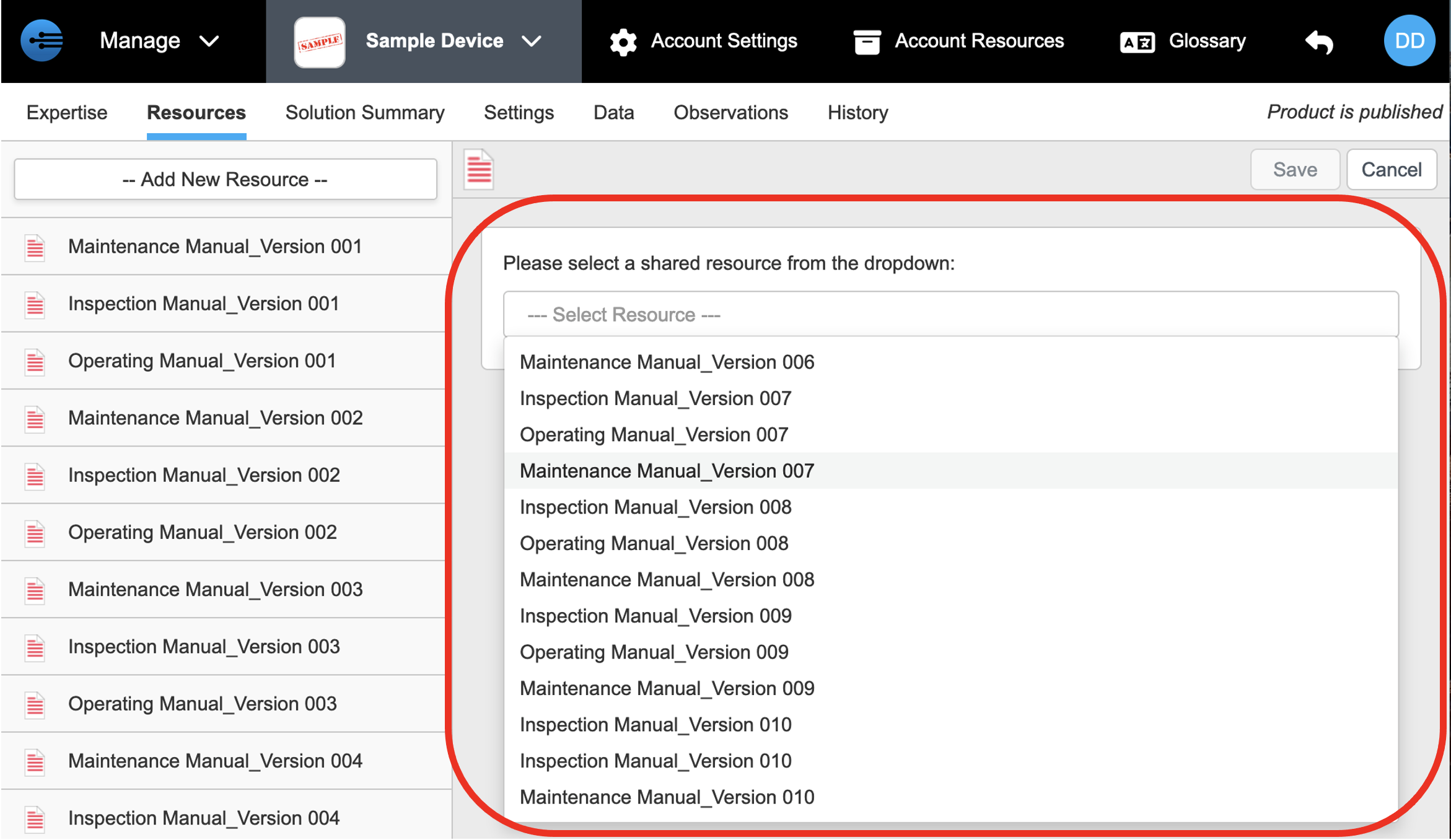
- Click “Save” to save video
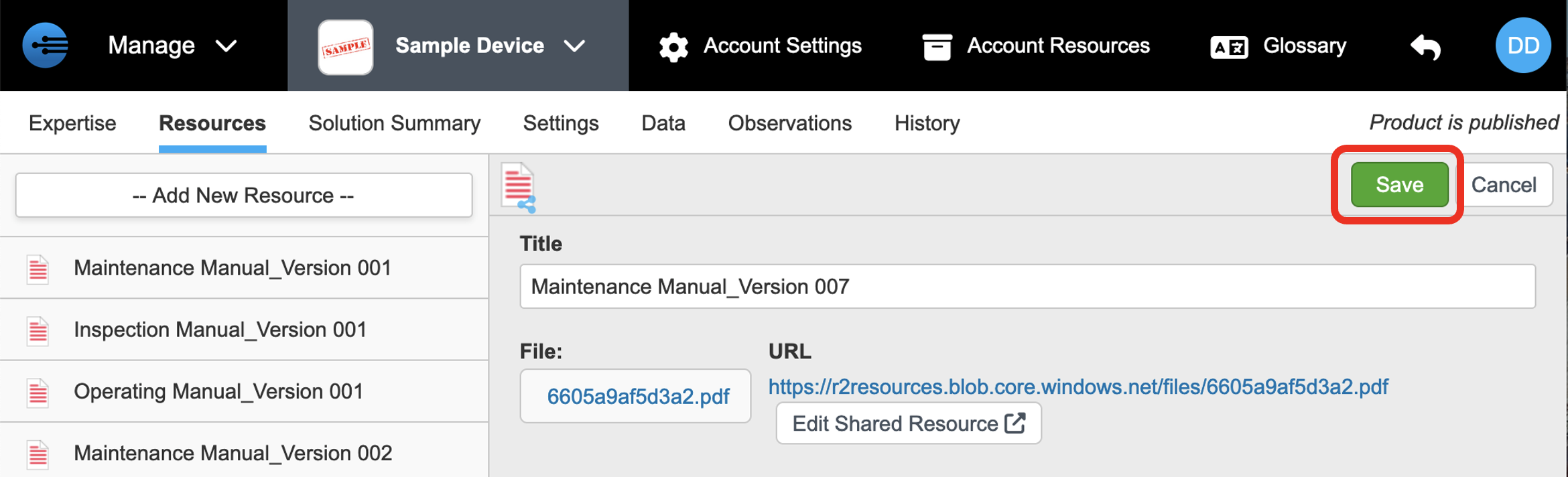
- Document is uploaded and populated in the column on left of page
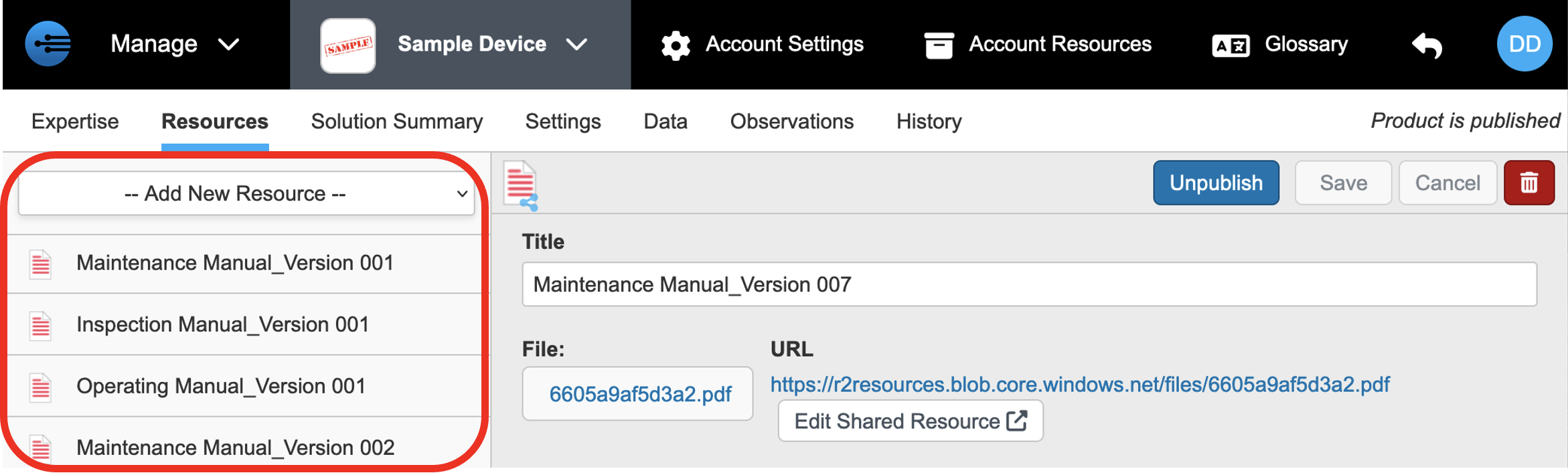
Updated 10 months ago
What’s Next
Refresh InSkill to check out the resource you just uploaded!
