Defining Assets With Dependencies
Defining assets is done through the use of dependencies. As stated previously, asset variables are created in the data dictionary or directly in a dependency prompt, however, it is best practice to create these variables in the data dictionary. The data dictionary, found under the configuration tab, when built should look similar to the following.
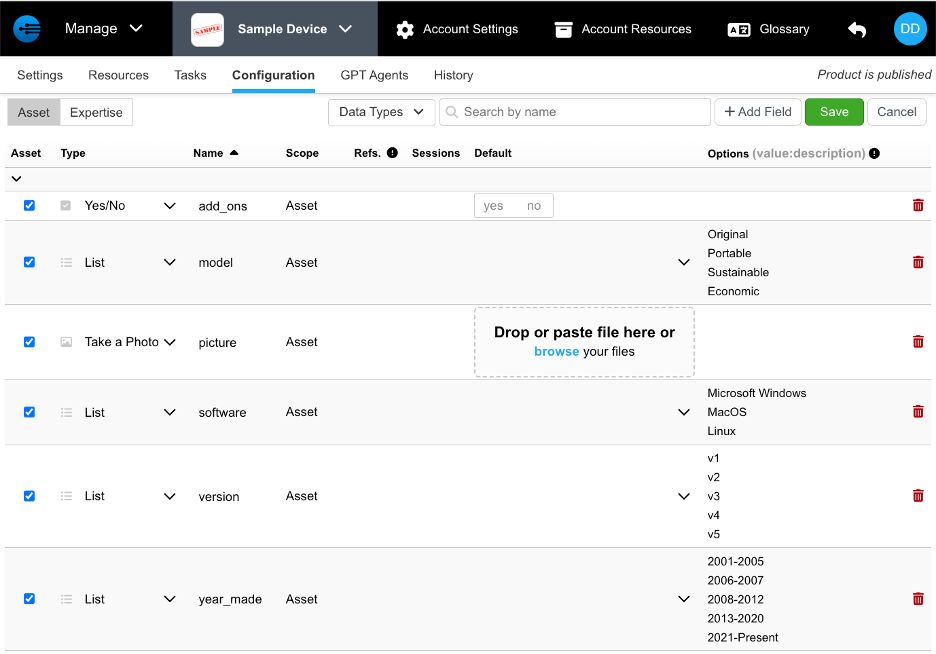
Once your asset variables are defined you can then create your asset with its details specified.
Creating Assets With Variable Defined Configurations:
- Create an asset by going to the Asset portal by selecting the dropdown arrow in the top left corner. Once here please select "+Add New" to create a new asset
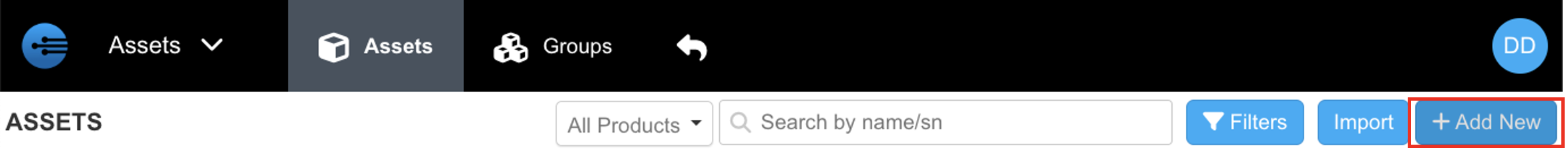
- Fill out asset info including product name, serial number, and nickname then specify the details of your asset in the Configuration section found below Asset Info. This is done by selecting the dropdown arrows, filling out prompt, or uploading a picture
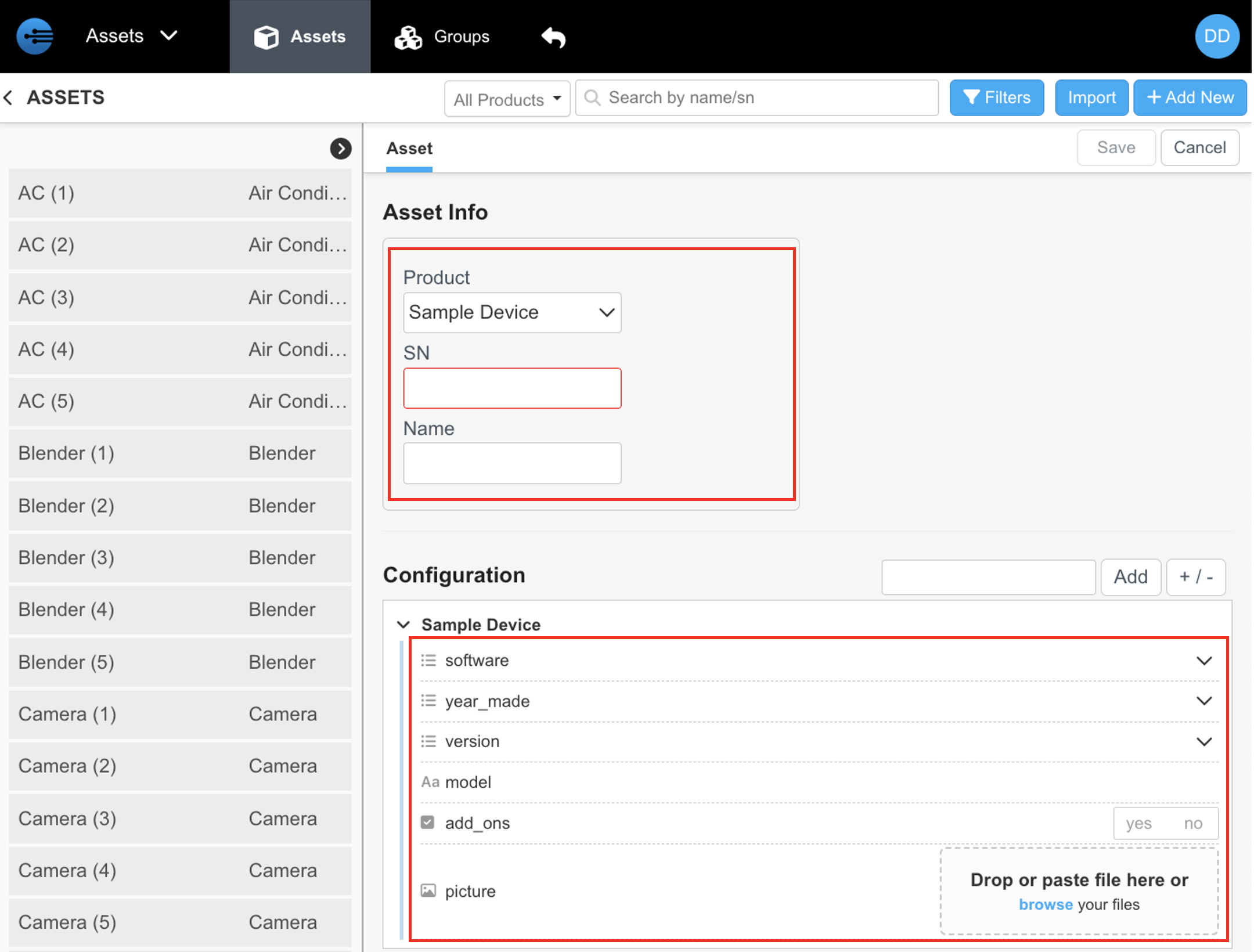
- Now you have you asset with all of its details defined. To complete the process of creating an asset, please select save at the top right corner of the page.
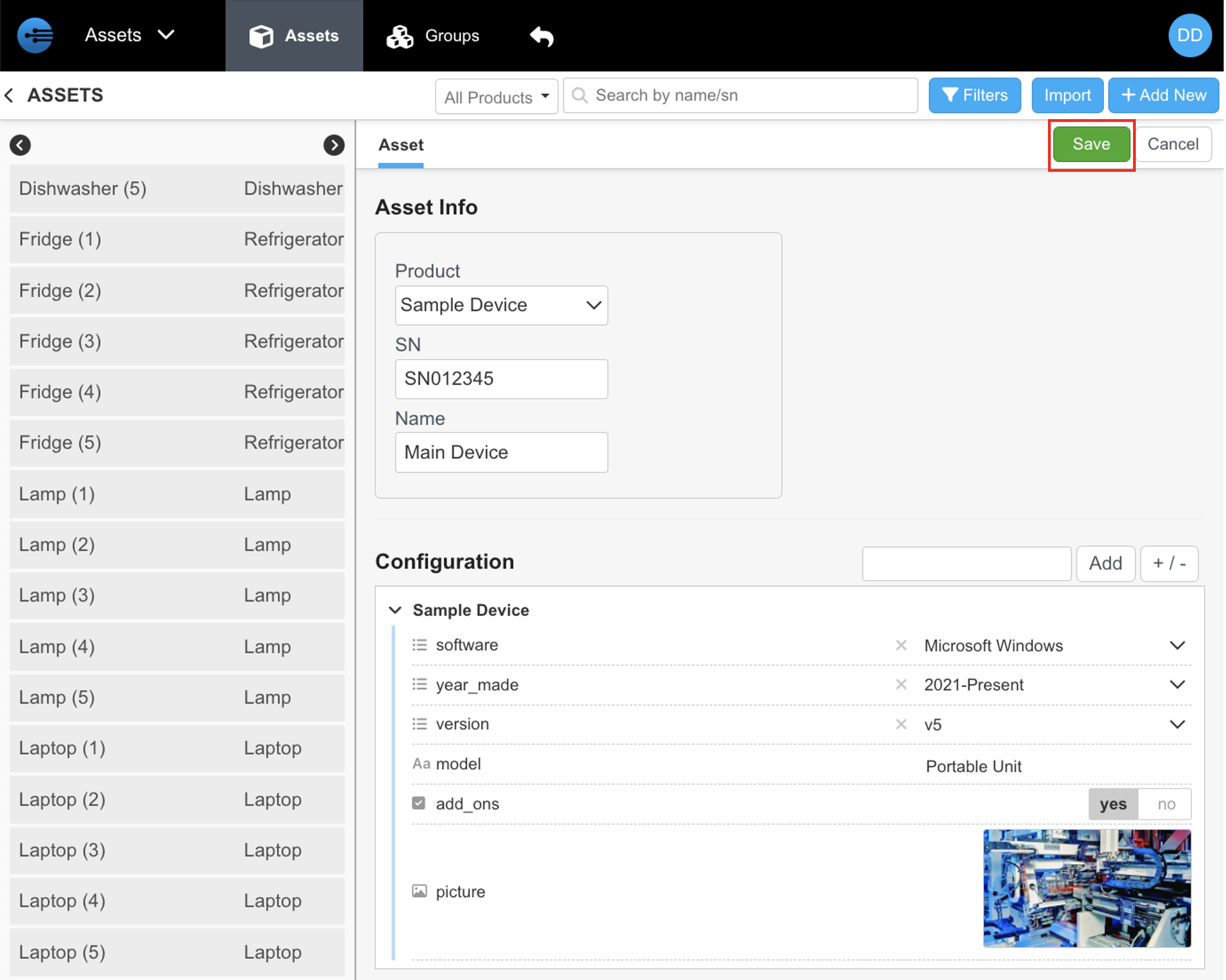
Updated about 1 year ago
