Resources
Products have related documentation, videos, etc. that are managed as resources They can be:
- Document - often in PDF format that can be viewed on any device. Documents can also be Microsoft Office formats like .docx, .xlsx, .ppt, or similar. PDF documents are widely supported and they can be opened to a page number. Documents can be downloaded to the mobile app so they are available offline.
- URL - a link to a web page
- Image or Video - can be a how-to video to train operators, or a drawing or schematic
- Dynamic - use the InSkill Rich-text editor to create an announcement. You can also create a live web page with many uses.
All resources can be shown conditionally by using Dependency. If a manual has a dependency such as
model = 350
then it will only be visible to assets that match 350, not 300 or 380.
Hide resource on: allows resources to be hidden in the mobile app, or in a web browser. The default is that resources are available everywhere.
Don't show resource to: can hide resources based on user level. Sometimes internal documents are shown to the field service employees but hidden from customers. Or procedures that require a trained tech should not be shown to operators.
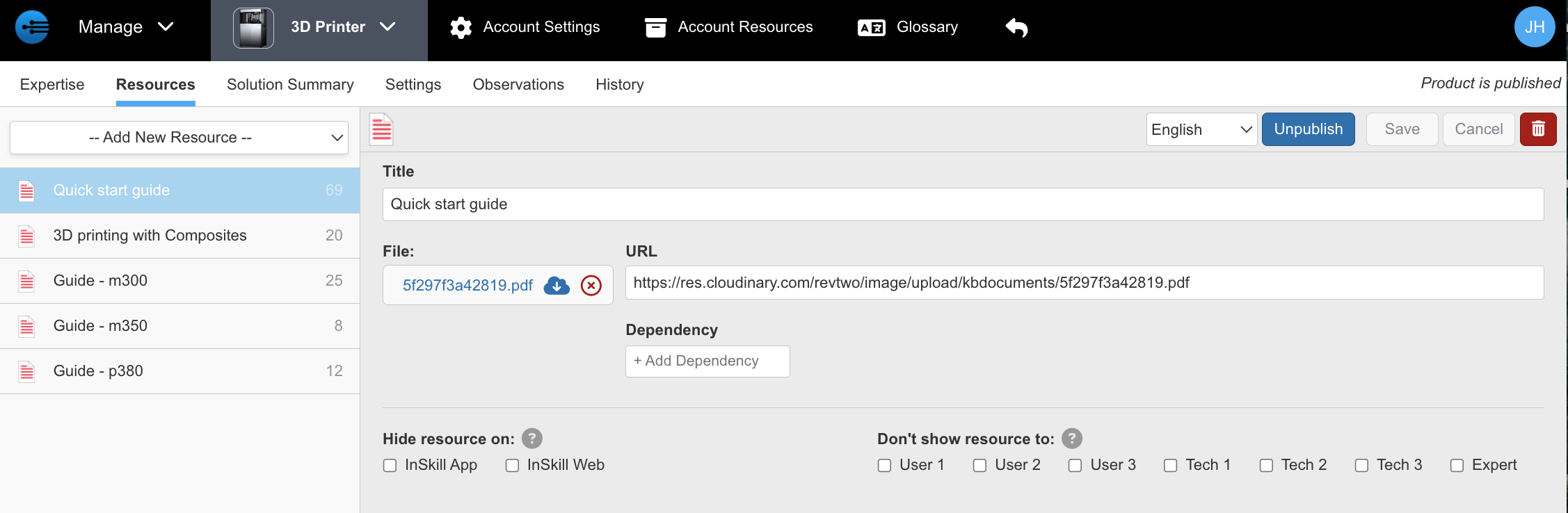
To upload resources in other languages, change the dropdown to another language and the list of resources will be shown for Spanish, for example. The enabled languages are set in Account settings.
Updated about 1 year ago
