301: Assets and Grouping
Personalization includes a number of variability. In this section we will cover Assets and Asset Grouping.

Assets refer to an actual instance of the product. To create an asset you require 3 things: serial number, name, and configuration. While the model number refers to the version of the equipment, the serial number refers to a specific instance of the machine making them essentially the identifier for a physical instance of the machine. Name is the name the machine is commonly referred as. Lastly, Configuration details any additions or components relevant to that specific machine.

Grouping is the action of organizing the assets into ordered groups that mimic the real-life instance of the machines. In a factory, it is common practice to group assets that are part of a production line, at a site, or related to a department. This allows for better organization and optimal production as all necessary items for a production line are in close proximity. Here at InSkill, we believe this organization is the best route to take. Not only does this allow for easier inventory, but it also paves the way for optimal and intuitive navigation of your site as your users are already used to it.
Assets Page
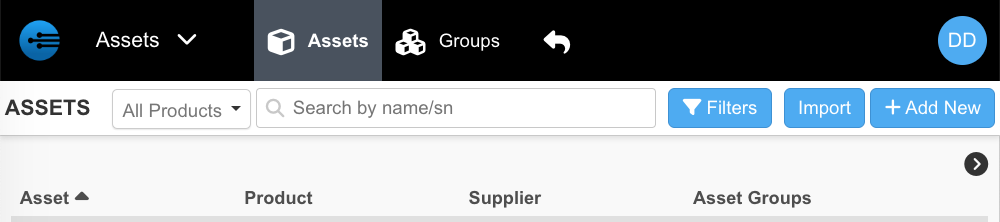
Under the assets tab will give you a tabkle with all of your assets listed. The assets will have details in the columns about Asset name, product its under, the supplioer of the product, and the asset group it belongs to. In addition to this, there is a search functionality at the top right of the asset page. The capabilities in searching are the product type, asset name, and serial number.
Groups Page
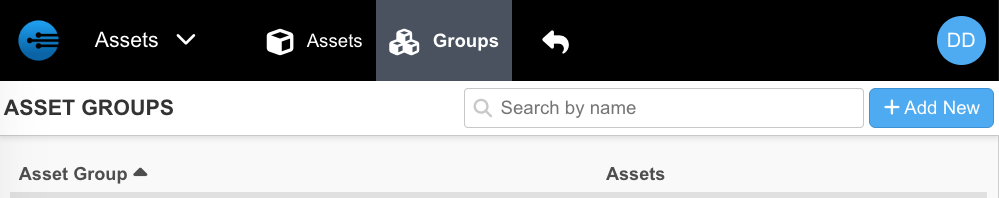
The groups page is similar to the asset page but sumplified. WHile the asset page had many details, the groups page provides a table with details about the Asset Group name and the assets within it. Similarly, the search functionality is simpler as the only capability it has is to search for groups by the asset group name.
Updated about 1 year ago
