How To Create A Component
Creating a component is a very similar process to creating a product. In fact, they are identical except for components having the extra step of having to be connected to a product. As stated before, components and products differ as its utility is different because components are not designed to stand-alone and instead are intended to be add-ons to a product. Products, on the other hand, can stand alone and do not need components to function. Components are supplemental equipment meant to enhance the main product. This could include a multitude of things such as software, stands, grips, environmental chambers, etc.
To create a component follow these instructions
- Under the manage page, please go to the product page and select "+Add New" at the top right corner of the page. (Note: additions can be done by selecting the top option of the Product drop-down arrow.
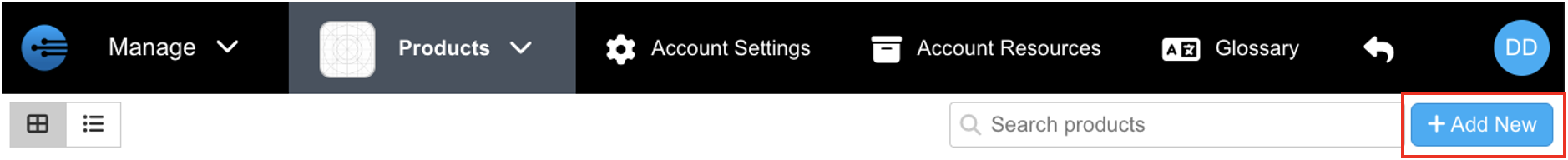
- Enter its details including name, image, and any relevant aliases.
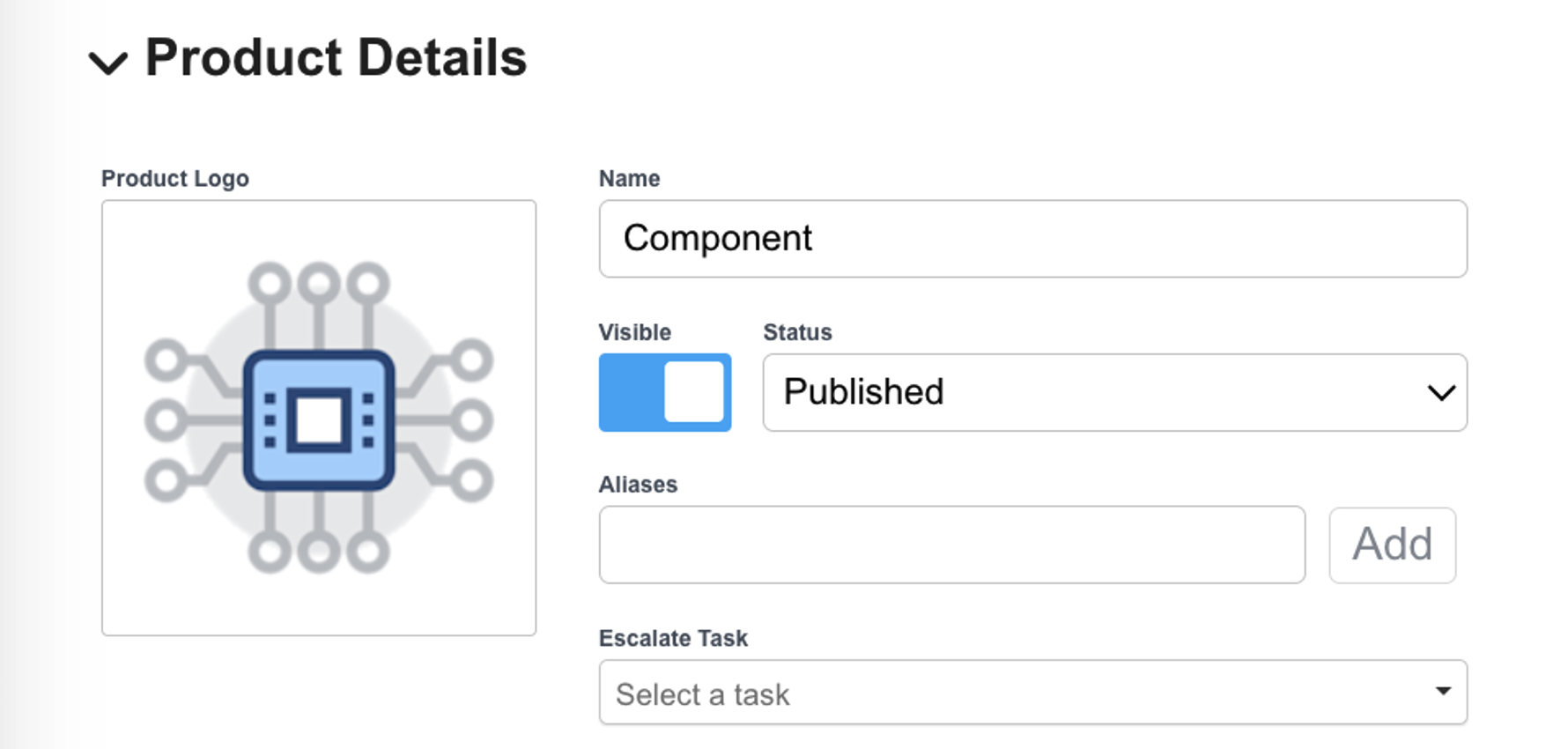
- Press Save at the top right corner to finish creating the component
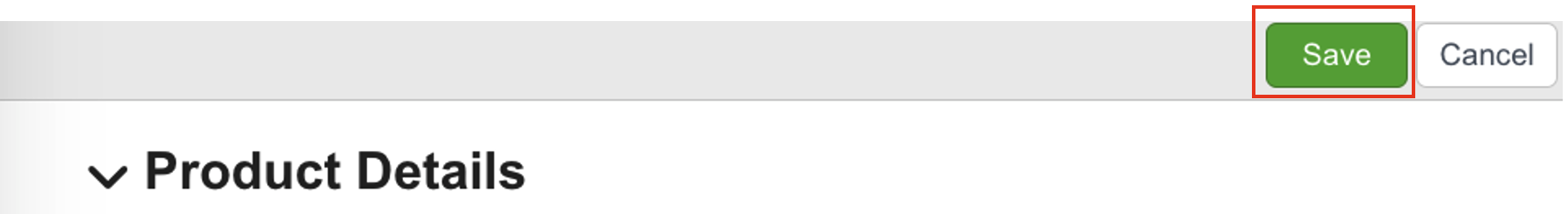
Updated about 1 year ago
