Step Functionality
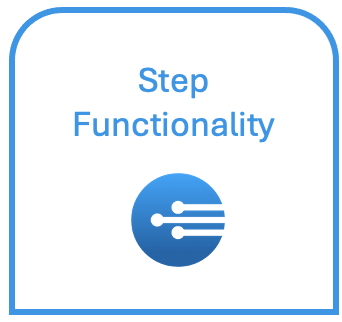
At this point, you have learned how to create tasks, steps with observations, and how to initiate a session. Now it is time to learn about the different functionalities within steps. The functionality of a step refers to the settings an author can modify to optimize the task and its capabilities. Within InSkill, step functionality is split into 3 unique categories; Content, Data, and Info.
Content:
- Where the main information being relayed to the user is stored. Details such as title and instructions are incorporated into the step in this tab.
Data:
- The area where observations from the prompt are stored and referenced. Storing of data occurs in the Feeback prompt while referring occurs in Dependencies.
Info:
- Step specifics are incorporated in this tab. While content prompts the main message you want the user to grasp, Data is where the author can provide more information about the step such as cost, necessary skills and tools, visibility, tags, and termination/continuation settings.
Updated about 1 year ago
What’s Next
Go through the subsequent lessons to learn more about specifics in step functionality
