Float
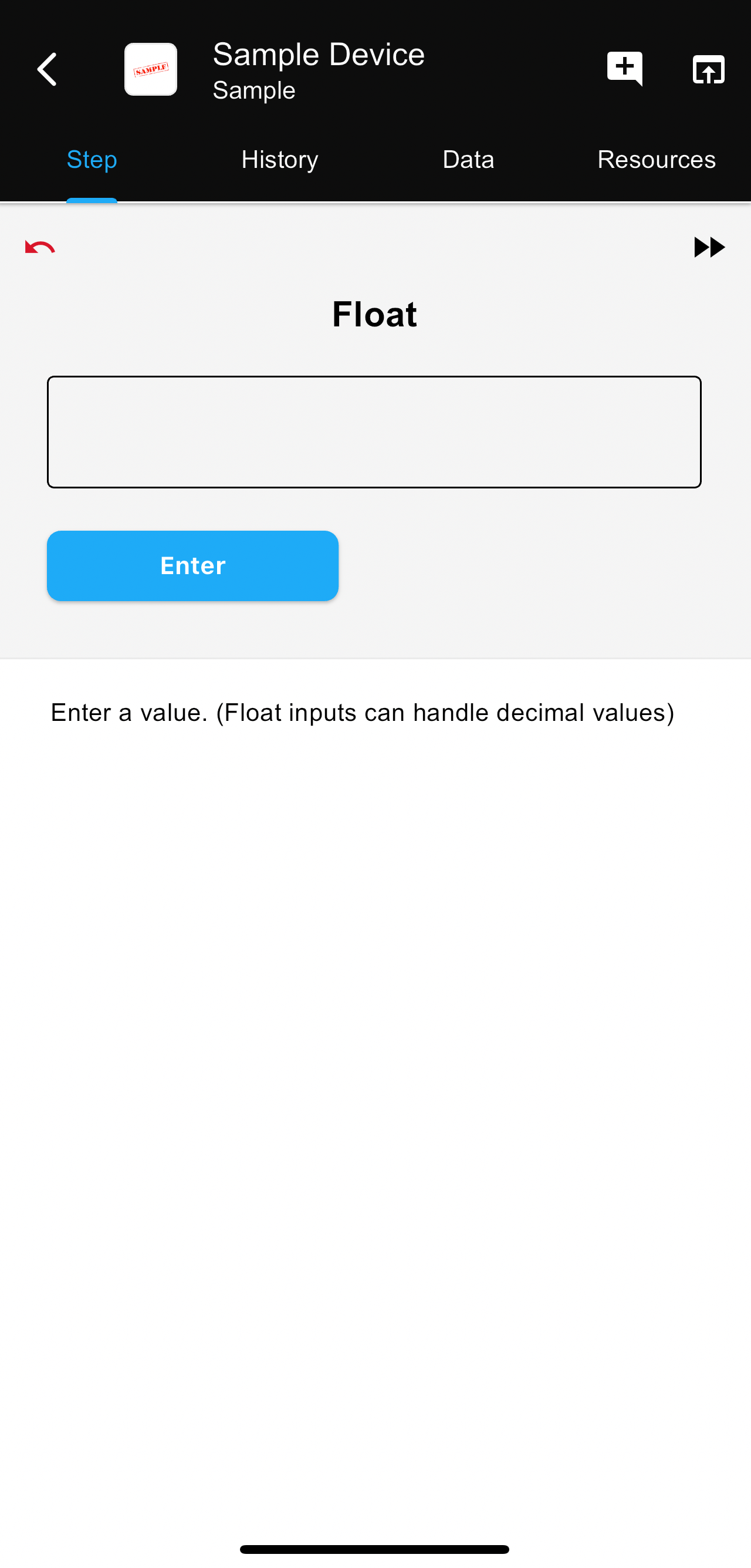
Float is a type of observation designed to handle numerical values. Similar to integer observation, Float is designed to handle numbers, however, it differs by being able to handle numbers with decimal values. This type of observation is mainly designed to gather numerical information from the user. This can be used to find out the state of the system through inquisitive questions such as:
Example 1:
-- "What is the temperature (°F) of the system?" | Answer: 75.8
Example 2:
-- "What pressure (psi) is the refrigerator's compressor running at?" | Answer 35
Please keep in mind that Float observation is designed to only handle whole numbers or decimals. Characters and special symbols will not be accepted by this type of observation. Before publishing please be sure that the user can answer the question using only numbers and decimal points. This can be done by explicitly stating the unit of the value. Omitting the unit can cause confusion as units can not be input.
Please follow these instructions to learn how to use a Float observation:
- Create a new step and go to the data tab
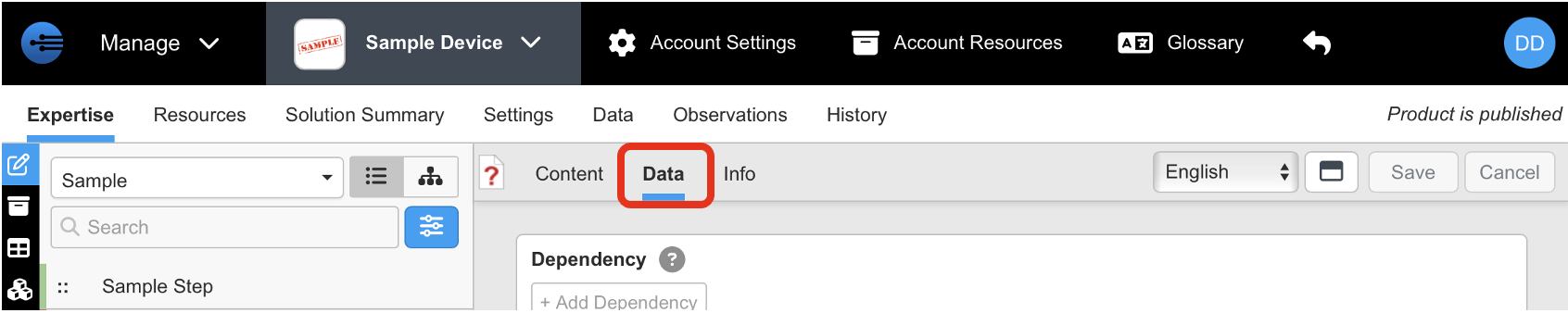
- Create a variable to store data (This variable can be used in dependencies to reference in other steps)
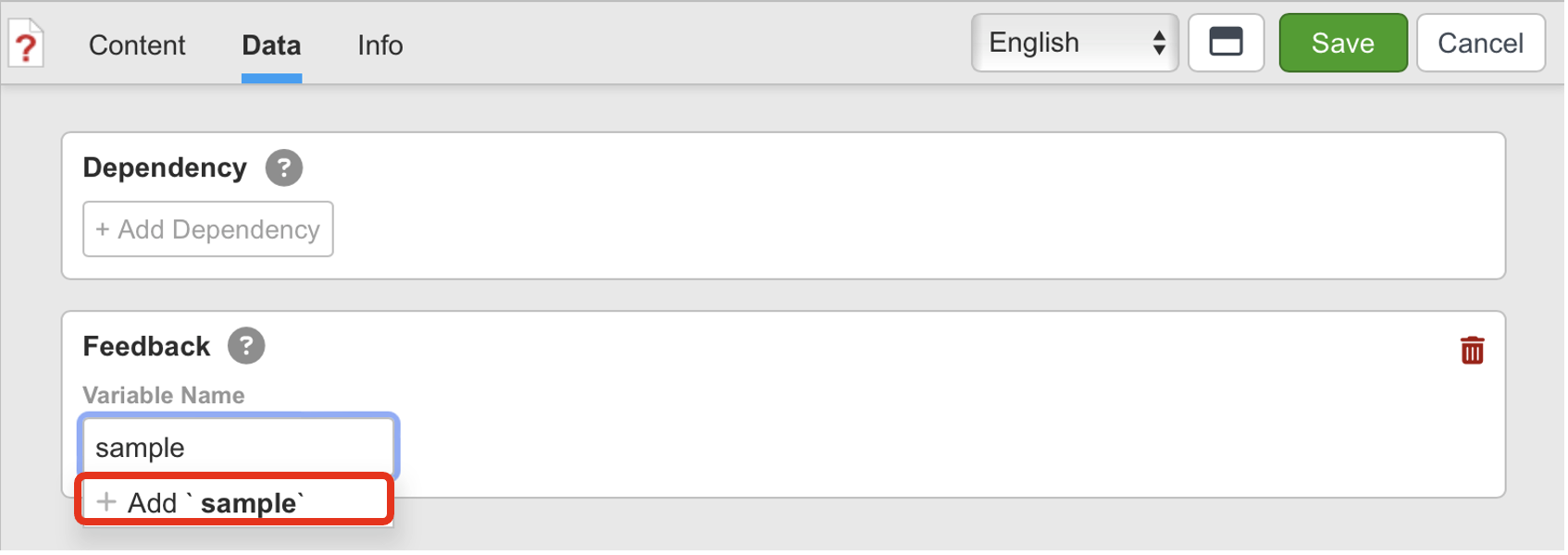
- Select Float from the type drop-down arrow
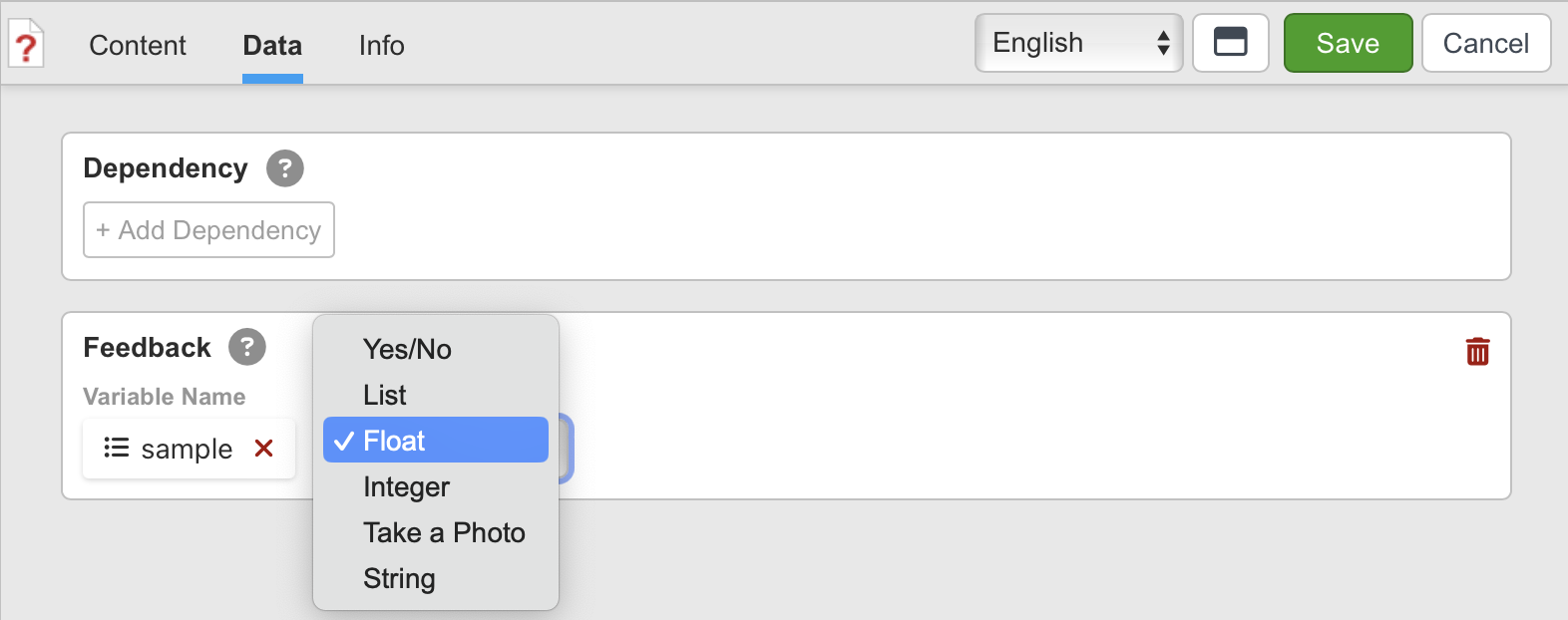
- The float feedback is now set with data being stored in "sample"

- Go to the content tab and enter the title and instructions for the user to follow
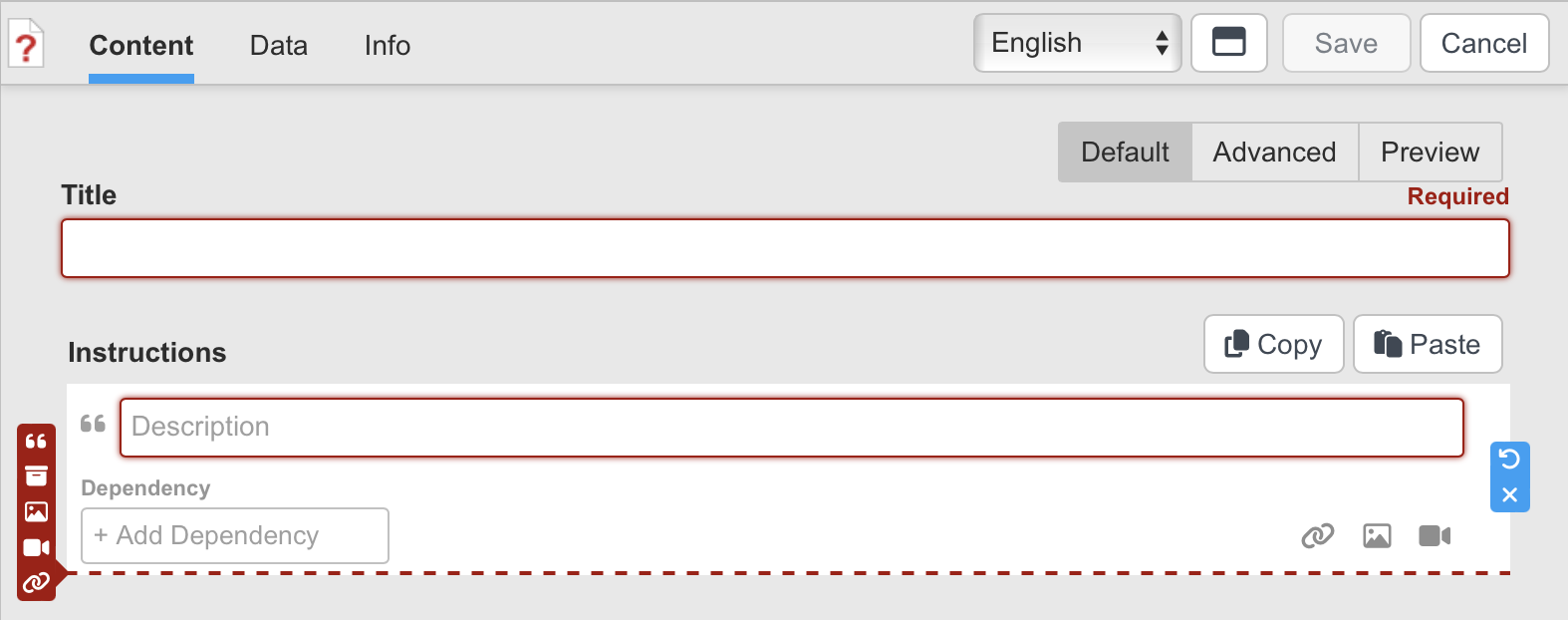
- Press "Save" to create a float feedback
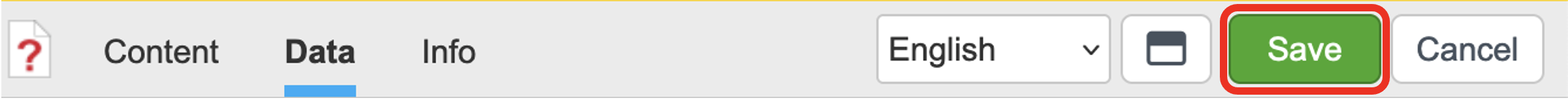
Updated about 1 year ago
