Data Tab
The data tab is for collecting and referencing observations input by the user. It has two main functionalities associated with it; Feedback and Dependencies. Feedback, as covered previously, is InSkill's method for saving data input through observations. Dependencies, on the other hand, are references to specific observations recorded that allow for tailored procedures for the user depending on the answers they provide.
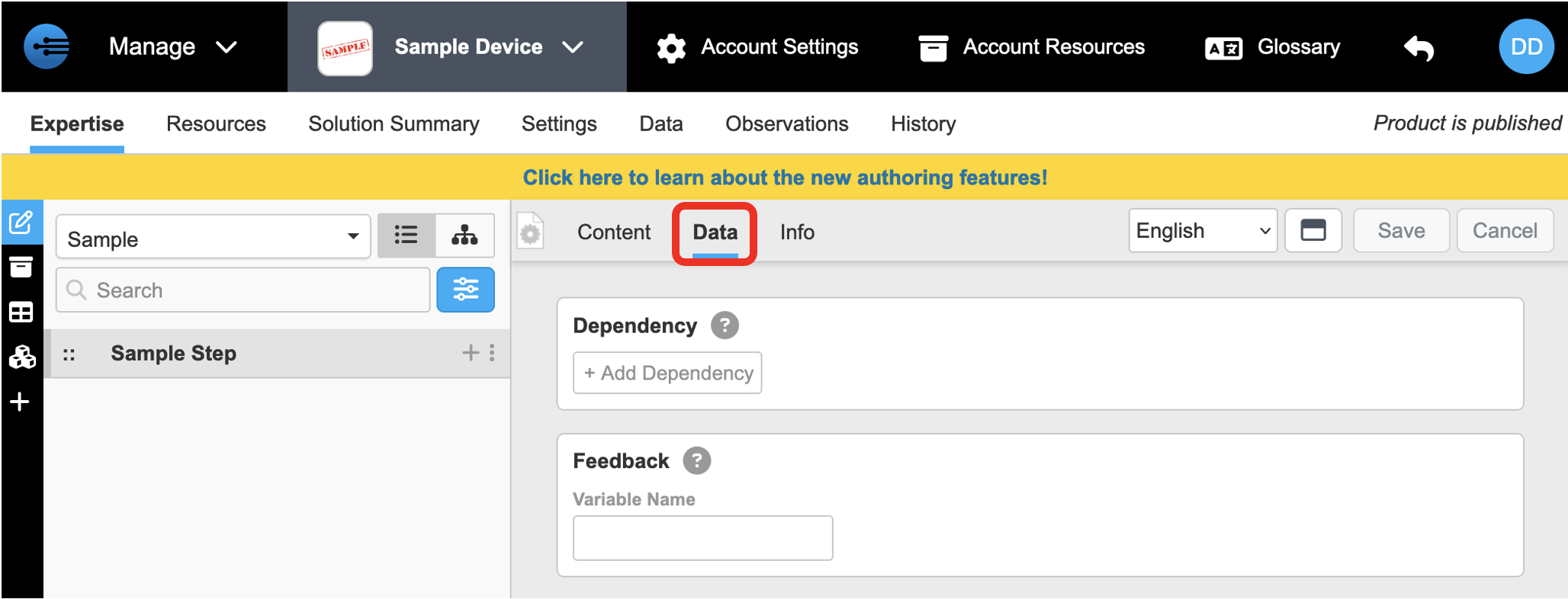
Feedback: As covered in previous sections, feedback is designed to prompt the user to input information while they are executing a task. This input comes in the form of yes/no statements, lists, floats, integers, photos, or strings. Feedback is stored to InSkill via variables which can be referenced through dependencies in future steps. Types of feedback can vary widely and are designed to collect important data such as error codes, experimental values, inspection dates, etc.
Dependency: Statements that reference previously collected observations and allow for feedback-dependent procedures. When using dependencies, the statement must be true for the step to be visible. This creates a dynamic set of procedures that only present relevant steps to the user. The following is the typical format for a dependency.
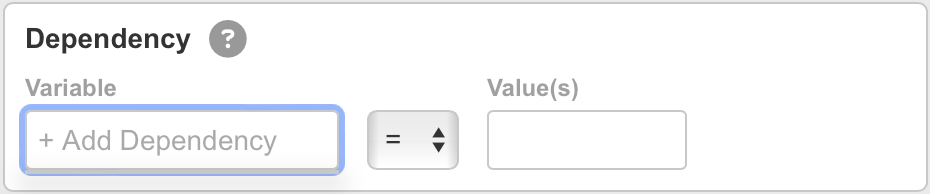
Dependencies are formatted by relating the variable to a particular value through a mathematical expression. If the statement is true then this step will be presented to the user. If the statement is not true, the step will be skipped and the next relevant step will be shown.
There are 4 mathematical expressions that are used in defining the relationship between variable and value.
| Symbol | Meaning |
|---|---|
| = | Equal |
| > | Greater Than |
| < | Less Than |
| != | Not Equal to |
Updated about 1 year ago
