URL
To learn about how to upload URL to the product database please follow the subsequent instructions
What you will need:
- URL of site with product information

Now that you have learned how to upload your operating manuals in document format, it is time to learn how to upload different types of resources. In this section, you will learn how to upload URLs as a resource for InSkill GPT. To do this please have the URL ready to implement as you will continue from 104: Adding More Manuals step # 4. Please note that all resources will be uploaded similarly.
Continued from Step #4 (Lesson 104):
- From the options, select “URL” to add a website link
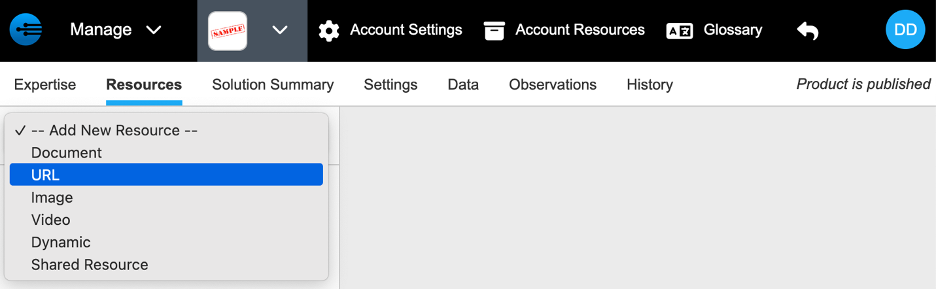
- Write or paste URL in the allocated section
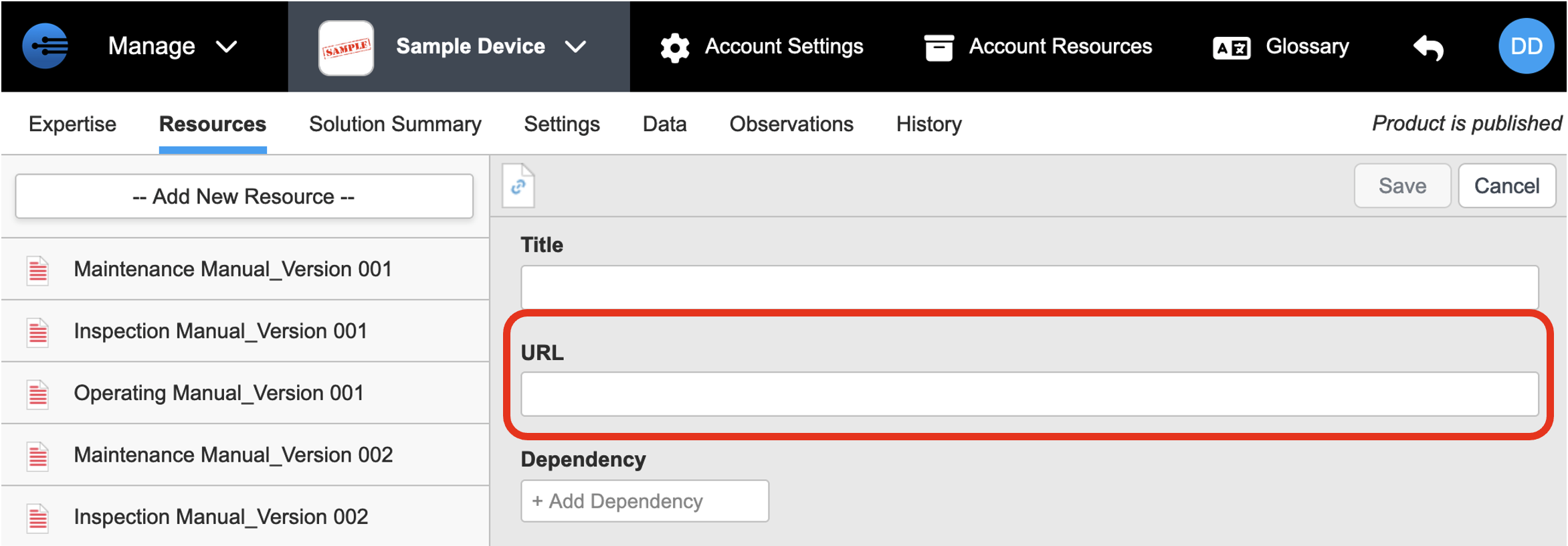
- Once the file is uploaded, enter the title of link
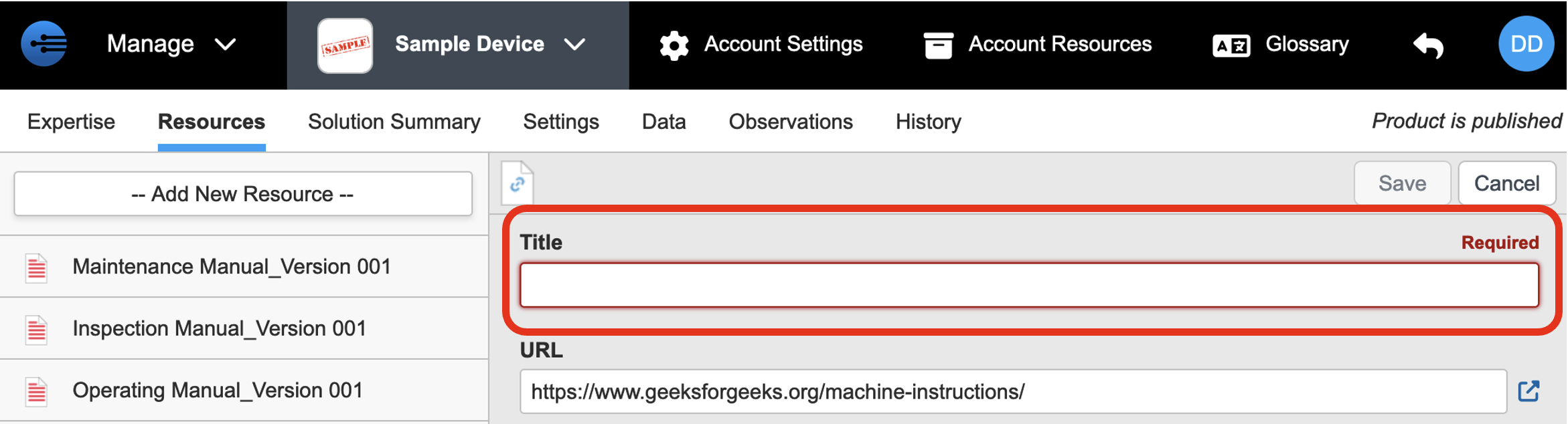
- Click “Save” to save URL
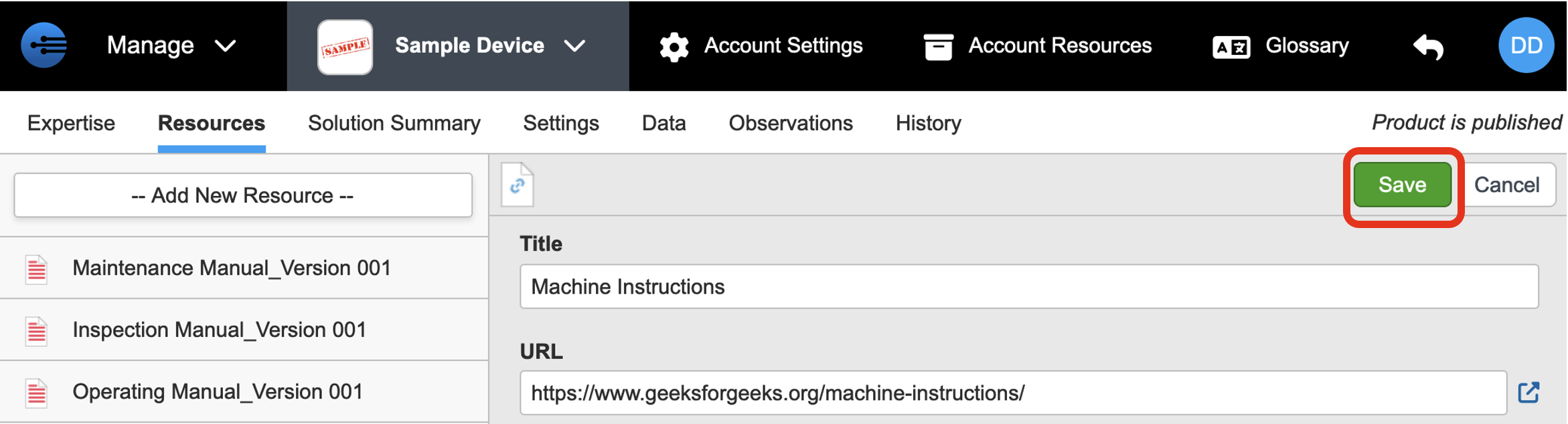
- URL is now uploaded and populated in the column on left of page
- Repeat the process to add more URL
Updated 10 months ago
What’s Next
Refresh InSkill to check out the URL you just uploaded!
