Author Server
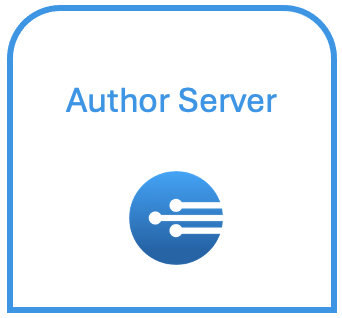
The Author Server is InSkill's editing portal that allows your team to make changes to your InSkill account without affecting the on-line production server.
To begin working on the author server, your administrator must first give you access. Once access is granted you can begin to work on the author server by first creating a product on the production server. This is done to create the product assay in the author portal. The author portal is exactly the same as production, however, the top has a red bar demonstrating its in author mode. In other words, products and components cannot be initially created in the author server and instead must be first created in the production server. Please note: Initial settings of the created product will be shown on the author server. Any secondary edits on production will not show up on author.
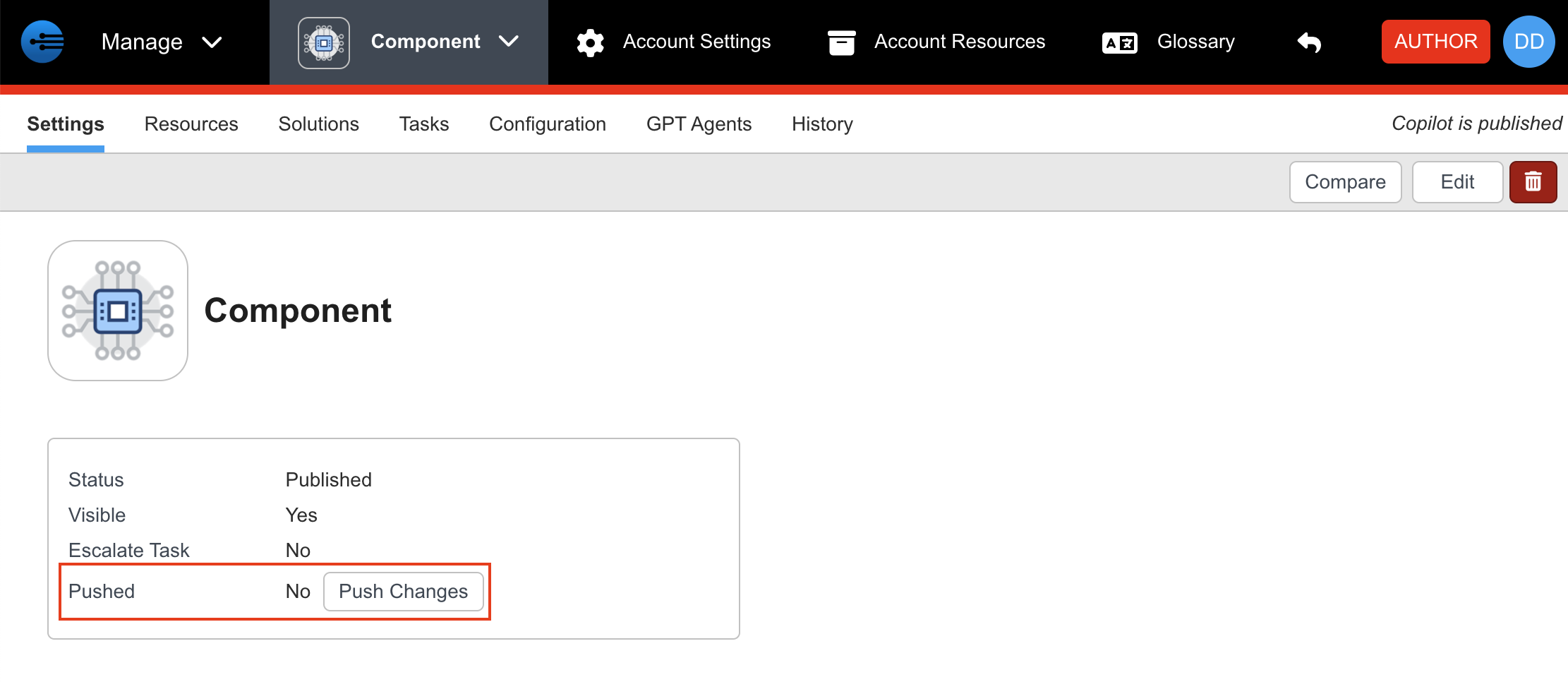
Author portal is evident by red bar found at the top of the screen under content tab (above)
Once edits are approved by management, they can be pushed to the production server by simply selecting "Push Product Changes" on the product's settings. Doing this will sync the edits done on author server to the production server. Please note that product changes can only be pushed and not pulled therefore it is critical to be sure the changes are finalized before syncing with the production server.
Updated about 1 year ago
