402: Asset History

The next step in gaining situational awareness of your equipment is to access asset history. Asset history is a set of data extracted from a physical machine. As stated in previous sections, products are the general representation of a device while an asset is a real-life instance of that product. Accessing asset history will provide the user with information about a specific machine such as who used it, when they used it, how they were using it, and what they were using it for.
Follow these instructions to access Asset History
- To access asset history, go to the Asset Portal by selecting the top-left drop-down arrow and selecting Assets. At this point, you will see a list of all the assets on your team
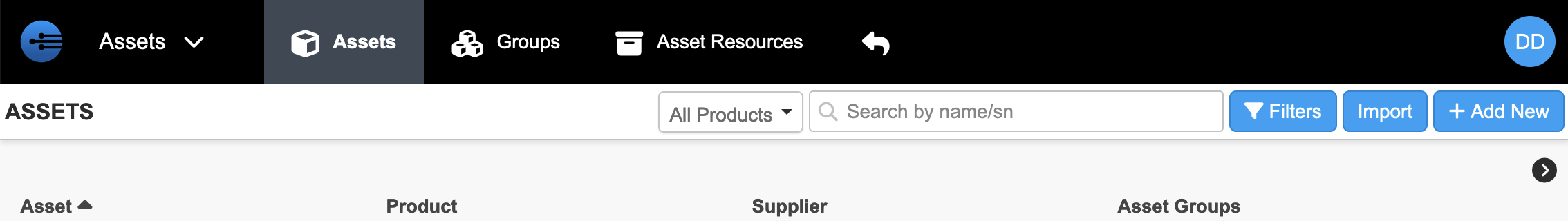
- Select the asset whose history you are interested in. At this point, you will arrive at the Asset main page. Please select the Activity tab to get to the following page.
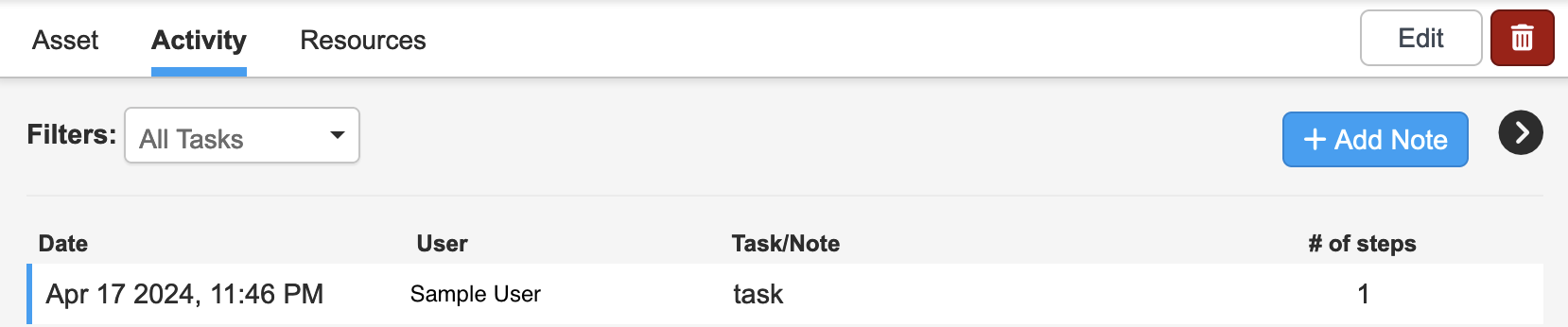
- From here you will see a list of all the activity that has occurred on the asset in question. To gain further insight into the asset history, double-click a session. From here you will be presented with a report of that specific activity. As with intelligence, the information being relayed to you can come in two different forms: Report & Data.
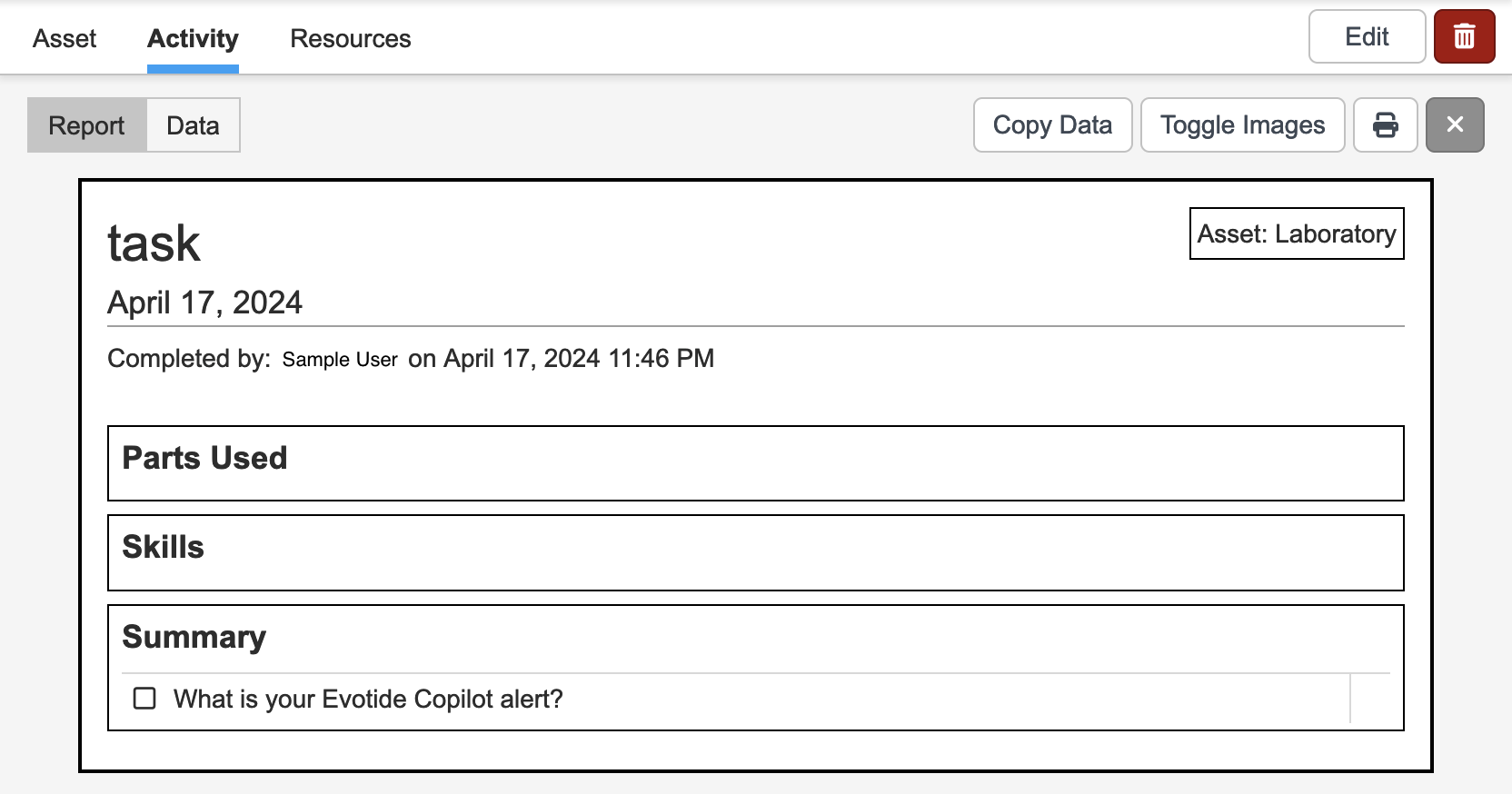
- To see a more detailed look, select Data
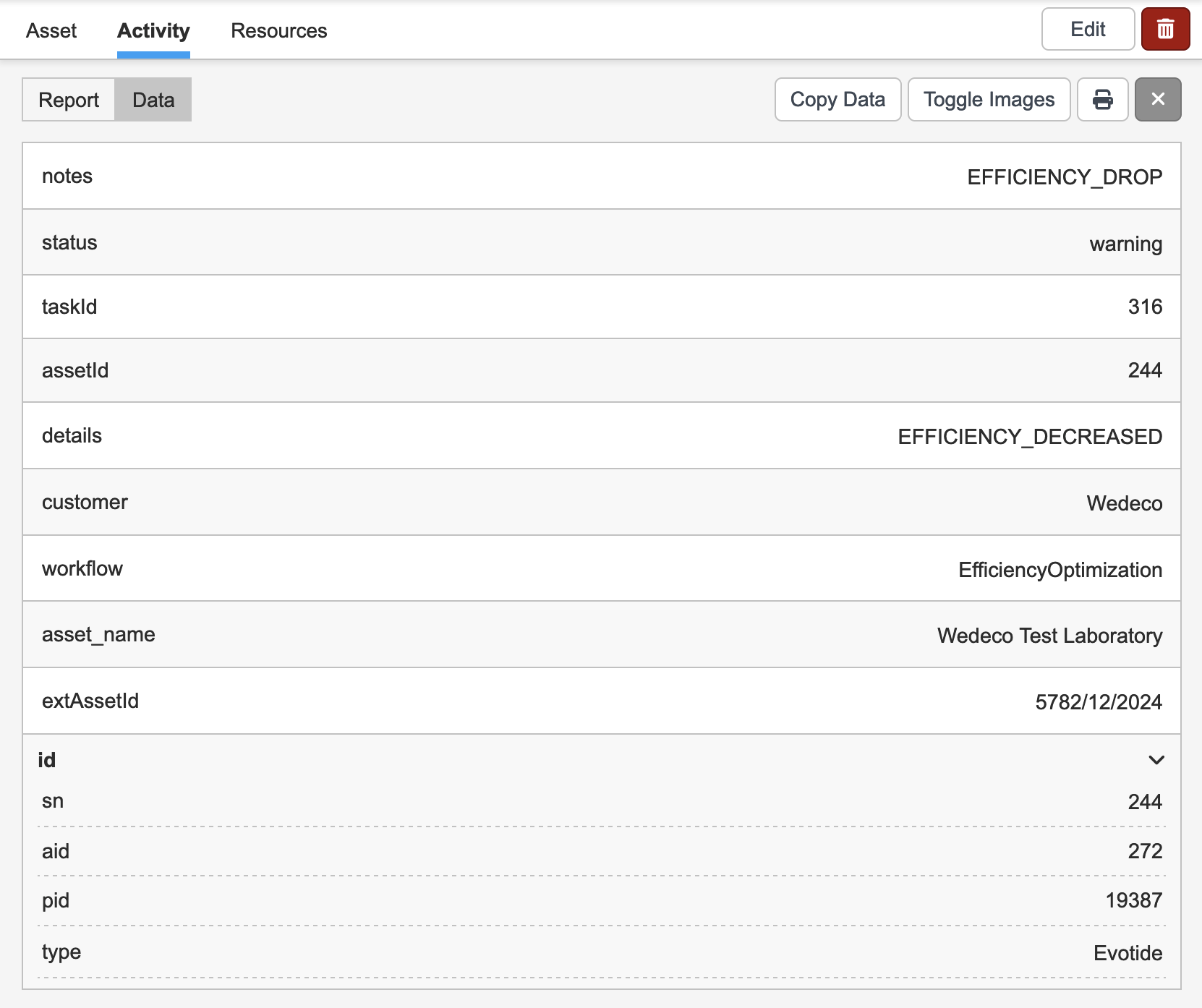
Updated about 1 year ago
