Step Info
The step Info tab has additional information to control a step
- Stop Here means this step will not have a button for the user to continue, it will be the last step in the Task. Use this in a subtask that escalates to support and should not continue.
- Trigger script means when this step is finished, it will trigger the product's "session finished" Script in the cloud. If a Task runs offline, the script can only be triggered when the Task is uploaded from a mobile device.
- Don't show step to will hide this step from the checked user levels.
- Parts lists any parts that may be used in this step. The user can tap on the parts to indicate that they were used. Parts can be generic or include a part number to track replaced parts.
- Skills can list if special skills are required such as electrical or plumbing. This is shown to a user only.
- Tags
- 'exit' - following this step, the current task will be exited, like a return in the middle of a task
- 'reuse' - used on a subtask, this tag allows the subtask to run multiple times. Without this, if a subtask has run, it will not run again.
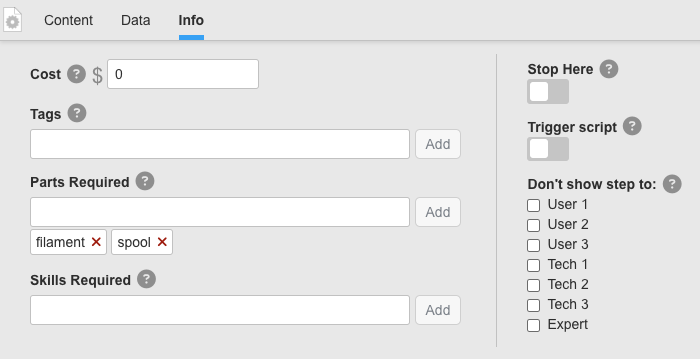
Updated about 1 year ago
