Step types
There are 4 types of steps in InSkill.
Solution
A solution should describe how to fix a particular issue or root cause. On a car, this might mean how to replace spark plugs, or adjust the timing, or fix the fuel pump.
Solutions should not fix multiple things because that defeats the AI learning which solution best matches the problem.
A solution step presents two buttons to the user:
- Not Solved - this button goes to the next step
- Finished - this button ends the task and indicates this step was successful
Observation
Experts fix things using data as well as information from the physical world. Observations are the way to ask for inputs from the user. The inputs can be readings like a sensor (pressure in PSI) or enter the error code, or "Are there bubbles in the tube?". A step is an observation if it has a feedback variable defined under Data.
Observations add data to the task to guide the next steps. Read more Observations
Information
Information steps are simply to describe the situation to the user. They do not gather input, and they should not describe a solution to a problem. Information steps are always shown first when their dependencies are met.
An example of an Information step: after scanning a QR code, it tells the user that there is an electrical issue with the car, before starting the steps to diagnose it. In this example, the information step just lists the tools needed. By enabling Info Only this step is an information step and colored green in the tree.
An information step presents a Continue button
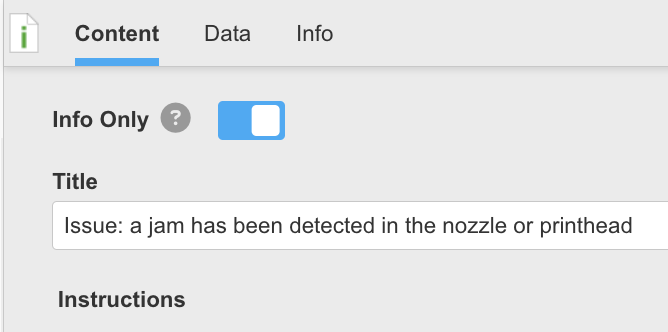
Subtask
A Subtask "step" is used to run another task's steps. This is a way to reuse common sequences such as escalate to support, or restart the equipment. To create a Subtask, click the vertical ... menu and choose Add new > Subtask.
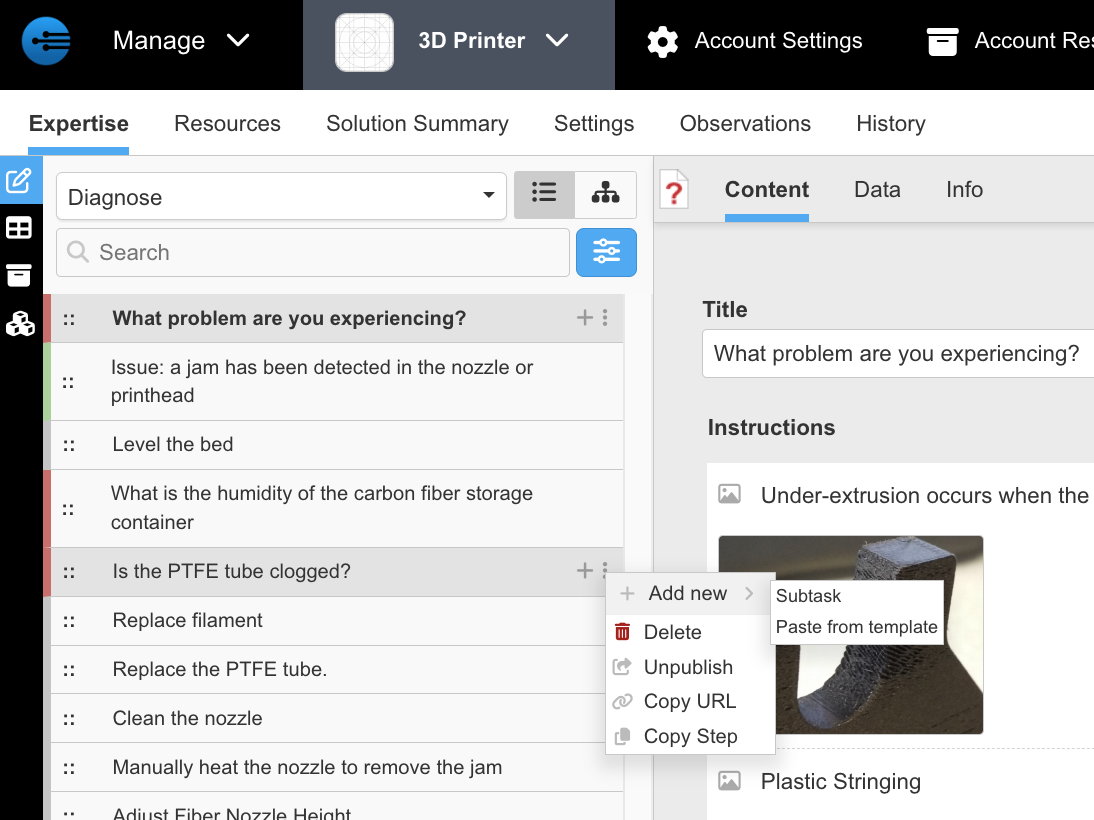
Updated about 1 year ago
