Creating Groups
What you will need:
- Application of Assets
- Location of Assets
InSkill can combine your different assets into predetermined batches called "Groups". Grouping assets is done to help organize your team and to better access equipment relevant to each other. A supplier of equipment may create groups for each customer or region. Whichever way the factory decides, grouping can benefit your team and they should always be implemented.
Please follow these instructions to learn how to create groups:
- To add a group, go to the "Group" tab on the Assets page
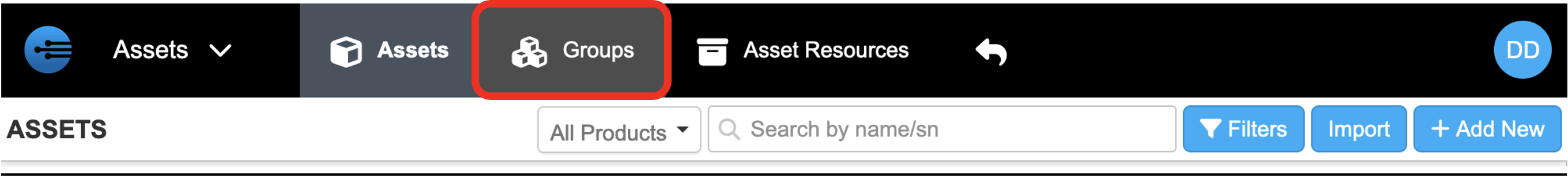
- Click "+ Add New" to add a new
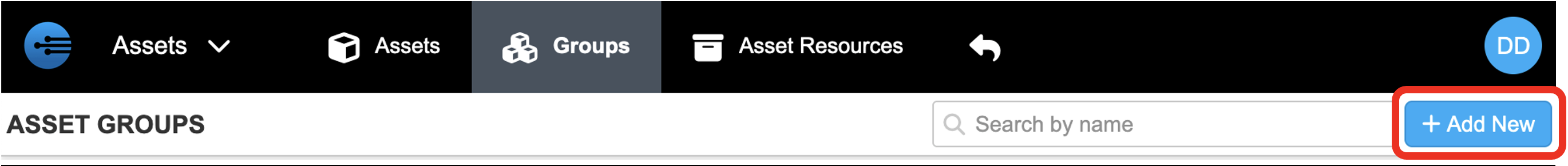
- Name the Asset group
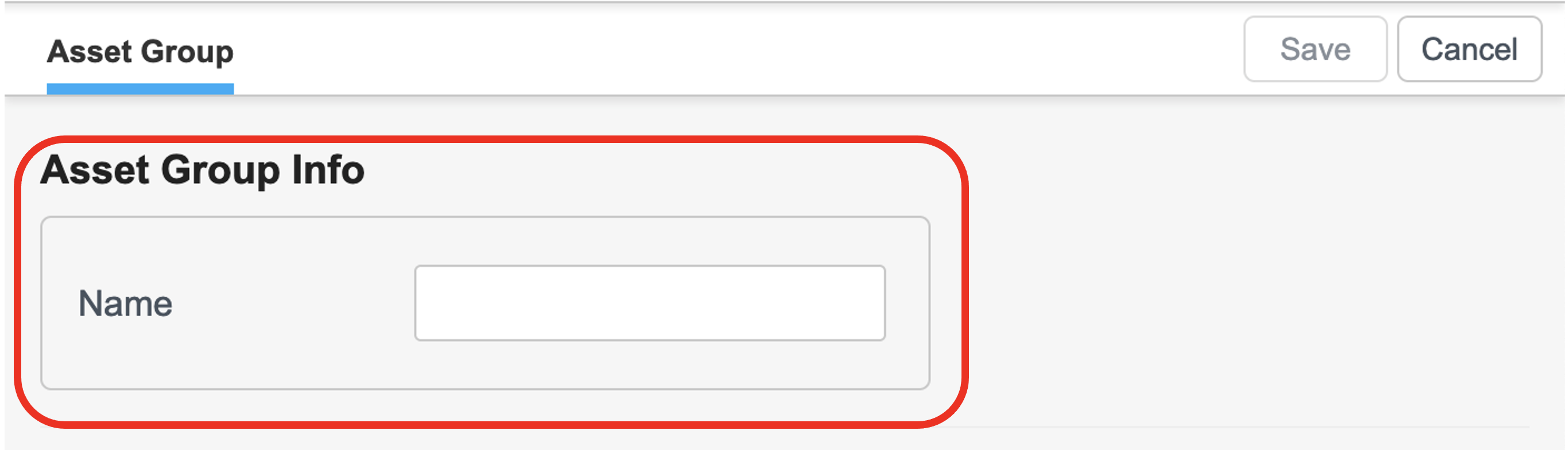
Updated about 1 year ago
