Mobile Device
What you will need:
- Mobile Device

While adding your copilot and product manuals must be done on the InSkill website, InSkill GPT can be used on both your desktop website and mobile app. While both versions are effective, we recommend using the mobile app to initiate InSkill GPT as it becomes a personal expert in your pocket. To access your InSkill portal through a mobile app please have your phone or tablet ready to go.
The following is the general scheme for setting up your account.
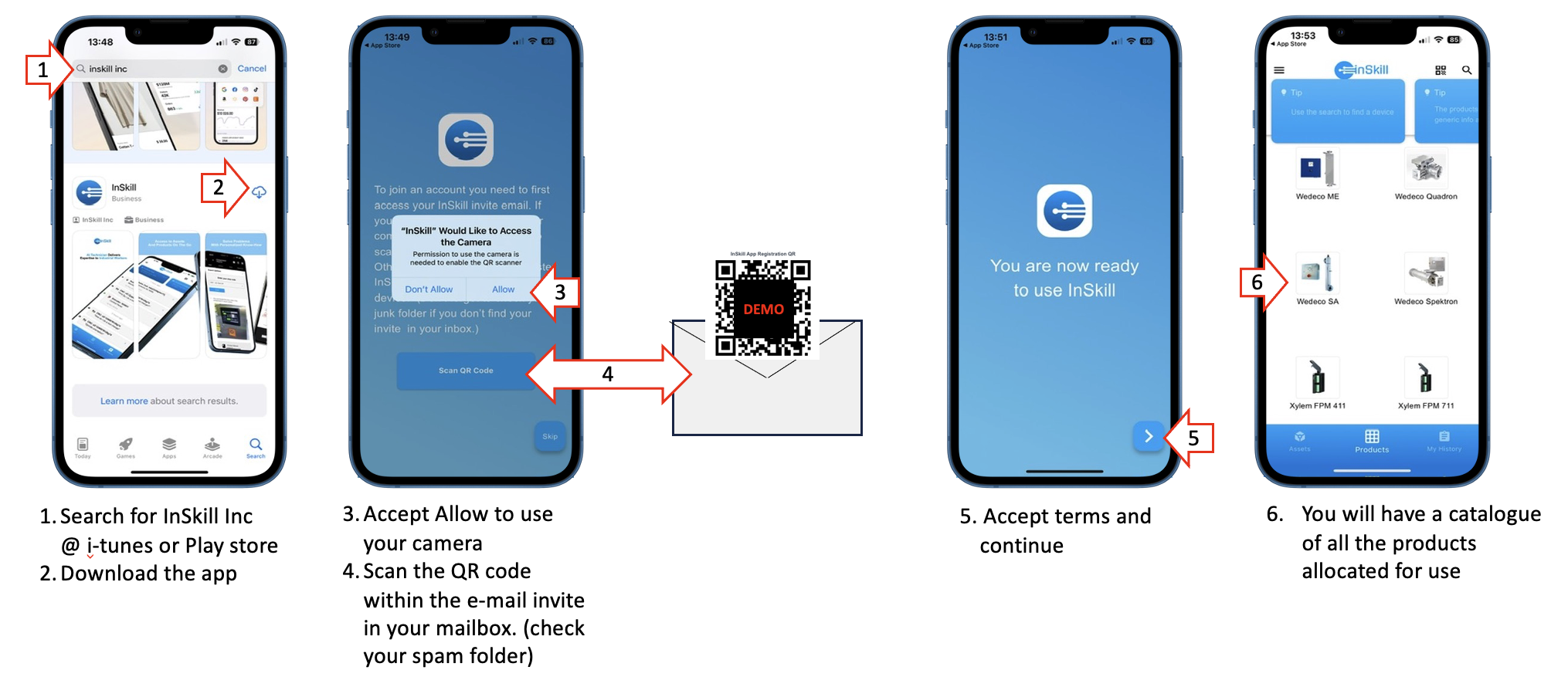
To learn the specifics on how to initiate InSkill GPT on your mobile device, please go through the following:
- Download InSkill App
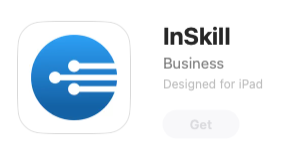
- Now that the app is downloaded, grab the QR code for your account. (This will be used to join your account once the app is downloaded) To do this go to the dropdown arrow in the top left corner
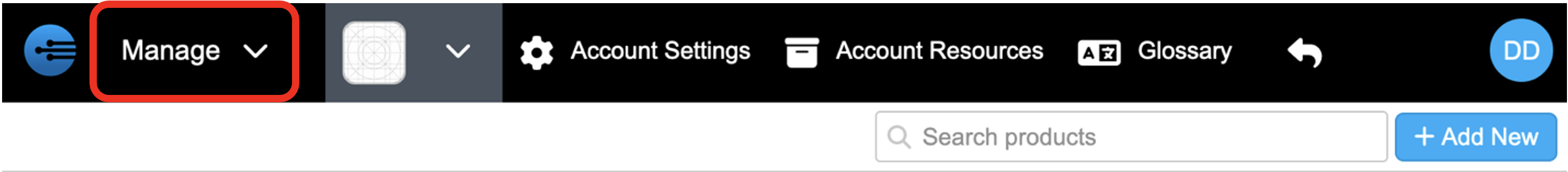
- Select “Admin” to reach the administration page
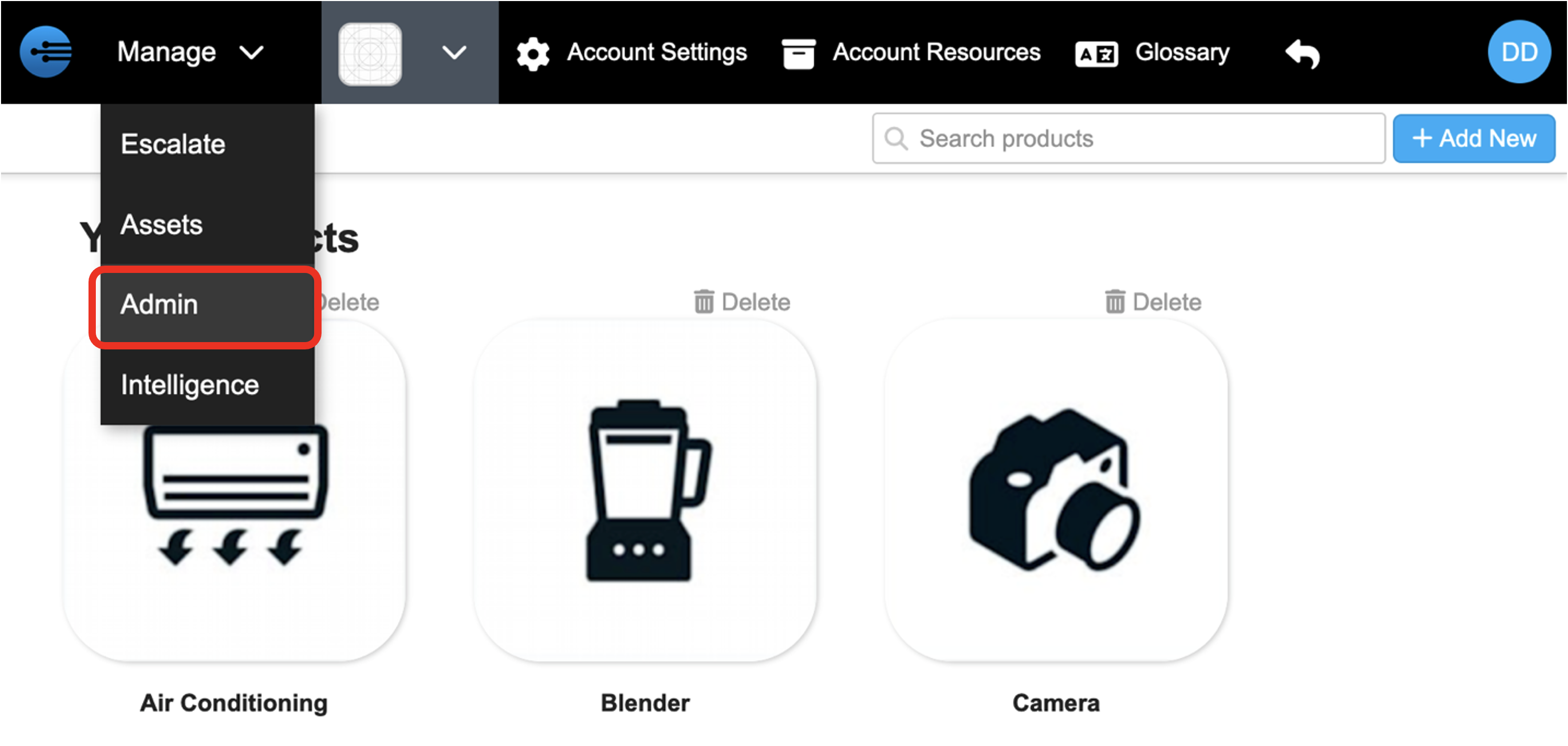
- Select your account found on your teams page
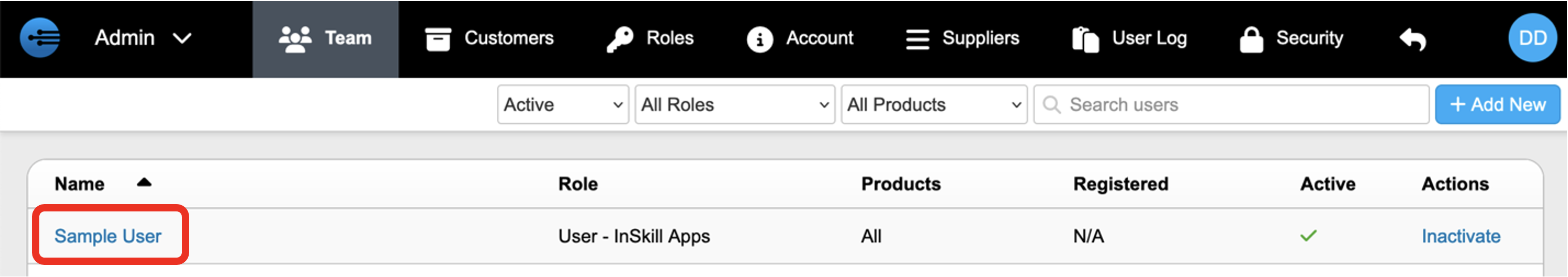
- At the bottom right you will see the QR code. Please keep this to scan from your phone
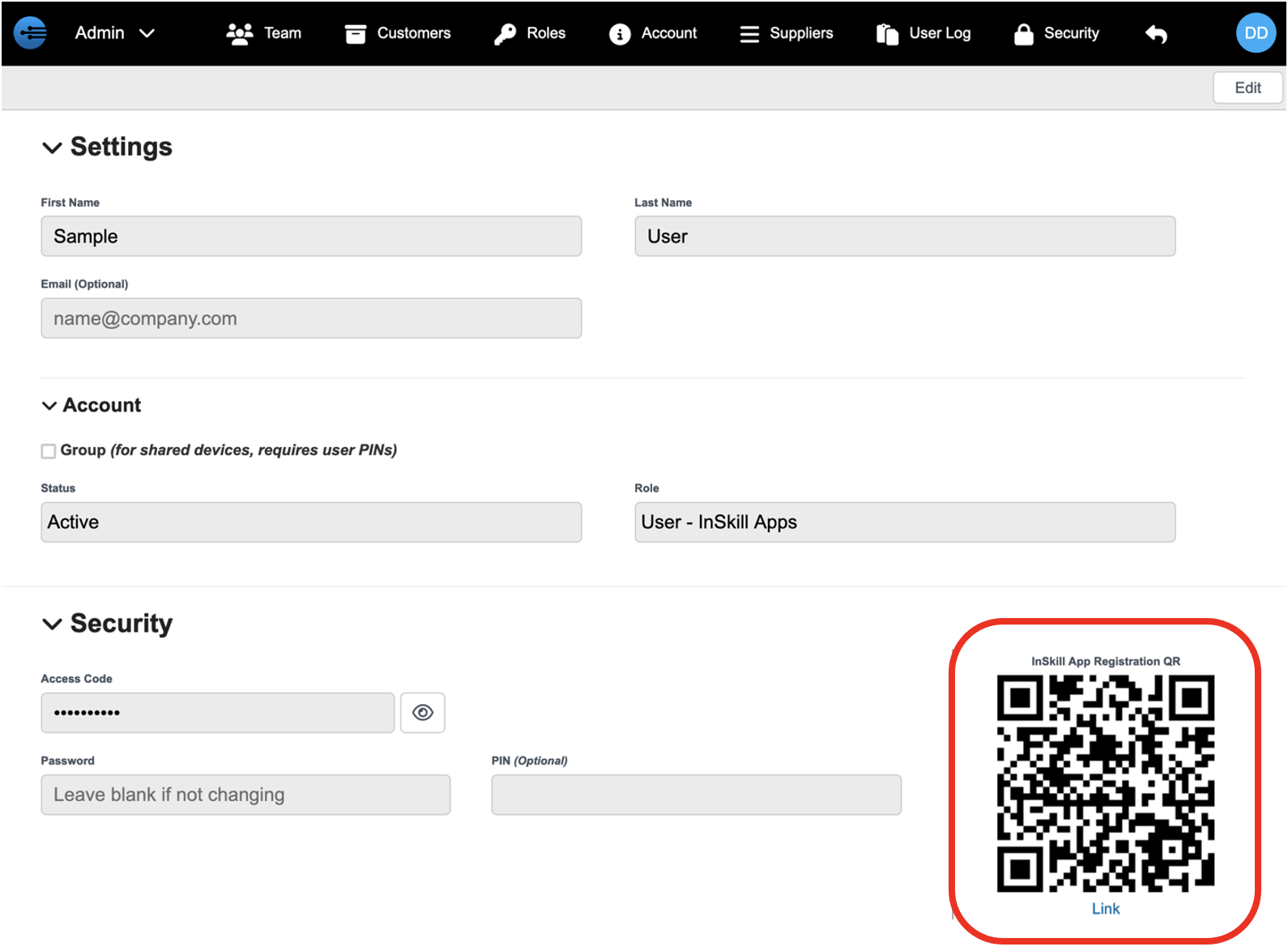
This QR code is also found in the email invite sent to your email when the account administrator incorporates a new user. Please check both the main inbox and junk folder to find the email
- Open the recently downloaded InSkill app (The app will open to the following screen). Select the bottom right arrow to proceed

- The next page informs you that the QR code will be used and to enable the camera. Select the bottom right arrow to proceed
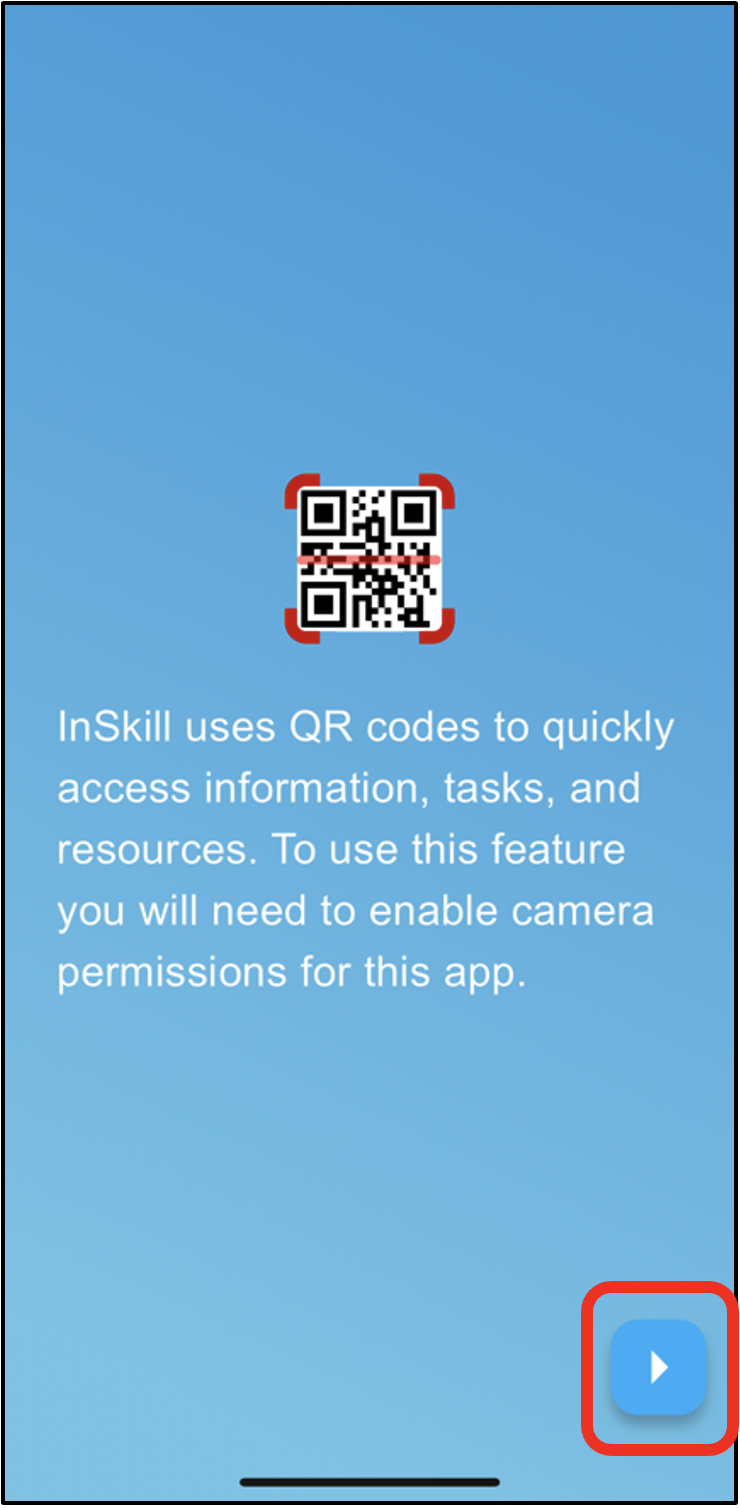
- Allow the camera access
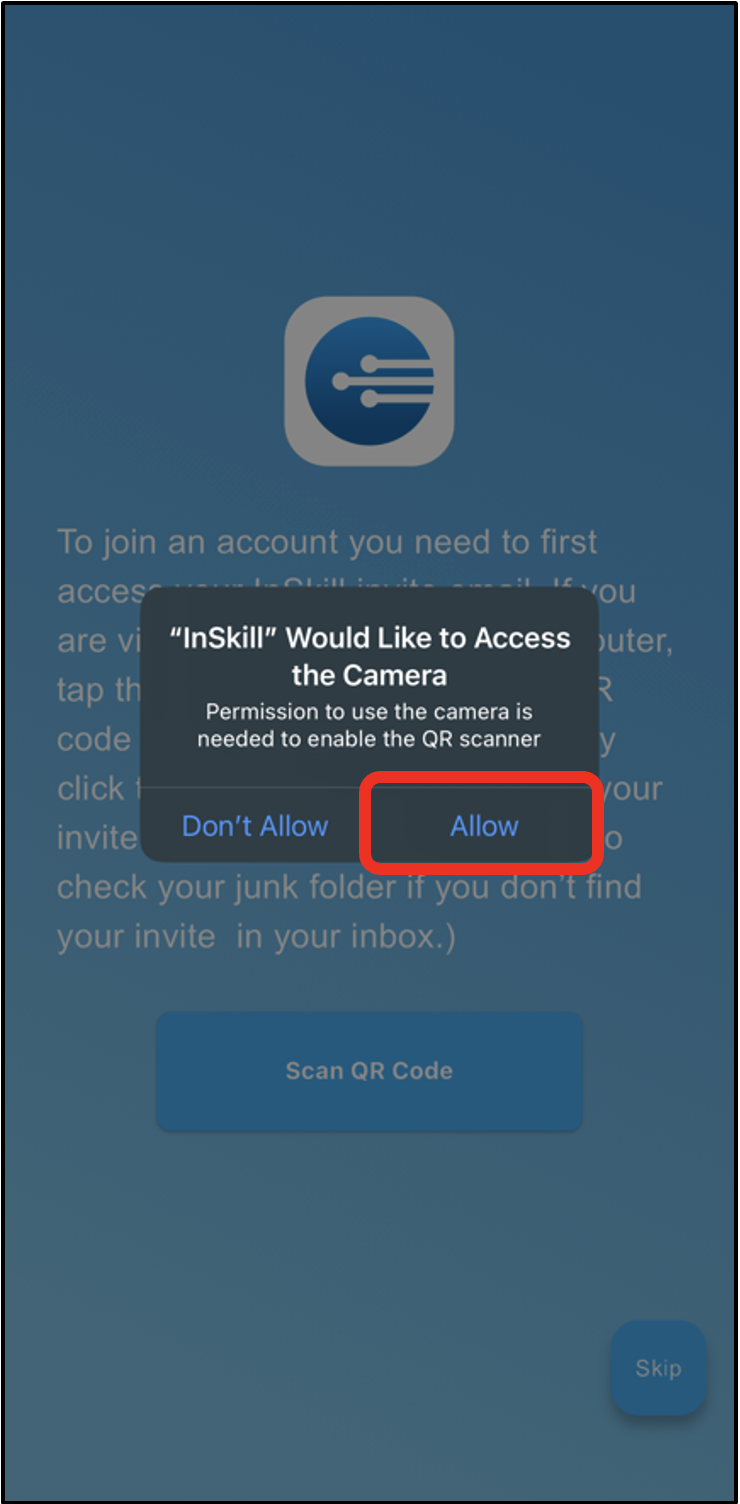
- Click “Scan QR Code”
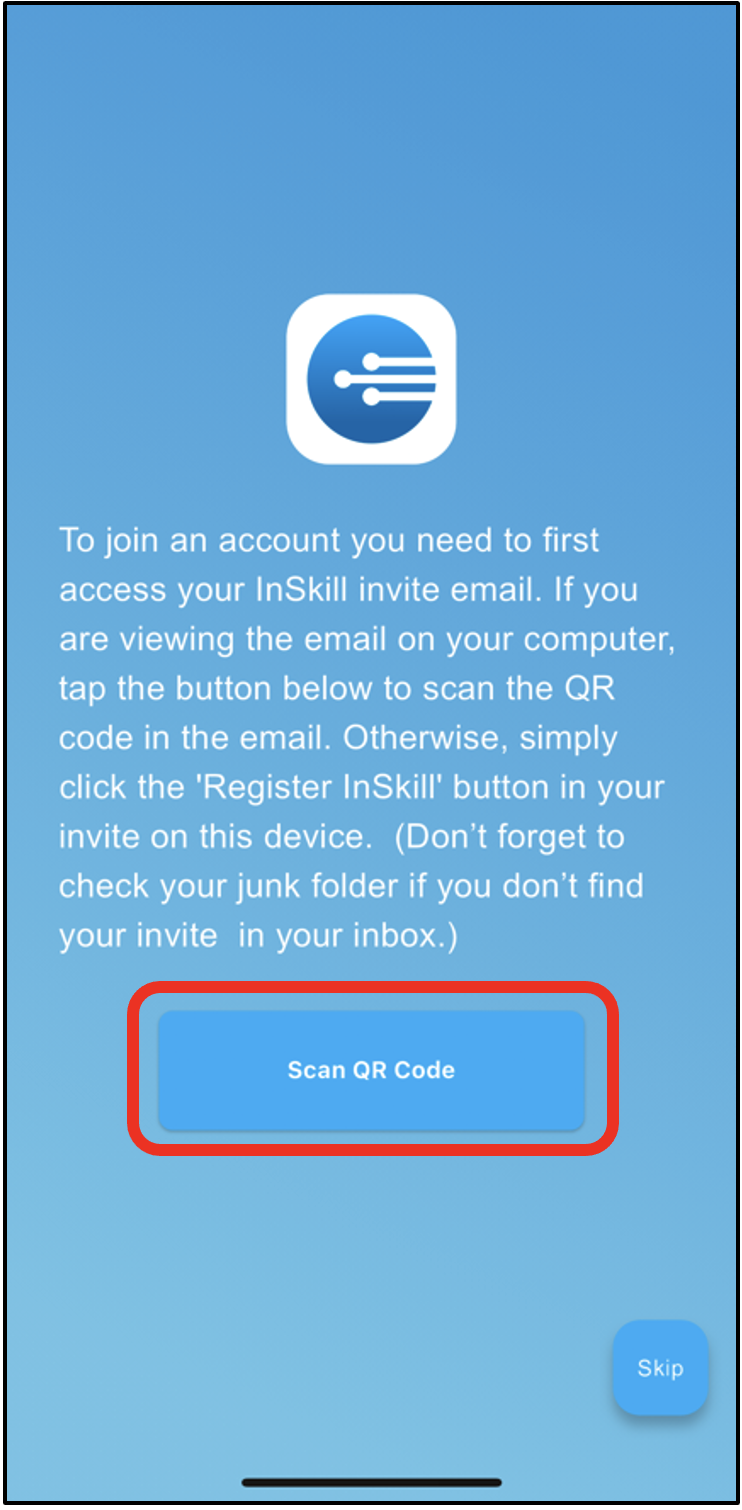
- Scan QR Code that was saved from previous steps (Please note that the QR code provided in this guideline is for the InSkill Sample account. Remember that you must use your account QR code to enter your account)

- Click “Accept and Continue”
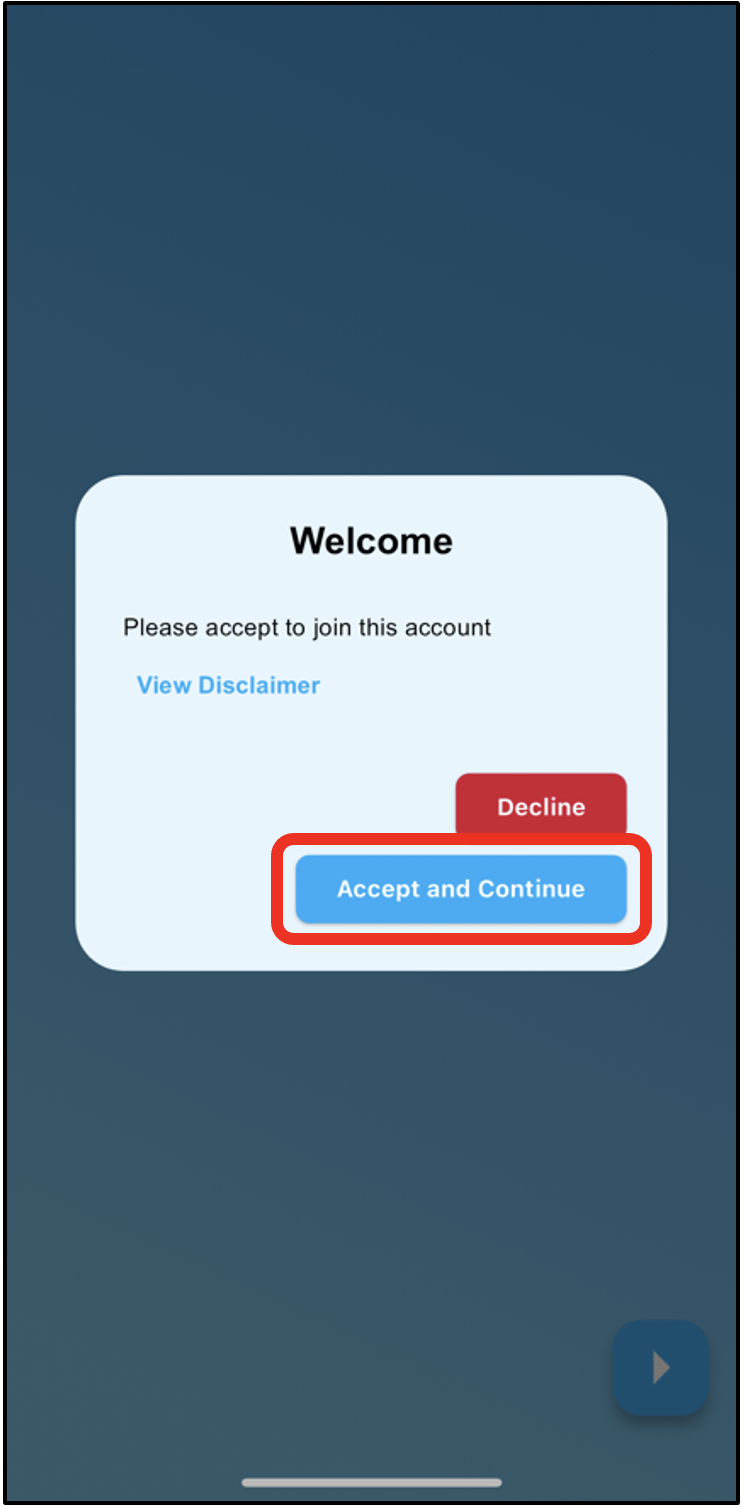
- Click “Ok”
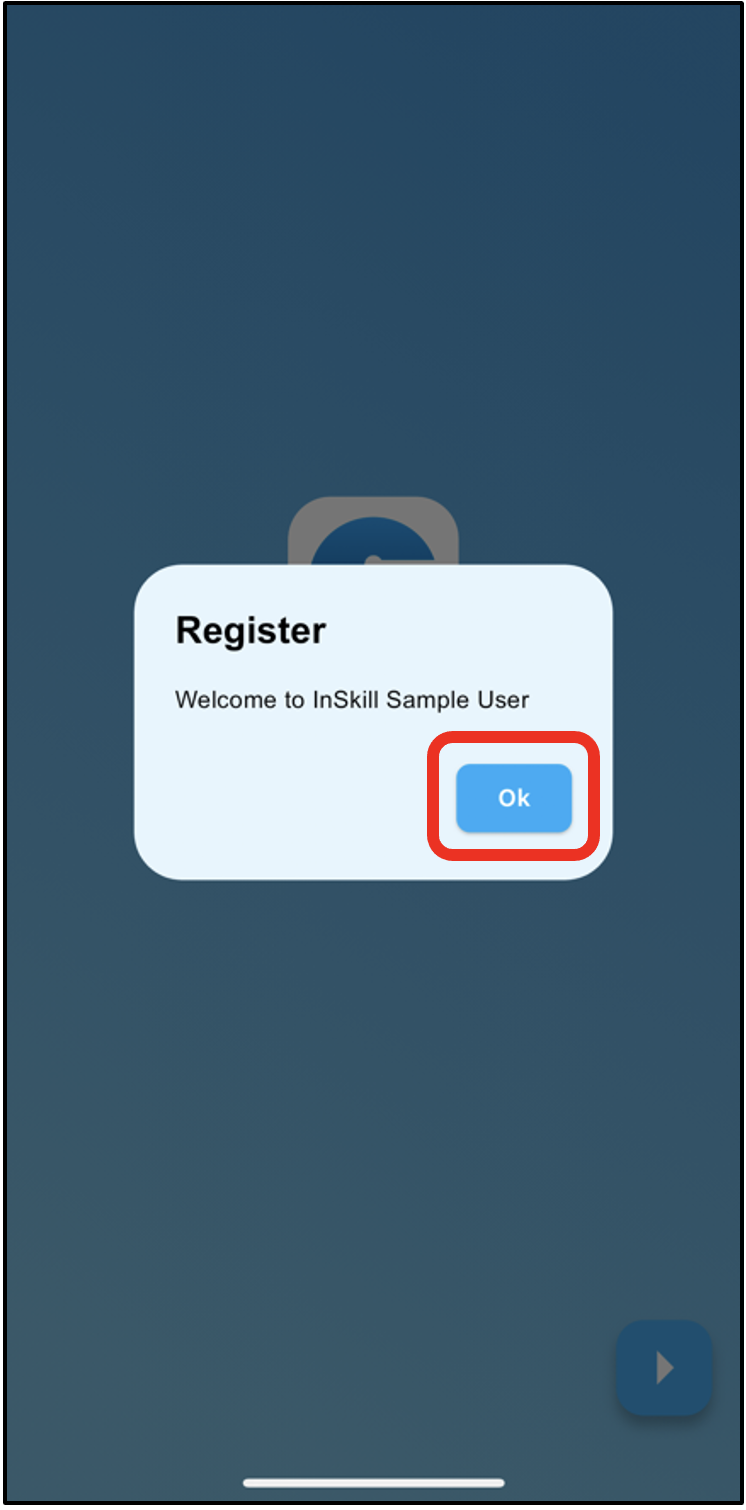
- You are now ready to use the app. Select the bottom right arrow to proceed
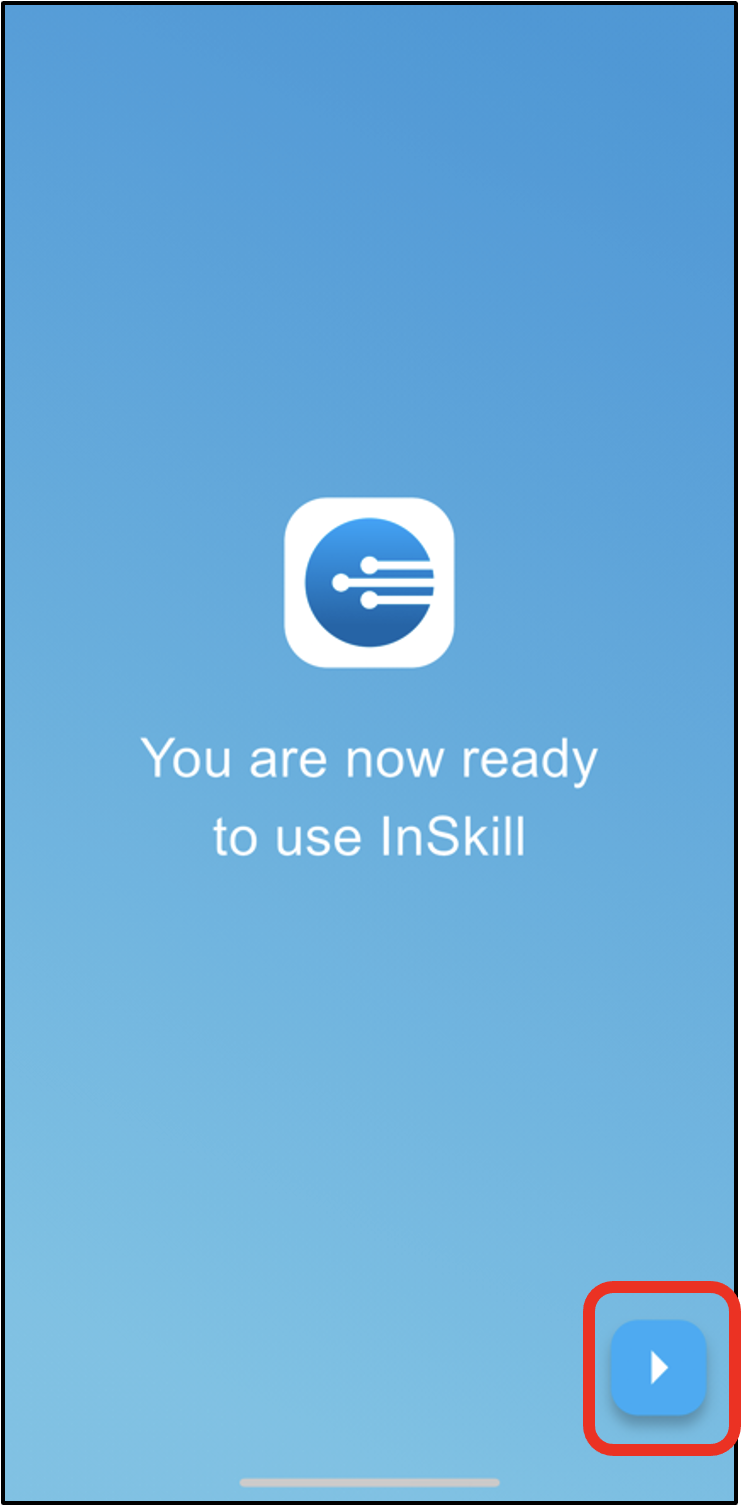
- Once in the account portal, your copilots will be shown. Please choose the copilot you wish to chat with
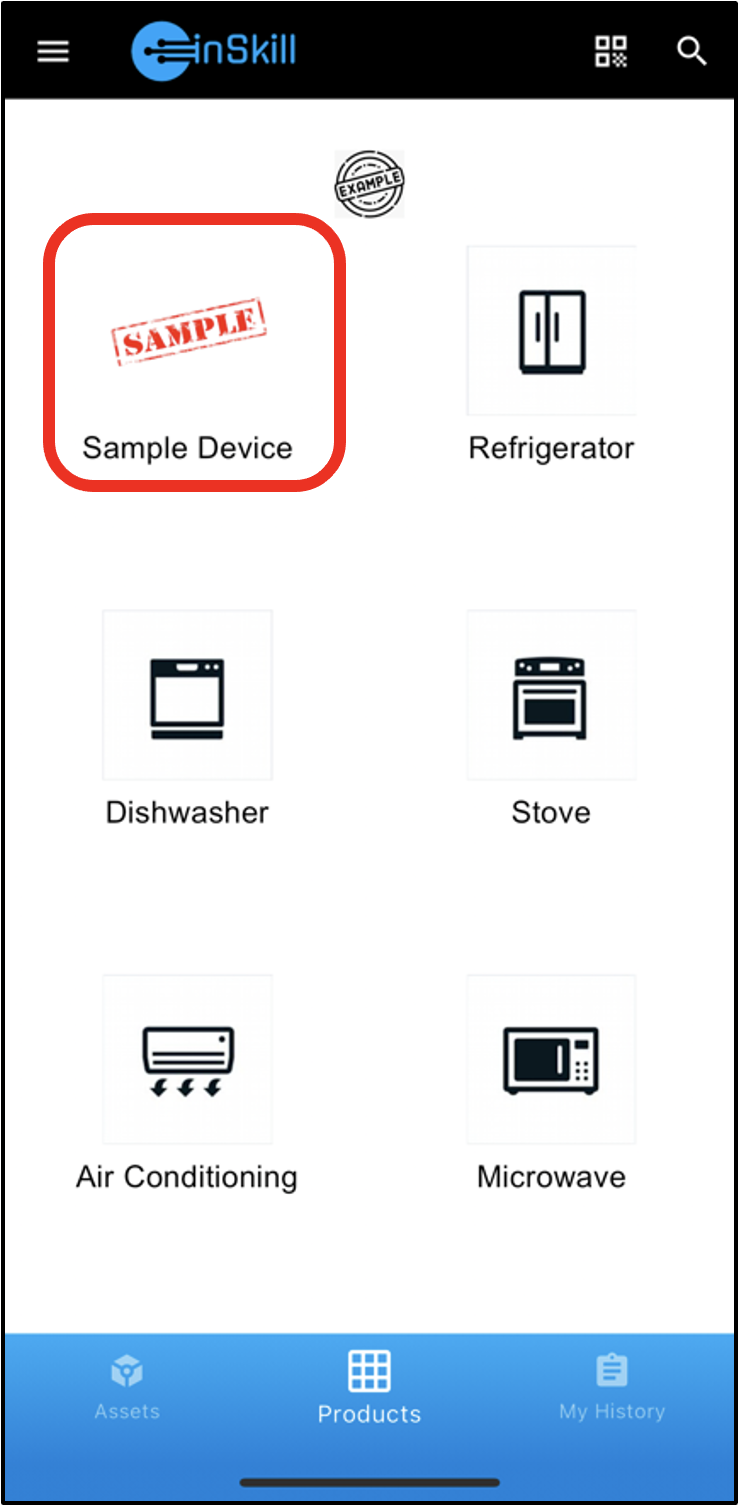
- Next click “Ask” to initiate InSkill GPT
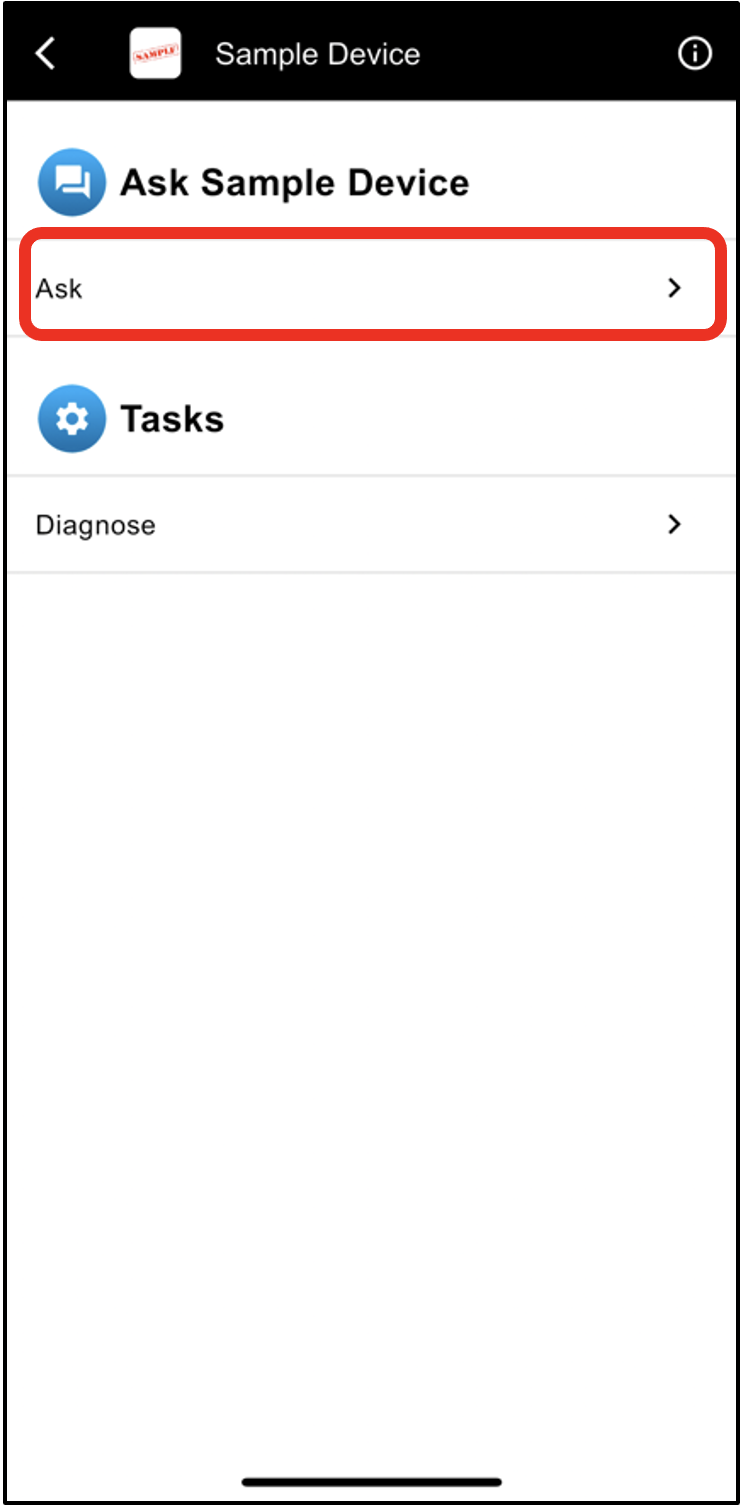
- You are now in a chat group with the device GPT. At this point you can engage with the copilot by asking a question
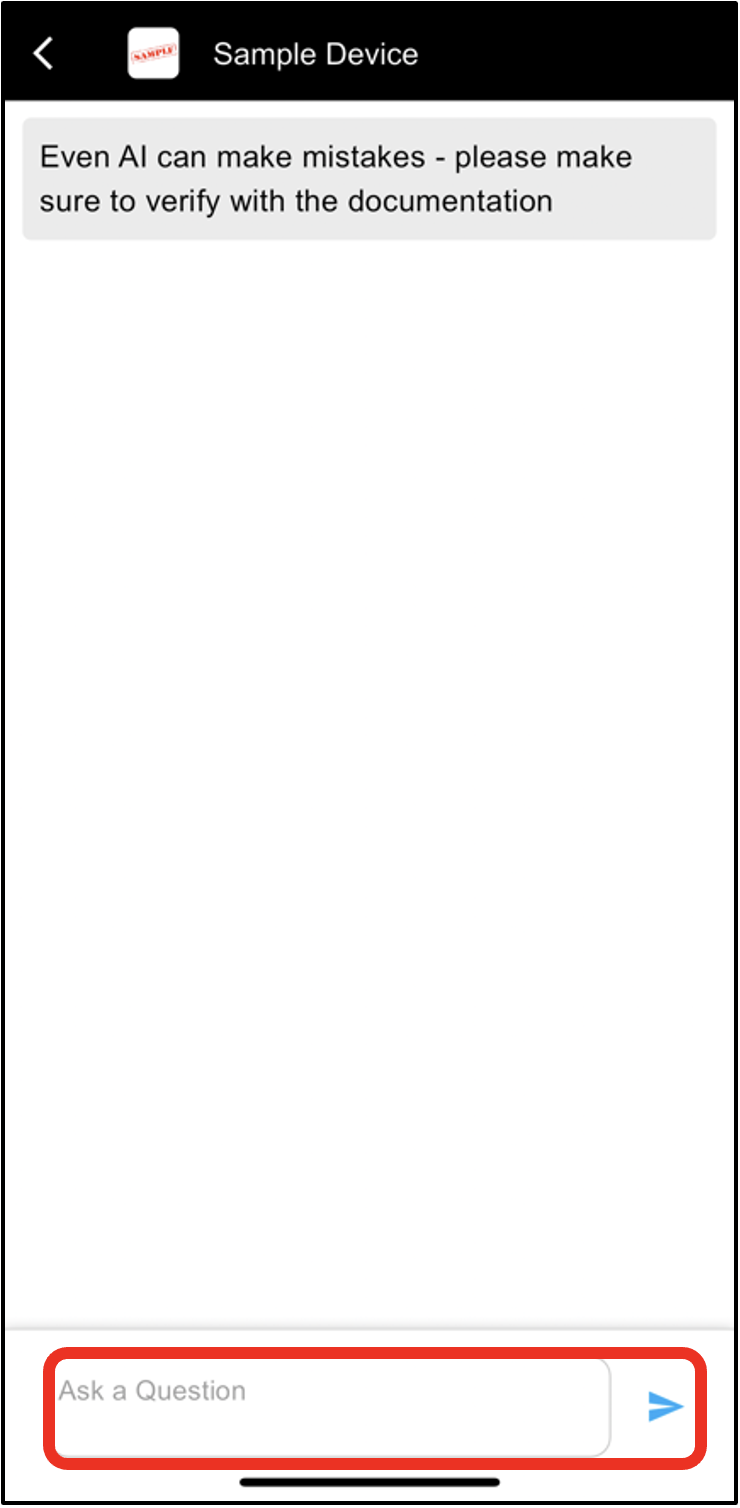
Updated 10 months ago
Learn how to use InSkill GPT through the Escalate portal on your desktop computer
