101: Adding your First Product Copilot
Guidelines for adding a product to the InSkill portal
What you will need:
- The product you want a copilot for
- Product Image or Copilot Logo
To begin building your brand new AI Copilot, you need to use the Copilot Portal. The copilot you create in InSkill will hold the expertise for that product, including its product manuals, training videos, best practices, and solution
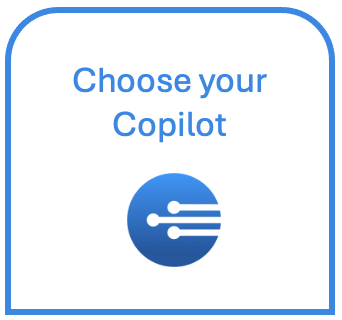
A copilot can represent either a physical product, like a pump, or a logic collection of products, like a water treatment train. This section covers how to create copilots, add knowledge to them, and organize that information so InSkill GPT will effectively utilize it.
Only System Administrators or Product Authors can create copilots.
To add your first copilot follow these instructions
- After signing into the InSkill account, you will see the following homepage on the Manage portal (If copilots have been added already, you will see them below.)
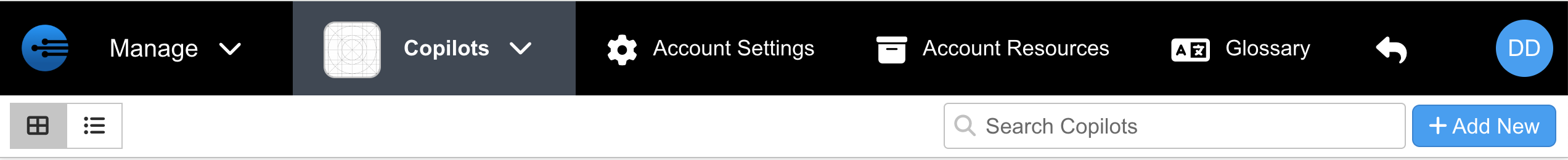
- To add a copilot, either select “+ Add New” in the top right corner or select the dropdown arrow and click on “New Copilot”
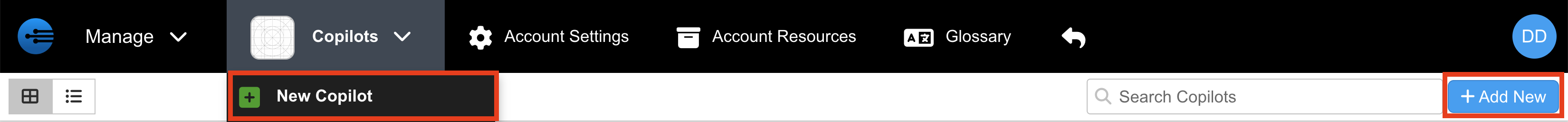
- Enter details of the equipment, such as a photo and name of the copilot.
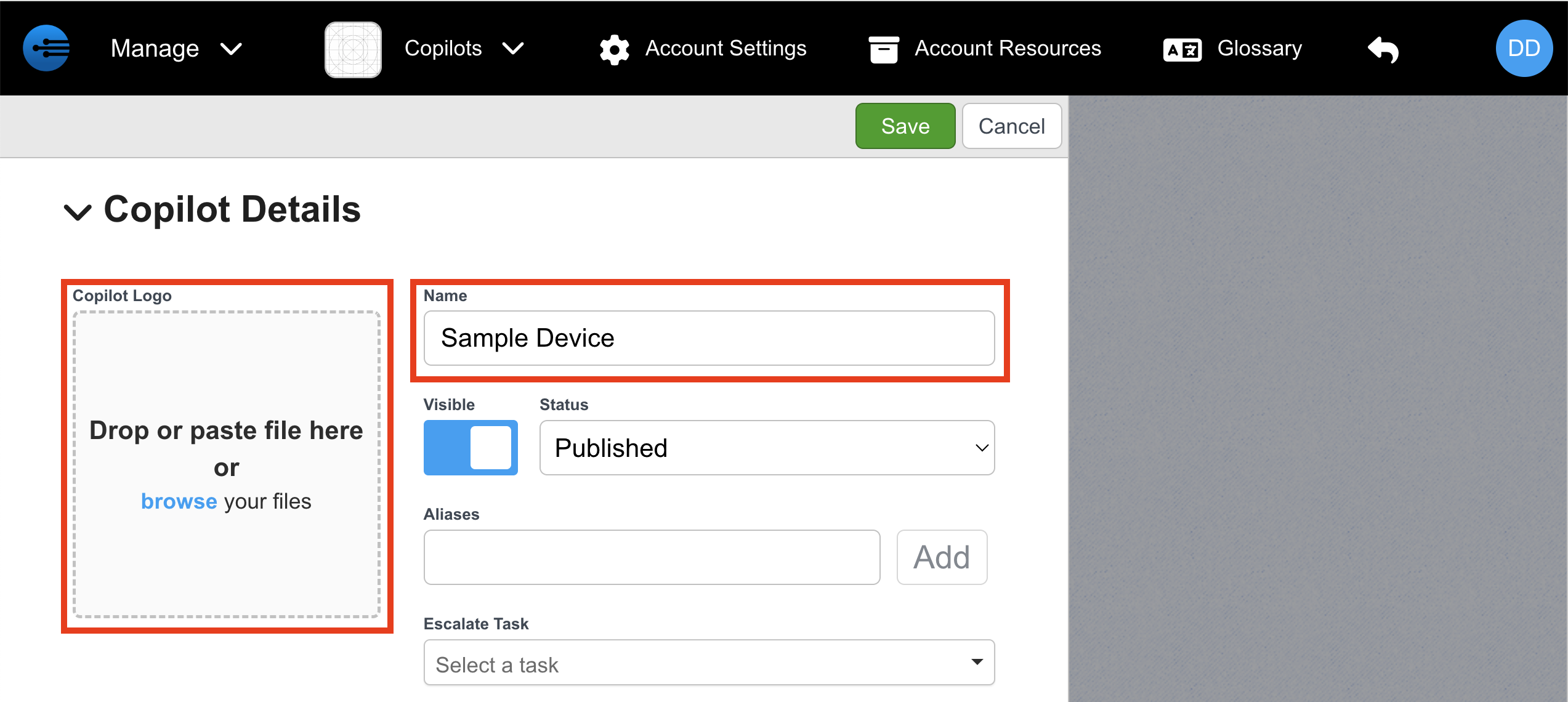
- Click “Save” to finish adding the copilot.
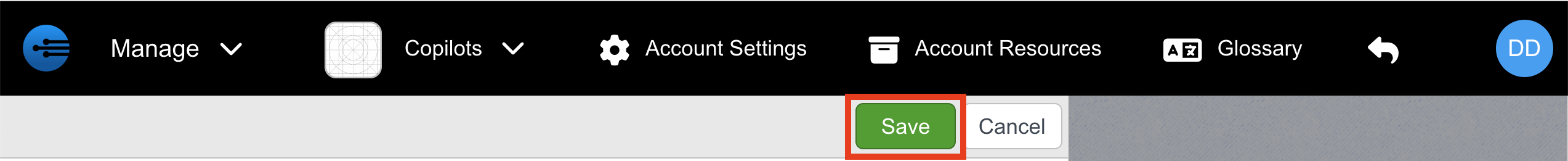
- Select the dropdown beside the name of your new copilot, and choose "All Copilots." This will take you back to the main page of the manage portal
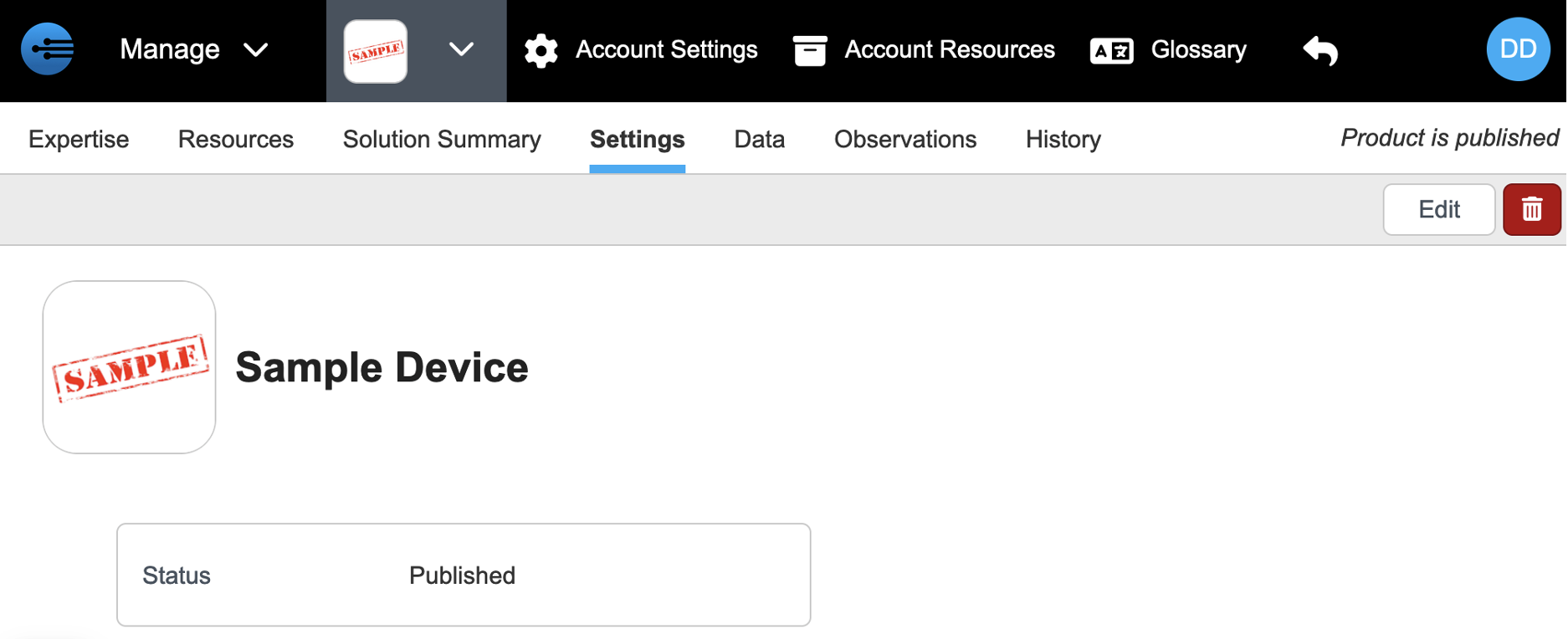
Updated about 1 year ago
Refresh the site to see your first copilot uploaded!
