Grouping Assets
Now that you have created your groups and your assets, it is time to start grouping your assets. Grouping your assets is done at your discretion and can greatly improve your teams organization. Typically, groups are combined by their location, function, or field it applies to. Either way you choose to organize your groups, InSkill is ready to start your team off on the right track. Please go through these instructions to learn how to group together your assets.
To add assets to a group, go through the following instructions:
- Go to the Groups tab under the Assets Portal

- Select the Group you want to add Assets to
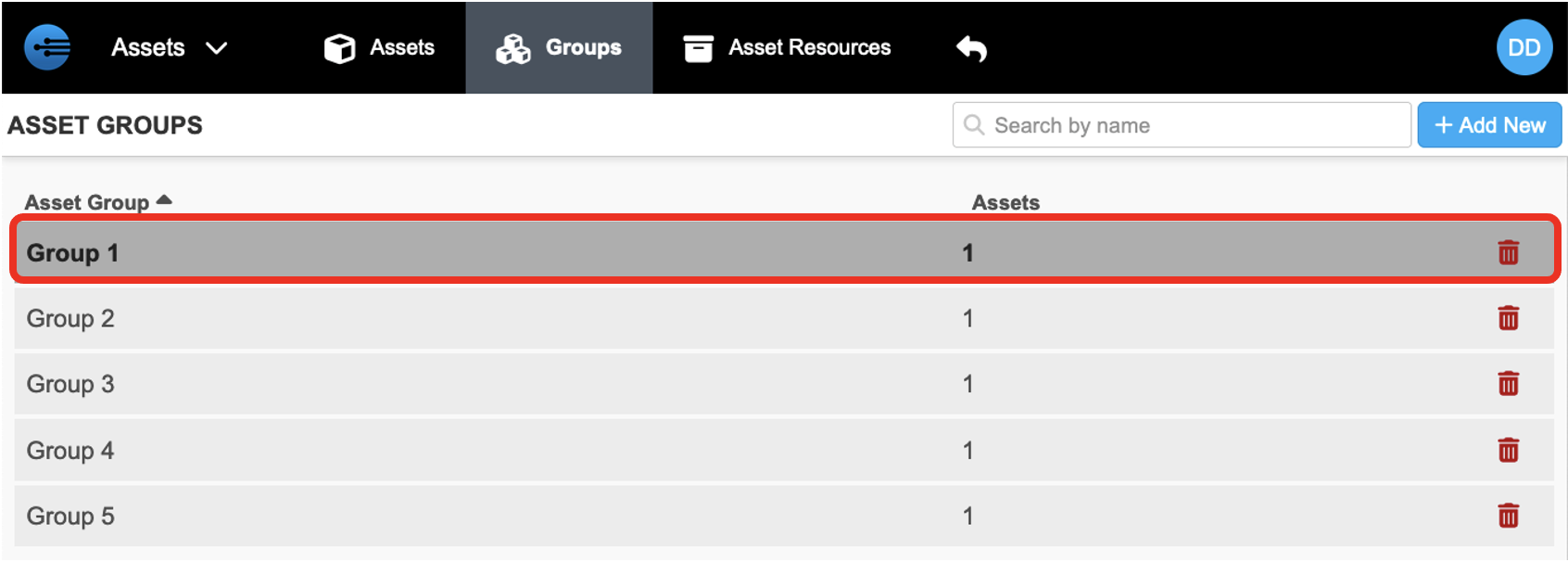
- Once in the Group, select "Edit" at the top right corner of the page
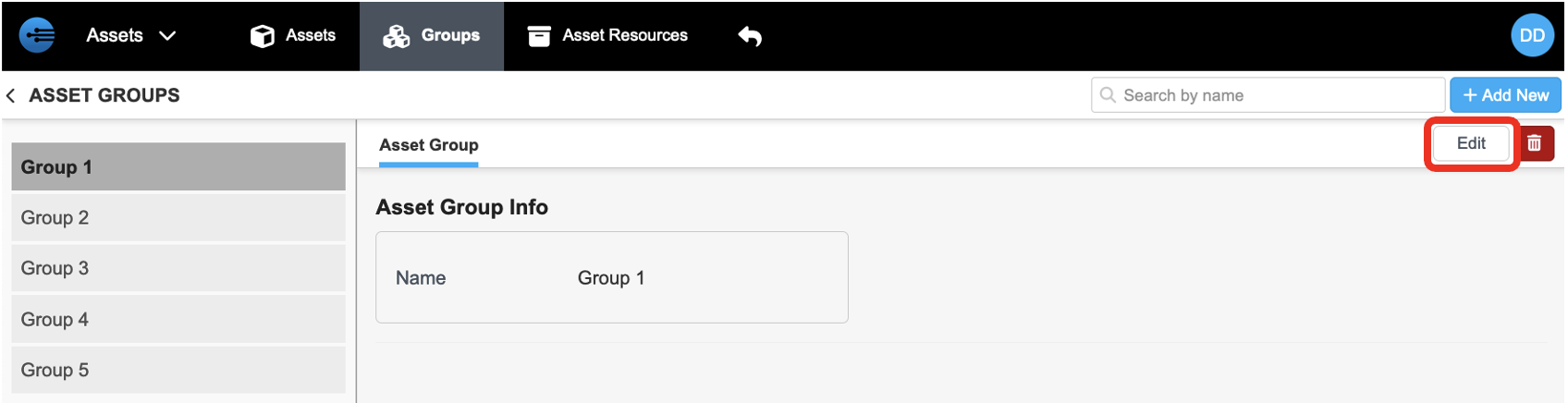
- Go to the Search bar under Assets and search for the asset you want to add
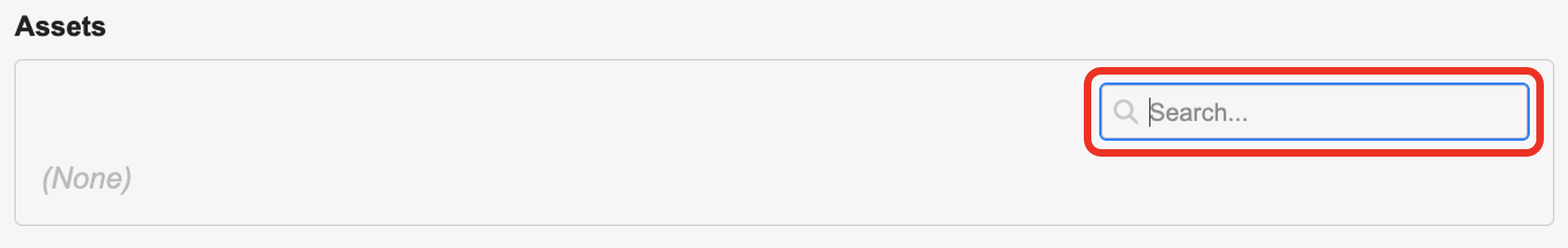
- Select the asset you would like to add to the group
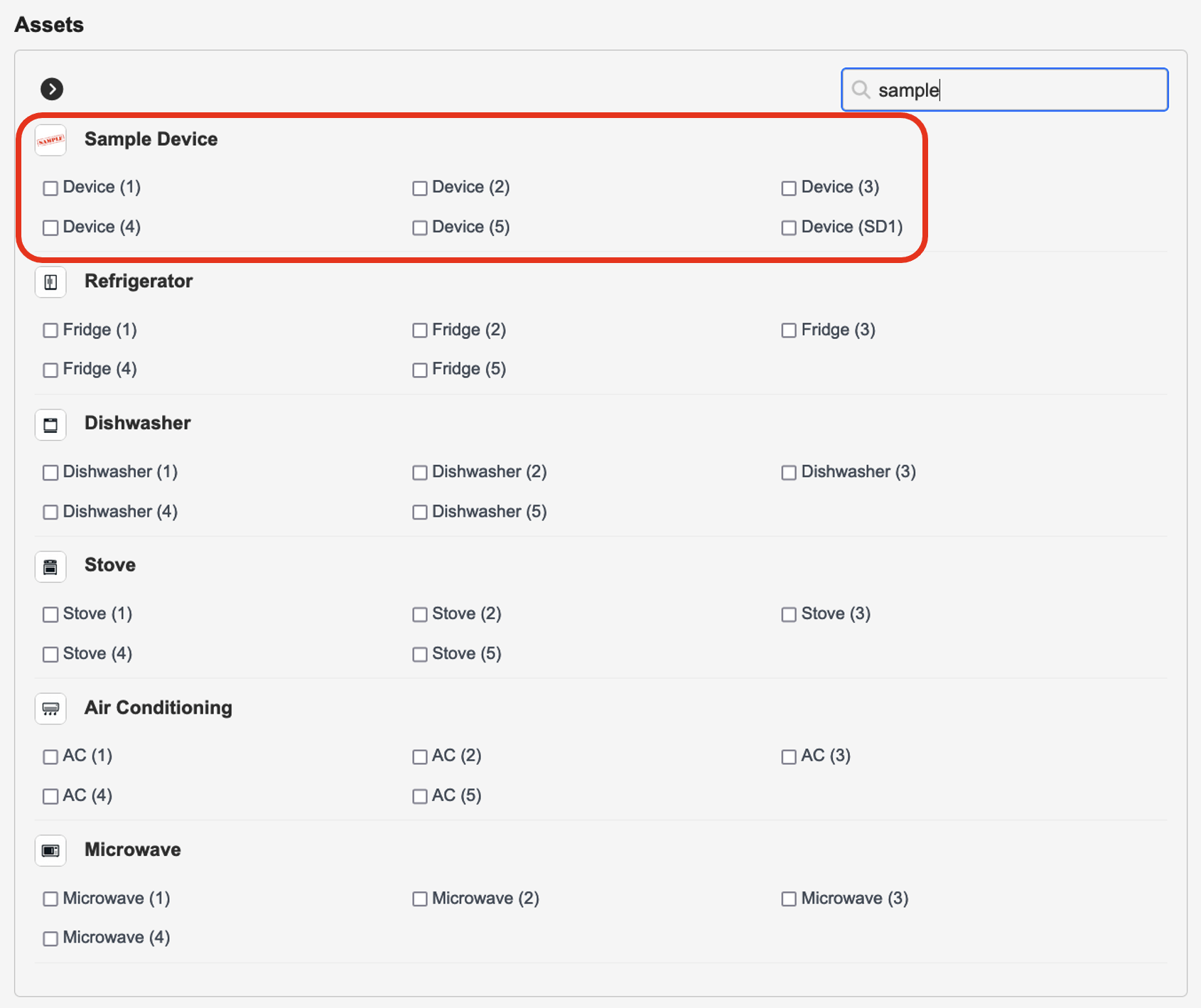
- Select Save to finalize asset grouping
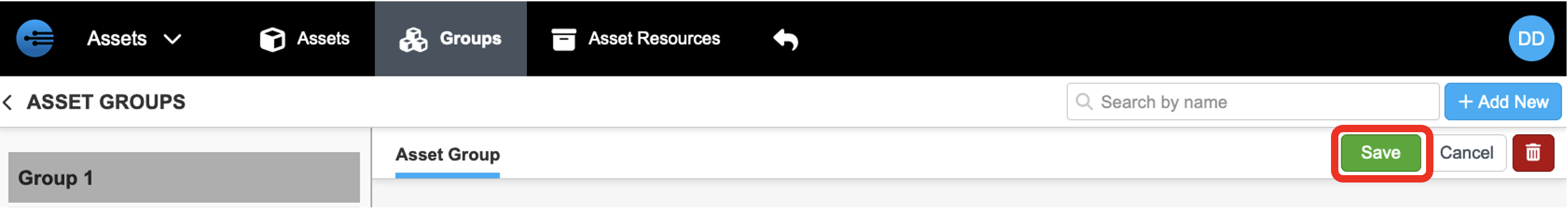
Updated about 1 year ago
