Level 3: Personalization
Personalized: Copilot for an Individual Product
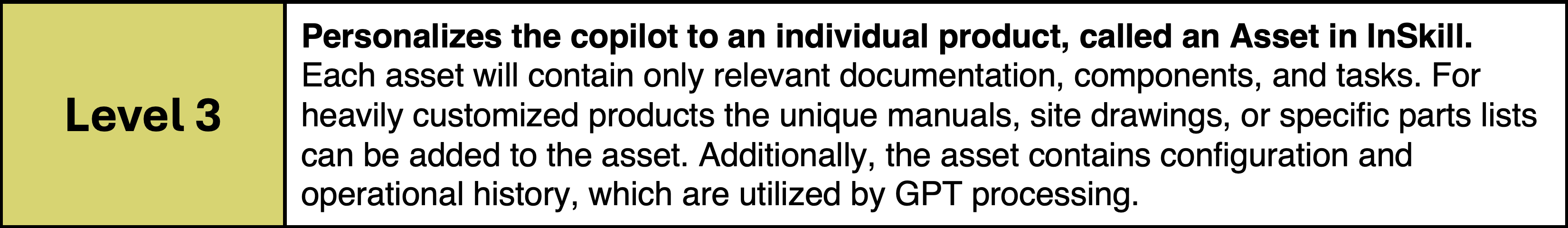

By this point, you have learned how to build a Level 1 and Level 2 copilot. While uploading a product with its manuals and inputting expertise is paramount in the InSkill process, personalization can take your products to the next level. Personalization creates a connection between the product portal and the on-site equipment + users. This connection is called an asset, which a physical representation of a product. Each asset will contain the history of products assisted with InSkill with details such as time, date, personnel using it, and success of the procedure.
For Level 3 you will learn how to personalize your portal through the following:
- Configure Components
- Creating Groups
- Configuring Assets
- Data Dictionary
- Resource Visibility
- Account Personalization
- Subtasks
Updated about 1 year ago
