Escalating a Session
Click the escalate button (outlined in red) at the top. This will generate a code that can be shared with someone on your team. When they type the code in on their device, it will transfer the session to them.
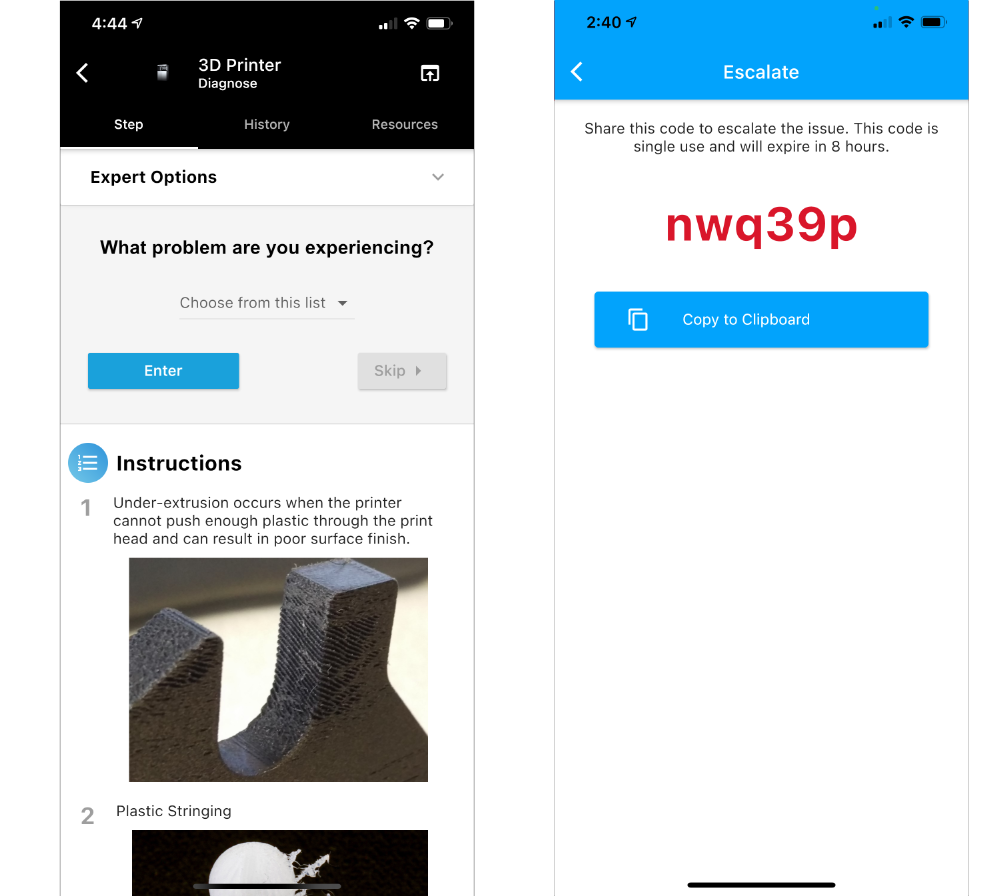
Note that these codes are time sensitive and will expire for security purposes. You also need to be authenticated on the account to be able to accept an escalated session.
Updated about 1 year ago
