104: Adding More Manuals and Other Types of Resources
To create an effective GPT for your team it is important to upload all the relevant documents your copilot has to offer. To add these files, you will follow steps similar to the ones shown in lesson 102 which will allow the user to upload other manuals important to the machinery and its function. Other files relevant to its function can include but are not limited to inspection, operating, and troubleshooting manuals. Be sure to include all versions of these manuals for optimal GPT functionality.

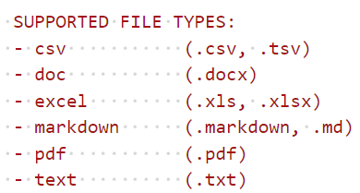
(Note: Document uploads are limited to 300MB)

Preprocessing Techincal Documents
While most documents are indexed effectively in the GPT model, some document formats can completely derail the process. Specifically, PDF documents are the biggest culprit as they can cause issues during searching. To get optimal results from your GPT inquiries, we recommend preprocessing the PDF file before indexing. A few of the proposed preprocessing actions include:
- Normalization of tables
- Removal of headers and footers
- Crossing page boundaries when dealing with lists
- Among others
To add more resources follow these steps:
- After signing into InSkill, you will arrive at the manage portal. From here click on the copilot you want to add documents to
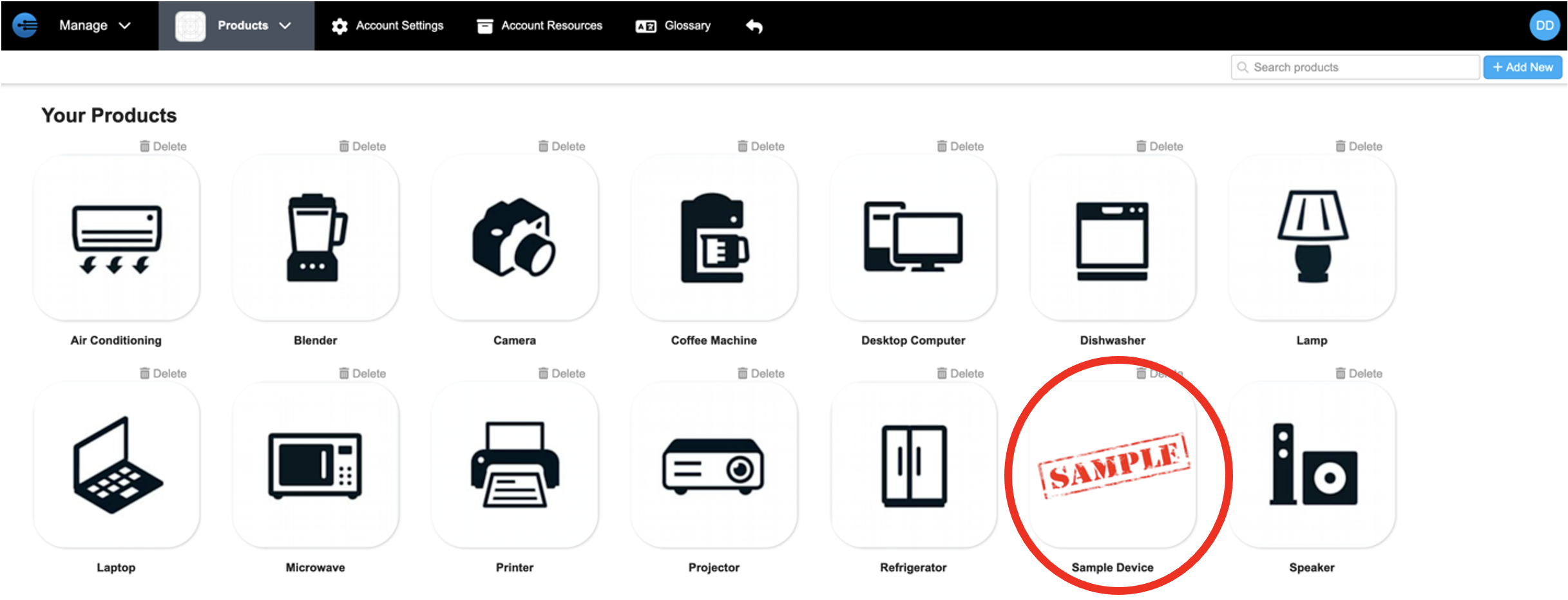
- Once in the copilots portal, select ‘Resources”
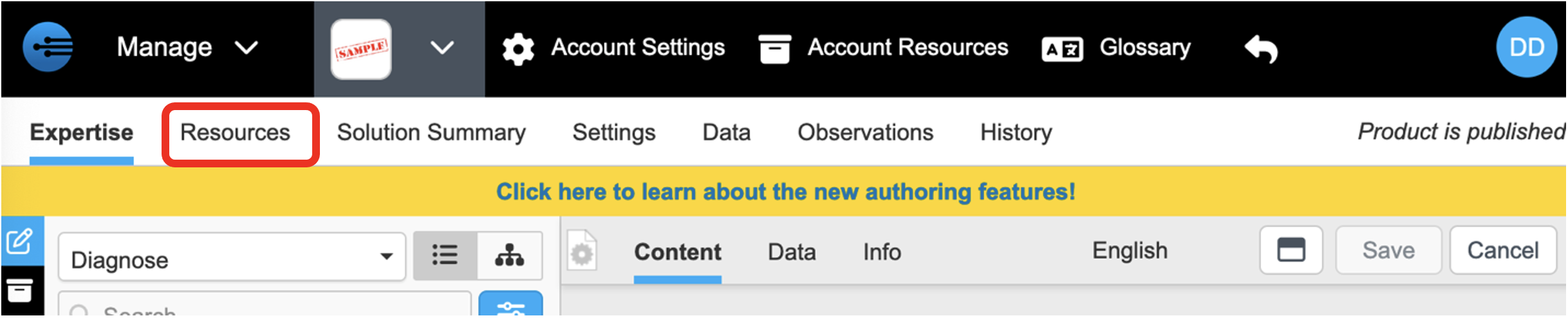
- On the Resources tab, select the drop-down arrow to choose the type of resource you want to add
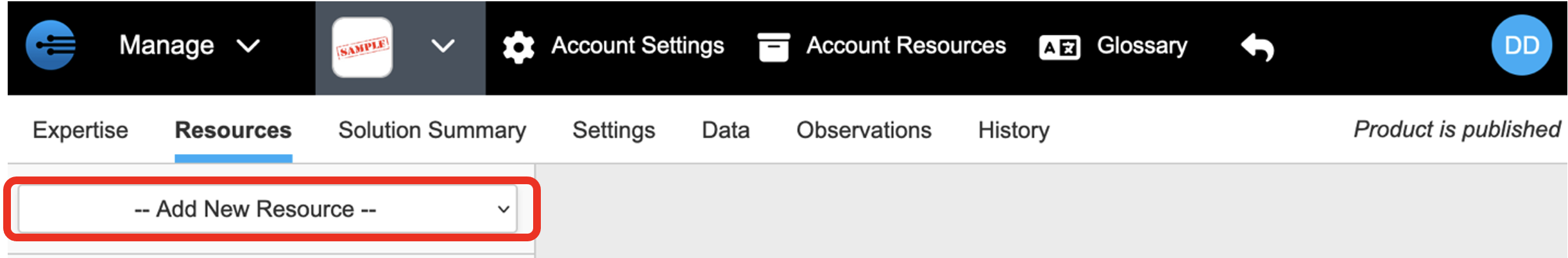
- Choose from the multiple types of resources that can be added to your copilot
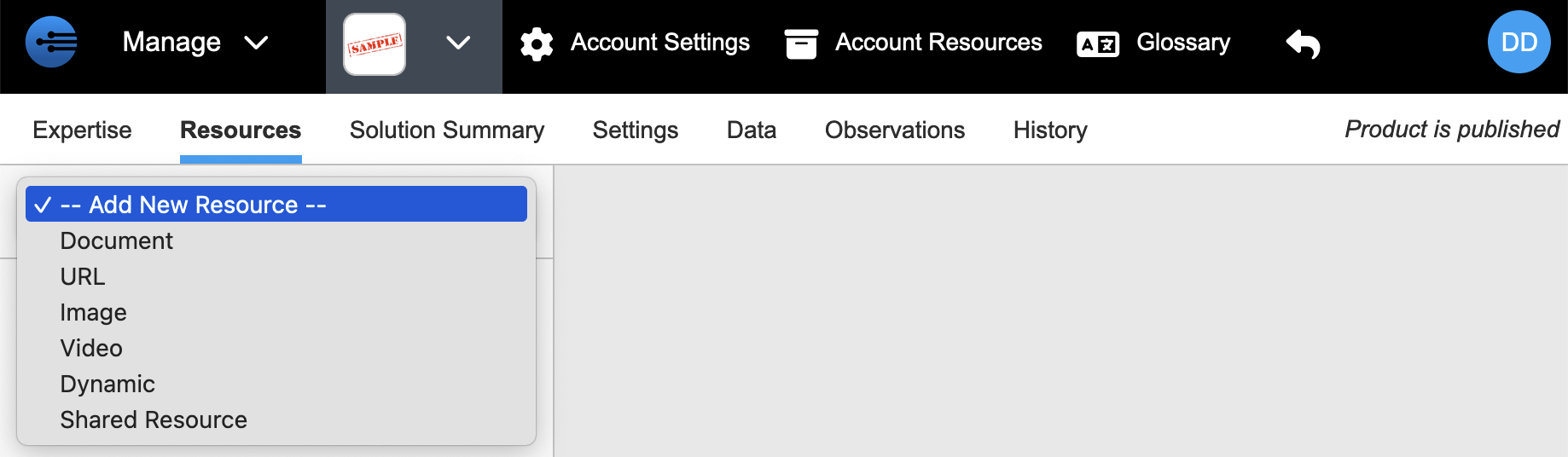
Look at subsequent mini-lessons in section 104 to learn about adding different types of resources to your copilot
Updated 2 months ago
Go through the subsequent mini lessons to learn how to upload all the types of resources InSkill works with!
